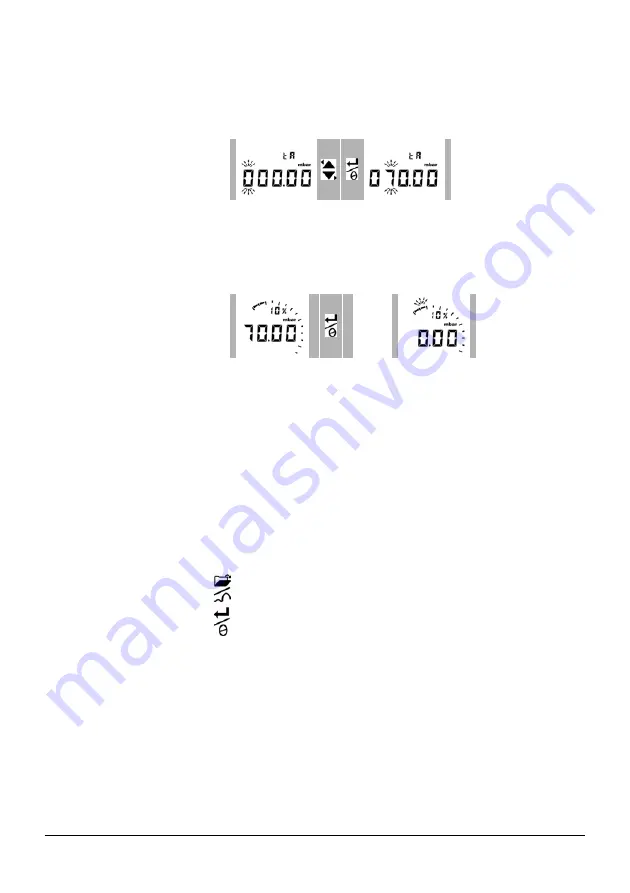
10
Operation
K0394 Issue 3 - [EN] English
Tare - Set-up and use
Menu: Set this function to
On
(refer to menu operation, page 5).
When this function is
On
, there are two options to set a
tare value (
t
A
):
•
Menu option:
Set the menu “
t
On
”, then set a
t
A
value:
Repeat steps
1
&
2
for each digit and for the decimal point.
•
Zero option:
Step
1
lets you set a value for
t
A
. Press and hold.
When
t
A
is not zero, the last segment on the analog dial flashes.
To make sure that there is an indication of the correct pressure:
While tare is
On
, the analog dial and % indication show values
calculated from the calibrated range without the tare adjustment.
Tare - With Lock
If the menu lock is
On
with a lock code set < 500, the zero option is
rejected - Error code (E0002).
Tare - With Alarm
and/or Vout
If the zero option is used to set a tare value (
t
A
) while the alarm
and/or Vout functions are
On
, the display counts down from:
t
ArE9
to
t
ArE0
.
When setting a
t
A
value, the alarm and Vout functions use values
calculated from the calibrated range and the pressure value on the
display.
Tare - With FSO values
To make sure that there is an indication of the correct pressure
while tare is
On
, the FSO Low and/or FSO High values are not used.
t
A
display
1
2
t
A
display
0 to 9, or -
0 to 9
Normal
output
1
Normal
output
donE
t
A
= 0
t
A
= 70 mbar
To cancel the specified
t
A
value, press this button.
To continue with the specified
t
A
value, press this button OR
let the count complete.












































