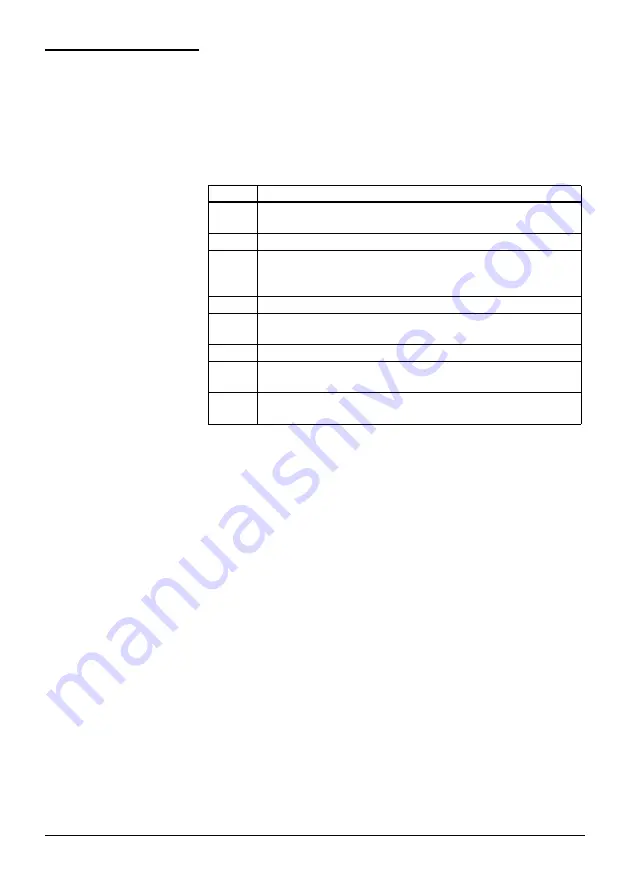
[EN] English - K0394 Issue 3
Installation
7
Installation
This section shows how to install and connect the DPI 104.
Warning:
To prevent an explosion or fire, use only the GE specified battery
and external supply.
DPI 104 Battery
Use the procedures in Table 4 to install or replace the battery.
Table 4: Installation procedures - Battery
DPI 104 position
Attach the DPI 104 in a safe configuration that prevents unwanted
stress (for example vibration, physical impact, shock, mechanical
and thermal stresses).
To get the best installation position, turn the pressure connector
(A1: item 4) and the display bezel (A1: item 6) to give the best view of
the display (Figure B1). End stops set the limits in each axis.
CAUTION: Do not use force to turn the pressure connector or the
bezel farther than the end stops. Using force can damage the
instrument.
Step
Procedure
1
If applicable, set the power to off and isolate the external
power supply.
2
Remove the display bezel (Figure A1.2).
3
Make sure that the o-ring [A1: item 7] and the related surfaces
are serviceable. Use only original parts supplied by the
manufacturer.
4
Remove the battery clamp [A1: item 10].
5
If applicable, disconnect the battery connector [A1: item 8] and
*discard the used battery.
* Use an applicable recycling facility.
6
Attach the battery connector [A1: item 8] to the new battery.
7
Install the new battery (Figure A1.3) and re-attach the battery
clamp [A1: item 10].
8
Push the display bezel [A1: item 6] back into position until it is
fully engaged.










































