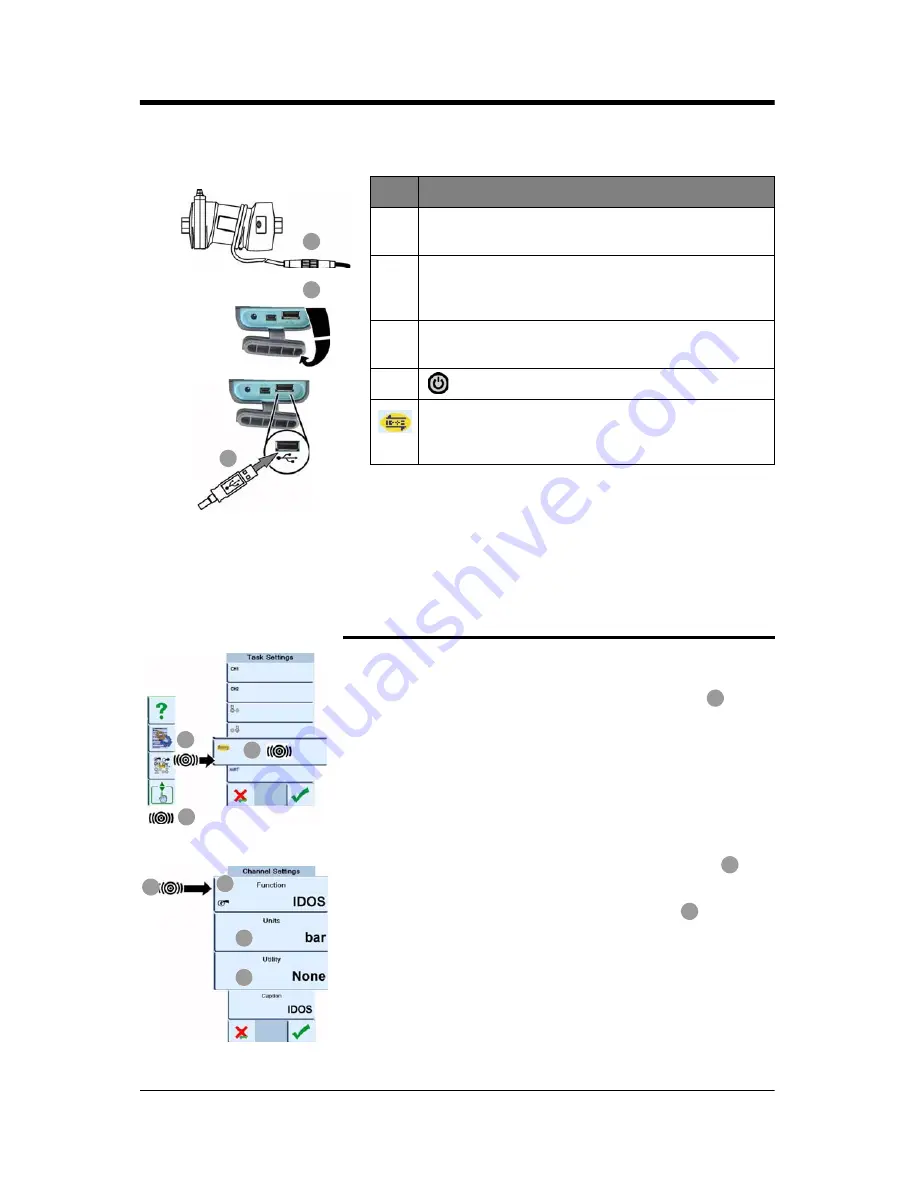
[EN] English - K0449
Electrical and IDOS operations 3-11
Issue 1
3.3.1 Assembly instructions
3.3.2 IDOS function
procedures
When the assembly is complete (
Section 3.3.1
), you can use
these procedures to measure the pressure with the IDOS
function:
•
Set the calibrator functions you want to use on the display;
see
Section 2.10.3
. This includes:
a. IDOS function (to measure the pressure): item
;
b. other functions (maximum: 6 functions); see
Section 3.2
•
If necessary, change the
Units
for the function: item
;
see
Section 2.10.5
•
If necessary, set a
Utility
for the function: item
; see
Section 2.10.6
a. Max/Min/Avg
b. Switch Test
Step
Procedure
1.
Attach one end of the adaptor (IO620-IDOS-USB) to the
applicable IDOS module.
2.
On the right-hand side of the instrument (
Figure 1-3
),
use the rubber recess to pull down the cover for the
connections.
3.
Push the Type A end of the adaptor (IO620-IDOS-USB)
into the USB socket on the instrument.
4.
Set the instrument power on.
When this symbol flashes at the top of the display, it
shows there is communication between the IDOS
module and the calibrator.
1
2
3
TAP
2
1
3
A
3
C
B
A
B
C
Summary of Contents for Druck DPI 620
Page 8: ...Issue 1 viii About this manual K0449 EN English ...
Page 18: ...Issue 1 1 6 Instrument parts accessories and options K0449 EN English ...
Page 38: ...Issue 1 2 20 Prepare the instrument K0449 EN English ...
Page 52: ...Issue 1 3 14 Electrical and IDOS operations K0449 EN English ...
Page 60: ...Issue 1 5 2 Instrument communications K0449 EN English ...
Page 64: ...Issue 1 6 4 Datalog operation K0449 EN English ...
Page 68: ...Issue 1 7 4 Documenting functions K0449 EN English ...
Page 80: ...Issue 1 9 2 Maintenance procedures K0449 EN English ...
Page 82: ...Issue 1 10 2 General specification K0449 EN English ...
Page 83: ...Customer service Visit our web site www gesensinginspection com ...
Page 84: ......
















































