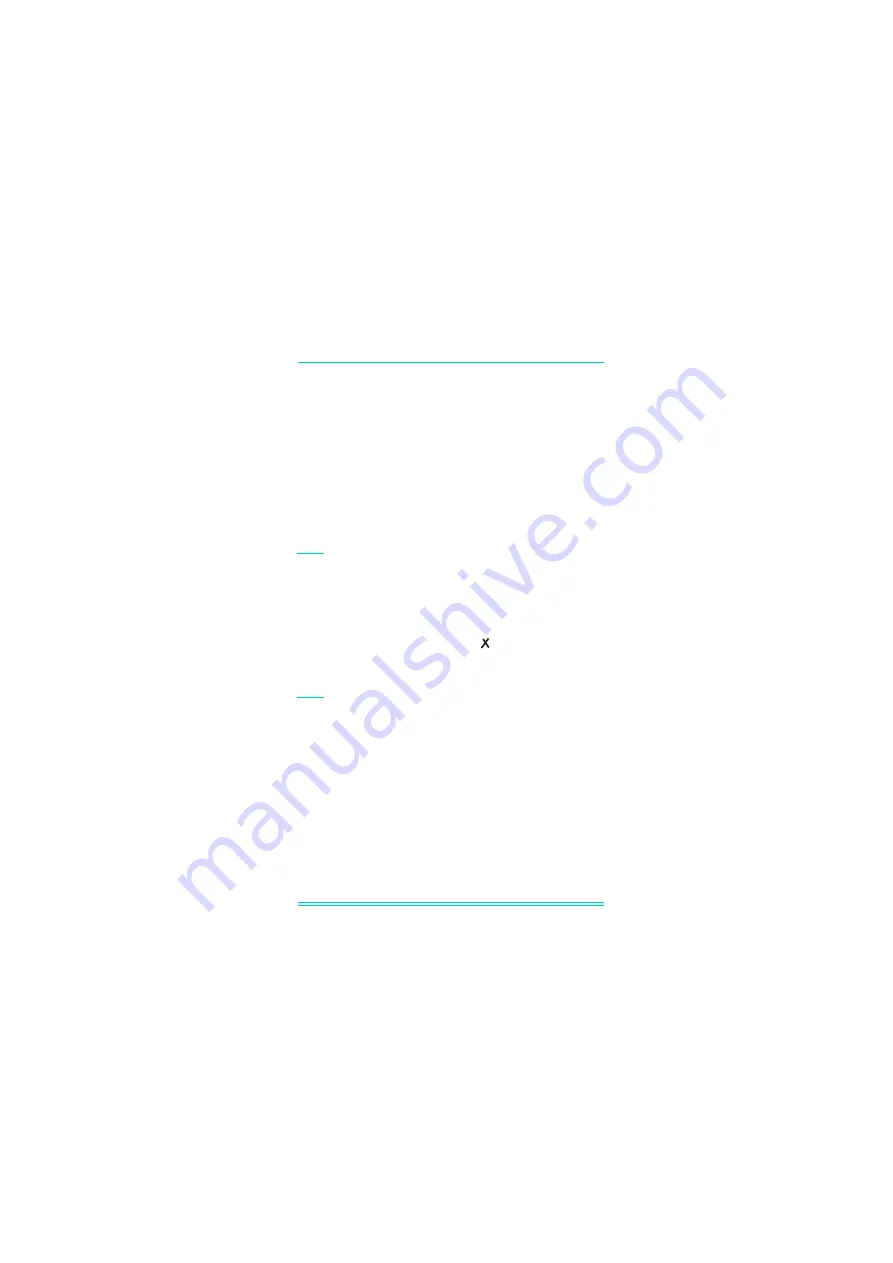
DPI 740 User Manual
5
K0200 Issue No. 1
2 Installation
WARNING:
DO NOT ATTEMPT TO CHARGE NON-RECHARGEABLE
BATTERIES. TO PREVENT ACCIDENTAL CHARGING OF NON-
RECHARGEABLE BATTERIES THE CHARGE LINK LK2 MUST BE
IN THE DISABLED POSITION
(
)
.
C
AUTION
:
D
O
NOT
LEAVE
DISCHARGED
BATTERIES
IN
THE
INSTRUMENT
.
O
LD
BATTERIES
CAN
LEAK
AND
CAUSE
CORROSION
.
W
HEN
FITTING
THE
BATTERIES
MAKE
SURE
THE
ELECTRICAL
CONTACTS
ARE
CLEAN
AND
OBSERVE
THE
CORRECT
POLARITY
.
Note:
For further information, refer to the safety page at
the front of this manual and to the battery
manufacturer.
2.1 Battery (Figure 2-1)
Three batteries are fitted in the battery compartment.
For non rechargeable batteries make sure the charging link
LK2 is fitted in the disabled position ( ).
For rechargeable batteries make sure the charging link LK2
is fitted in the enabled position (
).
Note:
The charging link LK2 is located on the instrument
PCB. To access this link remove the top case
assembly.
To replace the batteries, unscrew the captive screw and slide
off the battery compartment cover. Make sure the polarity of
the new batteries is correct.
If the battery capacity is low the display shows:
The battery symbol (approximately 1 hour left).
The flashing message
Battery Very Low
for 15 to 20
minutes.
The message
Batteries Dead!
followed, after a short time,
Switching Off!!
the instrument then automatically switches
off.
Summary of Contents for Druck DPI 740
Page 1: ...GE Sensing Druck DPI 740 Precision Pressure Indicator User Manual K0200 ...
Page 2: ... The General Electric Company All rights reserved ...
Page 16: ...K0200 Issue No 1 8 DPI 740 UserManual Figure 2 2 Electrical connections ...
Page 32: ...K0200 Issue No 1 24 DPI 740 User Manual intentionally left blank ...
Page 46: ...K0200 Issue No 1 38 DPI740 UserManual ...
Page 72: ...K0200 Issue No 1 64 DPI 740 UserManual Approved Service Agents www gesensing com ...














































