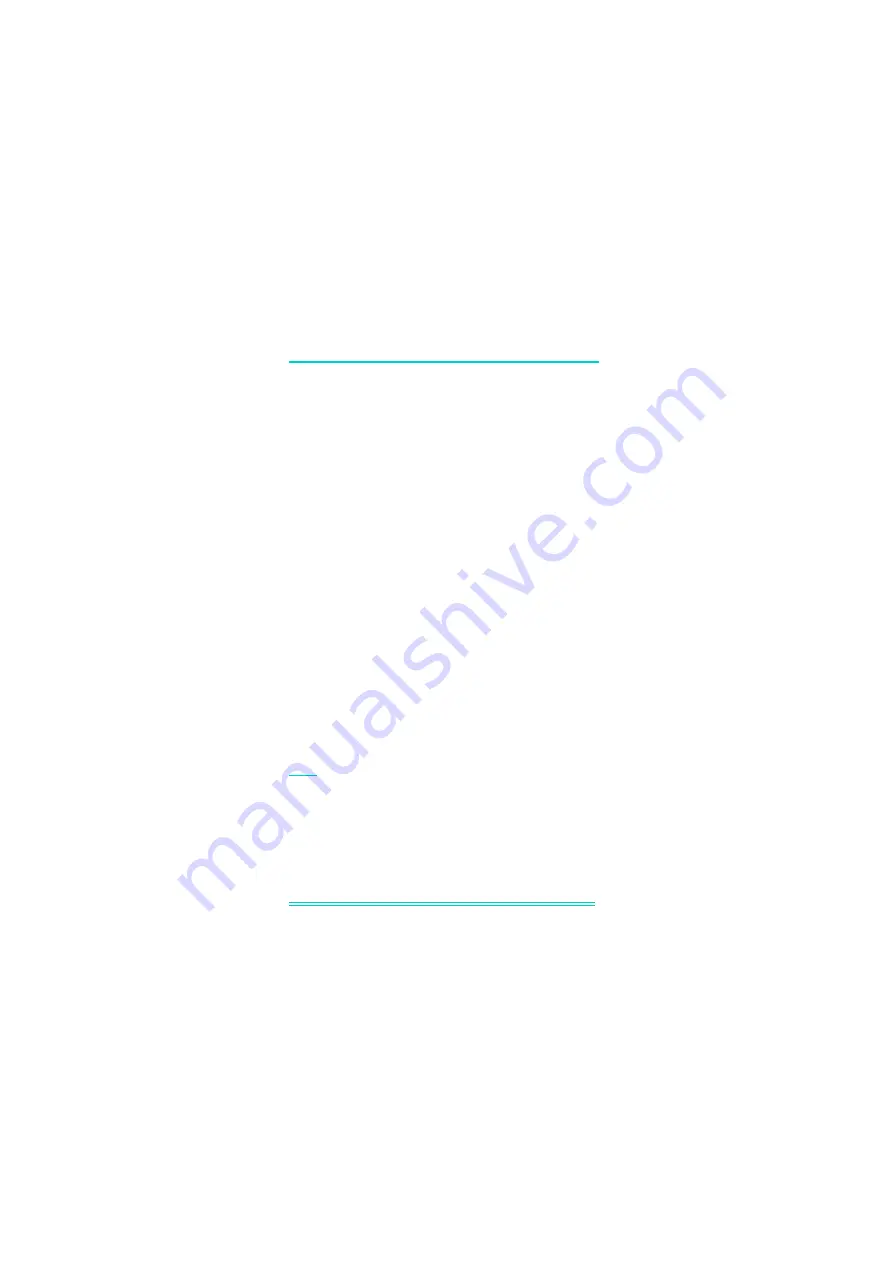
K0200 Issue No. 1
18
DPI 740 User Manual
Processing Measurements (Figure 3-6)
The instrument can process the measurement results in the
following ways:
Tare
Filter
Max/min
Tare
Each measurement can be individually "tared". The tare
function substracts the presently measured value from all
subsequent measurements. When the tare function is
enabled, the display flashes the
tare
symbol. To enable and
disable the tare function, proceed as follows:
1. Press the MODE push-button to select the measurement
to be tared.
2. Press F1 to enter the instrument menu.
3. Press F1 to view the process options.
4. Press F1 again to view the tare options.
5. Press F1 to enable tare or F2 to disable tare.
Filter
When switched on the low pass filter is applied to all
measurements in all three measurement modes. Before
switching on, the two parameters of BAND and TIME should
be set.
Note:
When the time constant in the sample is large and the
filter is active at power-up, enough time must be allowed for
the sample to be received and a stable reading to be displayed.
Summary of Contents for Druck DPI 740
Page 1: ...GE Sensing Druck DPI 740 Precision Pressure Indicator User Manual K0200 ...
Page 2: ... The General Electric Company All rights reserved ...
Page 16: ...K0200 Issue No 1 8 DPI 740 UserManual Figure 2 2 Electrical connections ...
Page 32: ...K0200 Issue No 1 24 DPI 740 User Manual intentionally left blank ...
Page 46: ...K0200 Issue No 1 38 DPI740 UserManual ...
Page 72: ...K0200 Issue No 1 64 DPI 740 UserManual Approved Service Agents www gesensing com ...















































