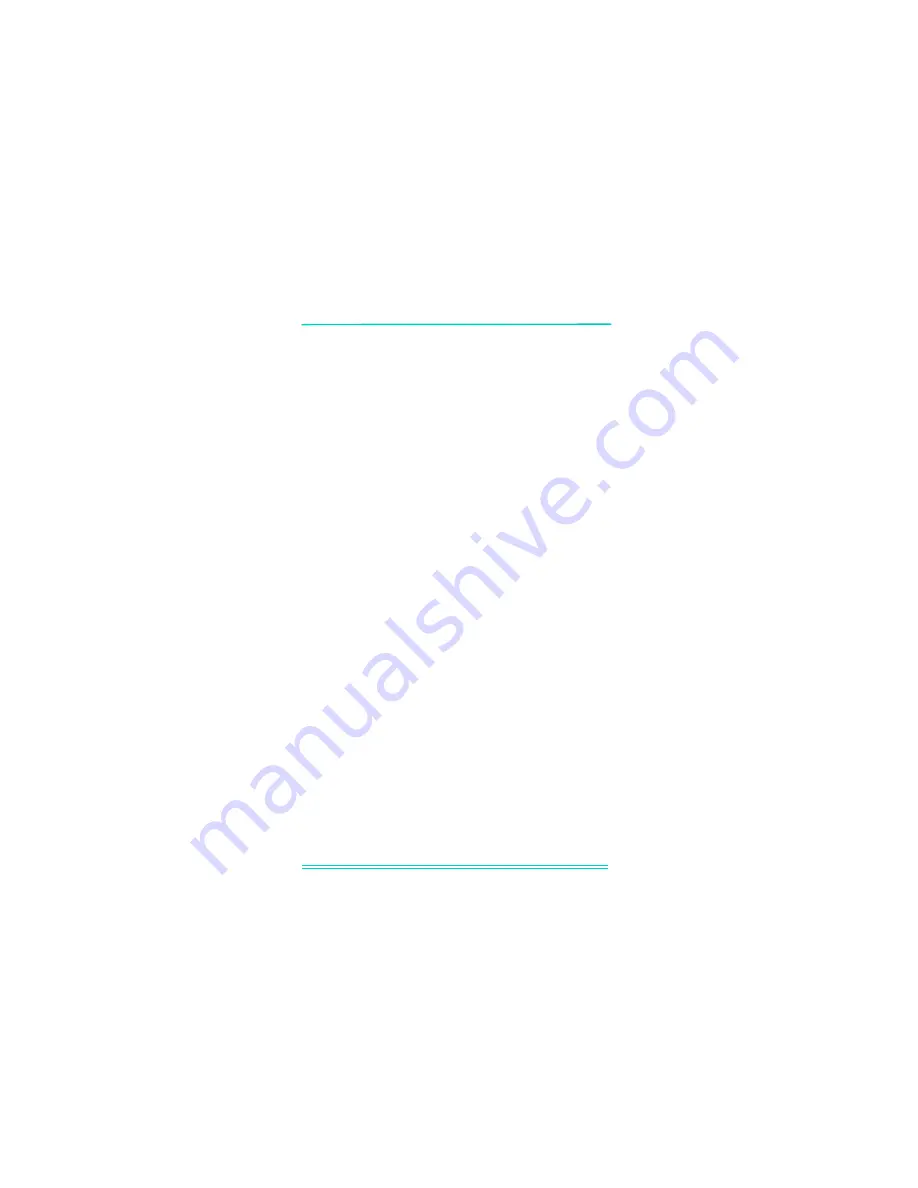
K0200 Issue No. 1
54
DPI 740 User Manual
Command:
CD - Calibration date
Format:
CD = <dd/mm/yy>
Description:
Sets calibration date, only valid in calibration
mode.
Example:
CD = 24/01/97
set cal date to 24 January 1997.
Query:
CD?
query date of last calibration.
Reply: CD = 24/01/97
Example of a two point calibration
IU = 0
set-up input as mbar
PP = 123
PIN entered put instrument
into calibration mode
CT = 1
perform two point calibration
CP = 800
applied pressure 800 mbar
CP =1100
applied pressure 1100 mbar
CA calibration
accepted
CD calibration
date
Command:
PP - PIN protection
Format:
PP = <pin>
Description:
This command is used to change the PIN of
the instrument which is used to protect the
calibration data and configuration.
<pin> = 123
calibration PIN code
Example:
PP= 123 PIN entered put instrument into
calibration mode
Query: There is no corresponding query command.
Summary of Contents for Druck DPI 740
Page 1: ...GE Sensing Druck DPI 740 Precision Pressure Indicator User Manual K0200 ...
Page 2: ... The General Electric Company All rights reserved ...
Page 16: ...K0200 Issue No 1 8 DPI 740 UserManual Figure 2 2 Electrical connections ...
Page 32: ...K0200 Issue No 1 24 DPI 740 User Manual intentionally left blank ...
Page 46: ...K0200 Issue No 1 38 DPI740 UserManual ...
Page 72: ...K0200 Issue No 1 64 DPI 740 UserManual Approved Service Agents www gesensing com ...











































