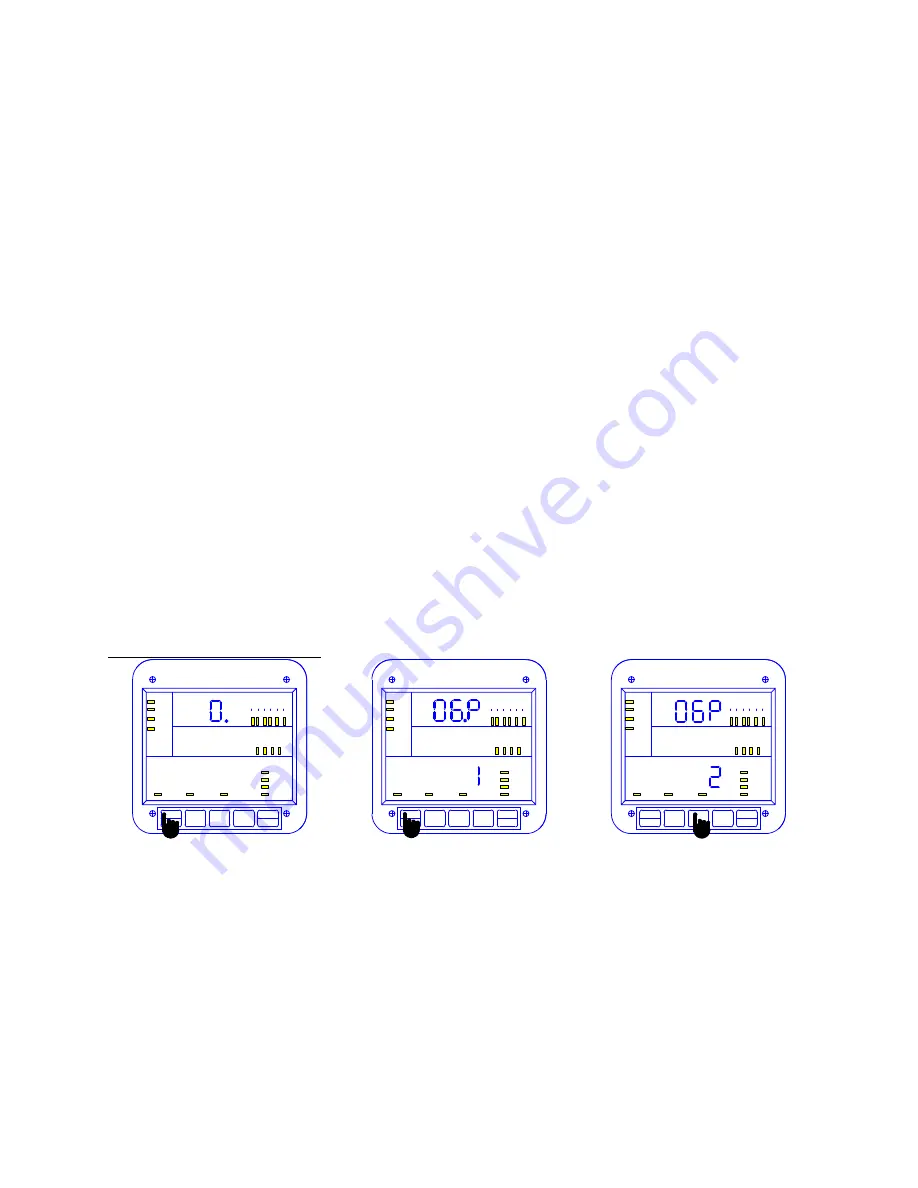
CHAPTER 9: PROGRAMMING GROUP 0 – GLOBAL METER SETUP
GE Multilin
EPM 5000 series Advanced Power Meters
57
HOW TO USE KYZ PULSE VALUE TABLE FOR MULTIPLICATION:
S
ITUATION
1: FSW=9999.
•
Selection is Multiply by 2
•
This means that every .5 unit WH =1 pulse.
•
Unit=Kilo (see Group 1, Function 2)
•
Result: For every 1 KWH increment on the
counter, the meter will output 2 pulses.
S
ITUATION
2: FSW=999.9
•
Selection is Multiply by 2
•
This means that every .05 unit WH=1 pulse.
•
Unit=Kilo (see Group 1, Function 2)
•
Result: For every 1 KWH increment on the
counter, the meter will output 20 pulses.
S
ITUATION
3: FSW=99.99
•
Selection is Multiply by 20
•
This means that every .0005 unit WH=1 pulse.
•
Unit=Kilo (see Group 1, Function 2)
•
Result: For every 1 KWH increment on the
counter, the meter will output 2,000 pulses.
S
ITUATION
4: FSW=9.999
•
Selection is Multiply by 20
•
Unit=Kilo (see Group 1, Function 2)
•
This means that every .00005 WH=1 pulse.
•
Result: For every 1 KWH increment on the
counter, the meter will output 20,000 pulses.
HOW TO USE THE KYZ PULSE VALUE TABLE FOR DIVISION
:
S
ITUATION
1: FSW=9999.
•
Selection is Divide by 10
•
This means that every 10 unit WH=1 pulse.
•
Unit=Kilo (see Group 1, Function 2)
•
Result: For every 10 KWH increment on the
counter, the meter will output 1 pulse.
S
ITUATION
2: FSW=999.9
•
Selection is Divide by 10
•
This means that every 1 unit WH=1 pulse.
•
Unit=Kilo (see Group 1, Function 2)
•
Result: For every 1 KWH increment on the
counter, the meter will output 1 pulse.
S
ITUATION
3: FSW=99.99
•
Selection is Divide by 20
•
This means that every .2 unit WH=1 pulse.
•
Unit=Kilo (see Group 1, Function 2)
•
Result: For every 1 KWH increment on the
counter, the meter will output 5 pulses.
S
ITUATION
4: FSW=9.999
•
Selection is Divide by 20
•
Unit=Kilo (see Group 1, Function 2)
•
This means that every .02 WH=1 pulse.
•
Result: For every 1 KWH increment on the
counter, the meter will output 50 pulses.
To change the KYZ pulse value:
MAX/MIN
LIMITS
KVAR
PF
KW
KVA
FREQ
KWH
KVAH
AC VOLTS
AC AMPS
POWER
N
C
B
A
MAX
MIN
A
N
B
N
C
N
A
B
B
C
C
A
LM2
LM1
NEXT
PHASE
VOLTS AMPS
POWER
MAX/MIN
LIMITS
KVAR
PF
KW
KVA
FREQ
KWH
KVAH
AC VOLTS
AC AMPS
POWER
N
C
B
A
MAX
MIN
A
N
B
N
C
N
A
B
B
C
C
A
LM2
LM1
NEXT
PHASE
VOLTS AMPS
POWER
MAX/MIN
LIMITS
KVAR
PF
KW
KVA
FREQ
KWH
KVAH
AC VOLTS
AC AMPS
POWER
N
C
B
A
MAX
MIN
A
N
B
N
C
N
A
B
B
C
C
A
LM2
LM1
NEXT
PHASE
VOLTS AMPS
POWER
Step 1:
a.
Enter Group Level of
Programming Mode, (see Chp. 8).
b.
Press
MAX/MIN/LIMITS
until
0.
appears in upper display.
c.
Press
AMPS
to activate the
Group.
Step 2:
a.
Press
MAX/MIN/LIMITS
until
06.P
appears in upper display.
!
The lower display indicates
multiplication or division factor.
Step 3:
a.
Press
AMPS
to change current
setting.
!
The decimal point next to the 6
disappears.
b.
Press
MAX/MIN/LIMITS
to
advance selections.
-or
-
c.
Press
VOLTS
to reverse.
(Until desired factor appears).
!
Division is indicated by div
appearing in the middle display.
When middle display is blank, it
indicates multiplication.
d.
Press
AMPS
to store.
Summary of Contents for EPM 5300
Page 2: ......
Page 30: ...CHAPTER 4 COMMUNICATION INSTALLATION 26 EPM 5000 series Advanced Power Meters GE Multilin...
Page 70: ...CHAPTER 10 PROGRAMMING GROUP 1 66 EPM 5000 series Advanced Power Meters GE Multilin...
Page 88: ...CHAPTER 14 EXITING PROGRAMMING MODE 84 EPM 5000 series Advanced Power Meters GE Multilin...
Page 94: ...CHAPTER 15 PROGRAMMING QUICK REFERENCE 90 EPM 5000 series Advanced Power Meters GE Multilin...















































