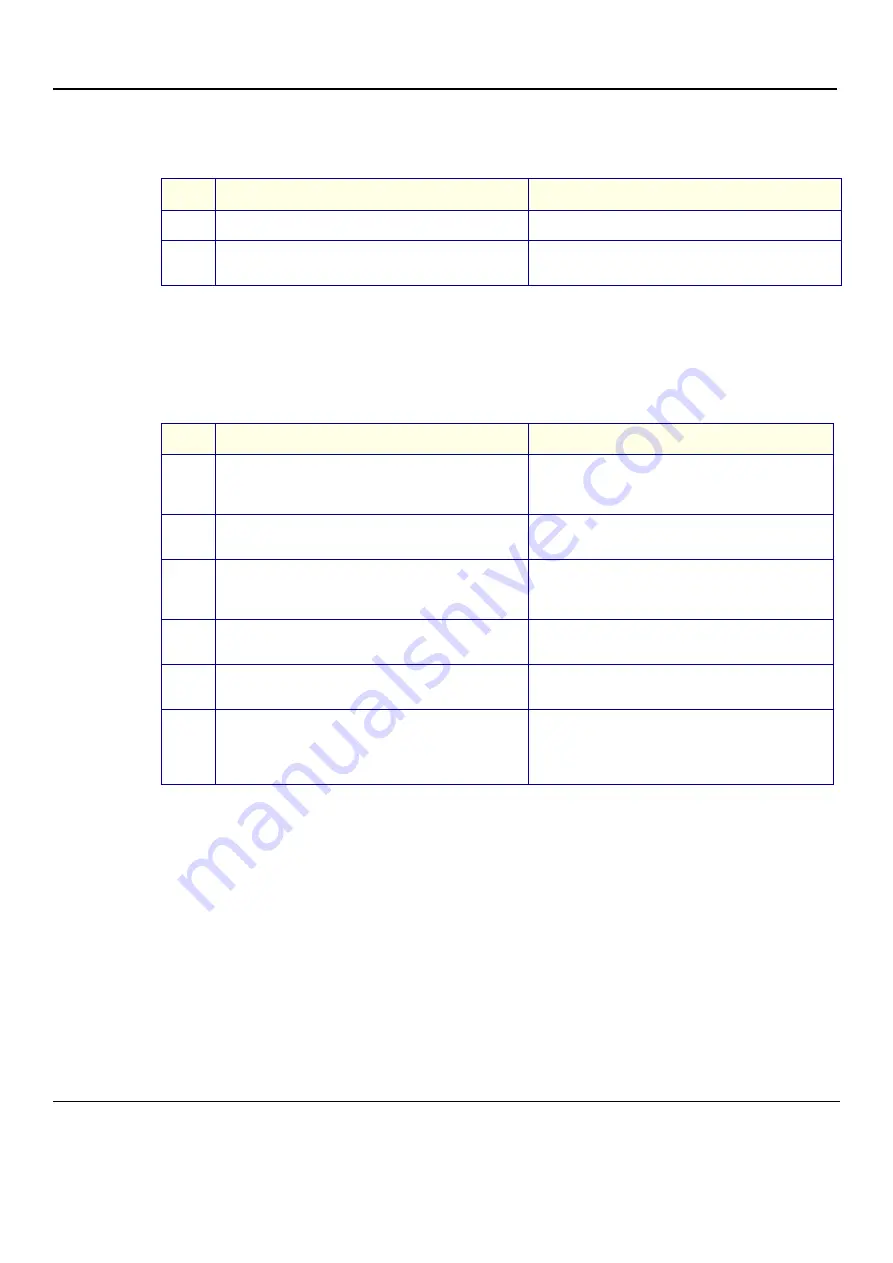
GE H
EALTHCARE
D
IRECTION
FQ091013, R
EVISION
1
V
IVID
I
N
AND
V
IVID
Q
N S
ERVICE
M
ANUAL
4-28
Section 4-3 - Functional Checks
4-3-1-11
Visual Test
4-3-2
Peripherals
4-3-2-1
VCR Test
Table 4-15 Visual Test - Recommended
Step
Task
Expected Result(s)
1
Insert 3S-RS probe.
2
Increase the gain to see the homogenous noise.
The probe ID is 3S-RS. No strikes or artefacts are
present.
Table 4-16 VCR Test - Recommended
Step
Task
Expected Result(s)
1
Connect a Mitsubishi 9600 VCR and video converter to
the system, restart the system and load an SVHS
cassette.
Verify that you follow all the procedure instructions
described in
Connecting the VCR on page 3-48
2
Connect an external monitor to the VCR S-Video or
Video output.
3
Connect a 3S-RS probe. Reset the VCR counter and
press the
VCR Record
button.
Verify that the recording indicator (red dot) is displayed
on the VCR and the tape counter is running on the
VCR.
4
Activate CW Mode and record 2 minutes of heart
scanning or a similar effect using a phantom.
Record 2 minutes of CW scanning.
5
Stop recording and rewind the cassette. Press the
Play
button on the VCR.
The recorded Image is played back.
6
Verify that in CW Mode both the
left
and
right
audio
channels are working, and that the played-back audio
is similar to the recorded audio in both the
left
and
right
speakers, when applicable.
Summary of Contents for FL000090
Page 2: ......
Page 30: ...GE HEALTHCARE DIRECTION FQ091013 REVISION 1 VIVID I N AND VIVID Q N SERVICE MANUAL xxviii ...
Page 739: ......
















































