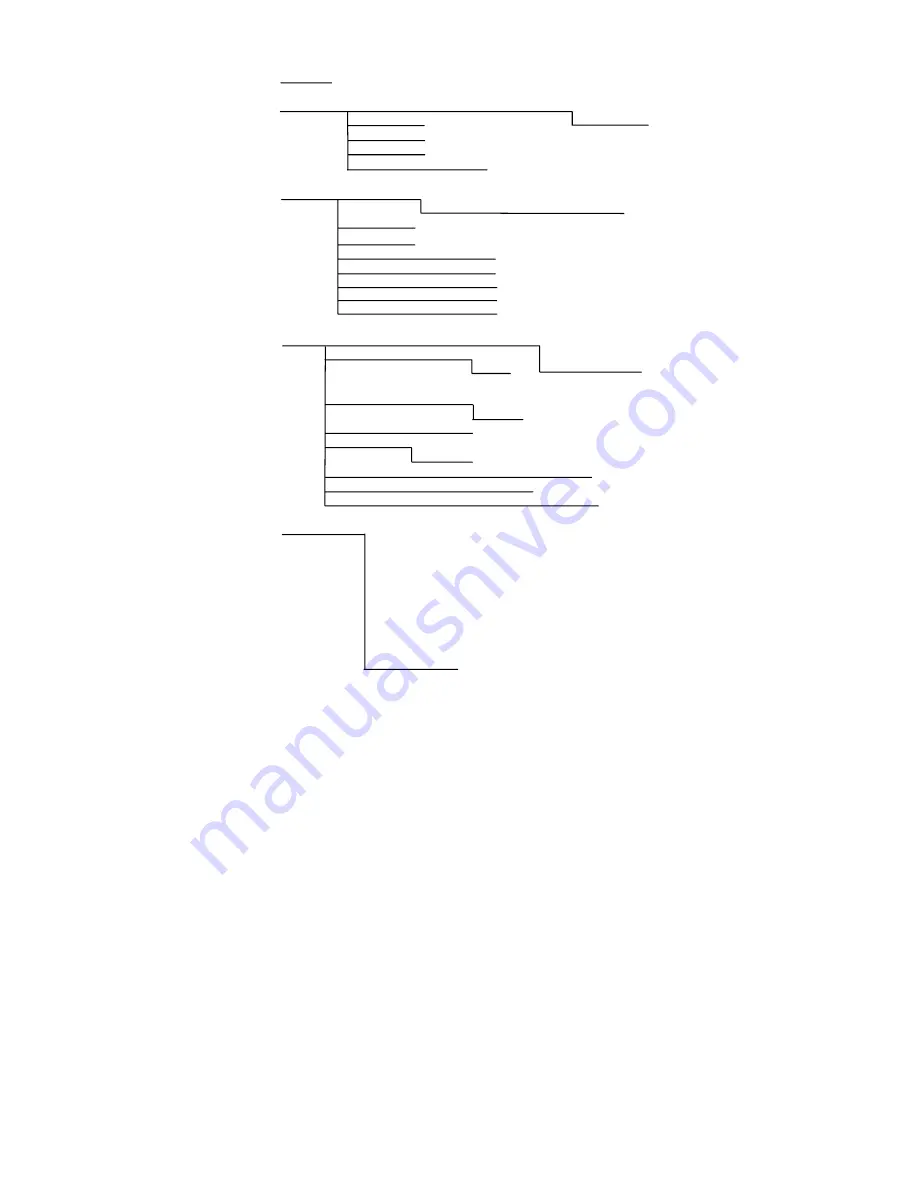
5
Menu Structure (Handset)
1 CALL LOG
2 PHONE BOOK
1 NEW ENTRY
ENTER NO
ENTER NAME
NORMAL RING
2 LIST ENTRY
VIP RING 1-10
3 EDIT ENTRY
4 DELETE
5 DELETE ALL
CONFIRM?
VOLUME [-
-
-
-
-
]
3 HANDSET
1 RINGER
EXT RINGER
MELODY 1-10
INT
RINGER
MELODY
1-10
2 HS NAME
3 PREFIX MEM
4
KEY
TONE
ON/OFF
5 AUTO ANS
ON/OFF
6
CALL
TIMER
ON/OFF
7
DEFAULT
CONFIRM?
8
REGISTER
SEARCHING
4 BASE
1 BARRING
ENTER PIN
HANDSET1,…. DISABLE
2 EMERGENCY
ENTER PIN
1
EXTERNAL
2
NUMBER ENTER NO
3
RINGER
[-----]
MELODY
1-10
4
FLASH
TIME
100/300/600
5 DIAL MODE
TONE
PULSE
6 CHANGE PIN
ENTER PIN
NEW PIN
REPEAT
7 DEFAULT
ENTER PIN
CONFIRM?
8 DEREGISTER
ENTER PIN
HANDSET1,….. CONFIRM?
5 LANGUAGE
ENGLISH
DEUTSCH
ITALIANO
FRANCAIS
ESPANOL
PORTUGUES
NEDERLAND
POLSKI
SVENSKA
TURKCE
































