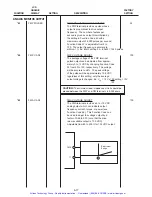LCD
GRAPHIC
FACTORY
FUNCTION
DISPLAY
SETTING
DESCRIPTION
SETTING
6-15
32 (cont'd)
X5 - function selected by 4th digit:
- - - 0
ACC/DEC time selection (four steps
using X4 and X5)
- - - 1
Select motor #2 Function Codes
Function Code 03 to Function Code 39
Function Code 04 to Function Code 40
Function Code 07 to Function Code 41
Function Code 87 to Function Code 89
(This would ONLY be useful for
applications where a second motor
can be connected to the drive with
mechanical switchgear.)
- - - 2
Selects data protection mode (only
Function Code 95 can be changed)
X5 to CM contacts open - Protected (Change prevented)
X5 to CM contacts closed - Not Protected (Changeable)
- - - 3
Restart Function
NOTE: In order to bypass GE Safety software
(Er6), select "3" and install a wire jumper between
Terminal X5 and CM.
ACCEL/DECEL TIMES
* 33
ACC TIME 2
ACCELERATION TIME #2
10.0
Adjustable from 0.01 to 3600 seconds. (30Hp and less)
100
(40 Hp and
greater)
* 34
DEC TIME 2
DECELERATION TIME #2
10.0
Adjustable from 0.01 to 3600 seconds. (30Hp and less)
100
(40 Hp and
greater)
NOTE: 100 Seconds for 40 Hp and greater.
Acceleration/Deceleration times 2 through 4
are identical in behavior to Function Codes
05 and 06 respectively. They can be activated
via the X4 and X5 terminals as explained for
Function Code 32 and the following chart.
Adjustable from 0.01 to 3600 seconds.
* 35
ACC TIME 3
15.0 (30Hp and less)
100 (40 Hp and greater)
* 36
DEC TIME 3
15.0 (30Hp and less)
100 (40 Hp and greater)
* 37
ACC TIME 4
3.0 (30Hp and less)
100 30 Hp and greater)
* 38
DEC TIME 4
3.0 (30Hp and less)
100 (40 Hp and greater)
Artisan Technology Group - Quality Instrumentation ... Guaranteed | (888) 88-SOURCE | www.artisantg.com