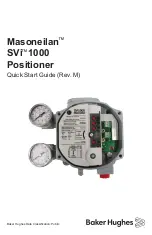FVP 110 Fieldbus Valve Positioner Manual
42
GE Energy
both horizontally and vertically. Misalignment of these rotation axes decreases the
level of accuracy.
b. Inserting the pin attached to the valve spindle, into the long hole of the FVP110
positioner feedback shaft.
c. Attaching the bracket to the actuator with the specified bolts.
Figure 25
Inserting Pin into Hole of Feedback Lever (In case of using F9176HA)
A/M Switching
To perform manual operation of the valve using the A/M (automatic/manual) mode
switching mechanism of the FVP110, there needs to be a pressure regulator for the air
supply. To perform manual operation:
WARNING
Prior to changing the A/M selector switch position, make sure
that doing so neither causes an injury nor affects the process.
Changing the A/M selector switch position from M (manual) to
A (automatic) or vice versa during operation causes the valve
stem to temporarily move to a position different from the
position determined by the level of the input signal to the
positioner. If a pressure applied is larger than the allowable
range of pressure gauge, the pressure gauge may be
damaged.
Summary of Contents for FVP110
Page 14: ...FVP 110 Fieldbus Valve Positioner Manual This page intentionally left blank ...
Page 22: ...FVP 110 Fieldbus Valve Positioner Manual This page intentionally left blank ...
Page 48: ...FVP 110 Fieldbus Valve Positioner Manual This page intentionally left blank ...
Page 50: ...FVP 110 Fieldbus Valve Positioner Manual 34 GE Energy Block Diagram Figure 14 Block Diagram ...
Page 74: ...FVP 110 Fieldbus Valve Positioner Manual This page intentionally left blank ...
Page 88: ...FVP 110 Fieldbus Valve Positioner Manual This page intentionally left blank ...
Page 97: ...81 Dimensions Standard Specifications Dimensions Figure 46 Single Acting Actuator Dimensions ...
Page 99: ...83 Dimensions Standard Specifications Figure 48 Terminal Configuration ...
Page 100: ...FVP 110 Fieldbus Valve Positioner Manual This page intentionally left blank ...
Page 115: ...99 View Object Configuration Table 11 View Object for Transducer Block continued ...
Page 117: ...101 View Object Configuration Table 18 View Object for AO Function Block ...
Page 119: ...103 View Object Configuration Table 20 View Object for OS Function Block ...
Page 121: ...105 View Object Configuration Table 22 View Object for Resource Block ...
Page 124: ...FVP 110 Fieldbus Valve Positioner Manual This page intentionally left blank ...
Page 130: ...FVP 110 Fieldbus Valve Positioner Manual This page intentionally left blank ...
Page 138: ...FVP 110 Fieldbus Valve Positioner Manual This page intentionally left blank ...
Page 156: ...FVP 110 Fieldbus Valve Positioner Manual This page intentionally left blank ...
Page 168: ...FVP 110 Fieldbus Valve Positioner Manual This page intentionally left blank ...
Page 238: ...FVP 110 Fieldbus Valve Positioner Manual 222 GE Energy Table 72 LM Parameter Part List ...
Page 239: ...223 LM Parameter List Link Master Functions ...
Page 246: ...FVP 110 Fieldbus Valve Positioner Manual This page intentionally left blank ...
Page 262: ...FVP 110 Fieldbus Valve Positioner Manual 246 GE Energy Table 85 Download Error Codes ...
Page 265: ...249 Comments on System Network Software Download Table 88 DOMAIN_DESCRIPTOR ...
Page 266: ...FVP 110 Fieldbus Valve Positioner Manual 250 GE Energy Table 89 DOMAIN_HEADER ...
Page 288: ...FVP 110 Fieldbus Valve Positioner Manual This page intentionally left blank ...
Page 289: ...273 H Customer Maintenance Parts List ...
Page 290: ...FVP 110 Fieldbus Valve Positioner Manual 274 GE Energy ...
Page 291: ......