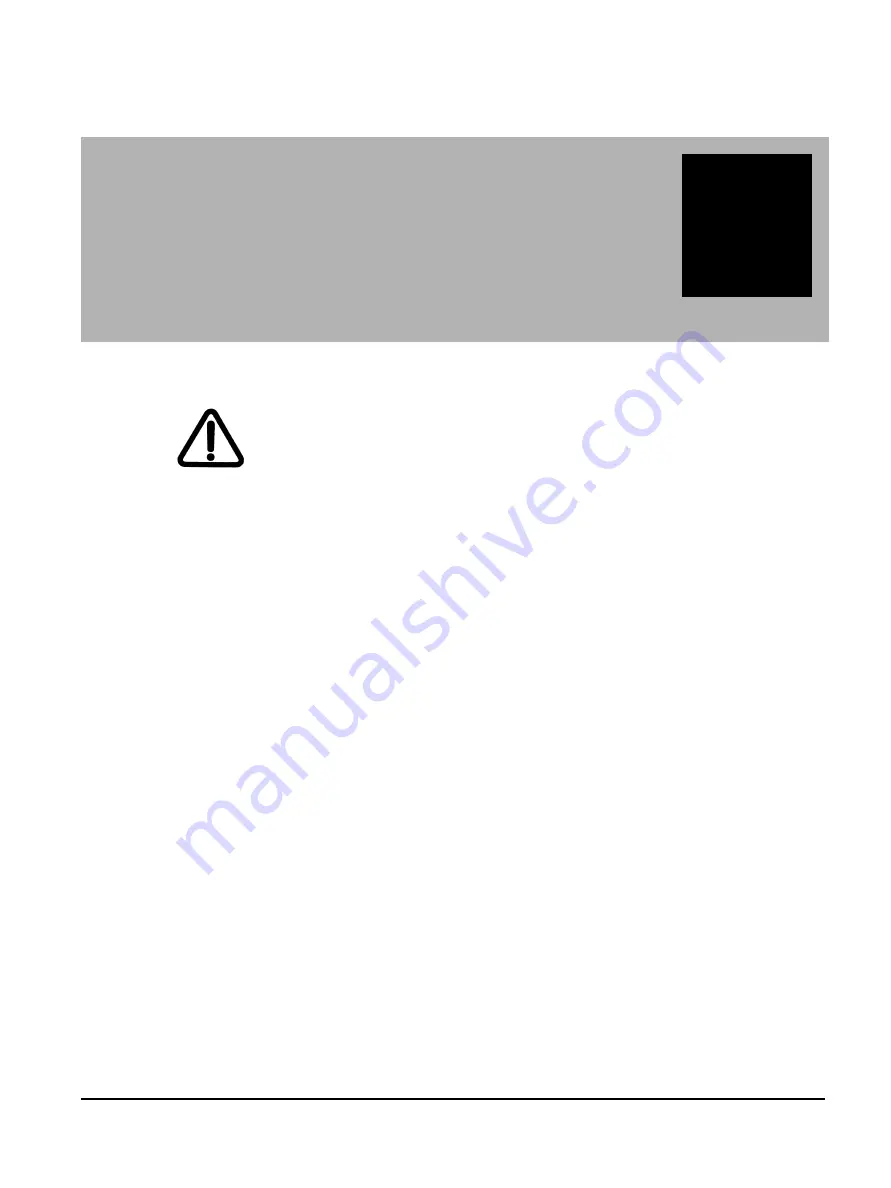
59
6
Setup
During the setup, especially when autotuning is being executed, the
valve stem may move suddenly. Before starting the setup, confirm that
the process has been shut down or the control valve is isolated from the
process. During the setup, keep away from the movable parts to avoid
injury.
General
After mechanically attaching the FVP110 to an actuator and finishing the wiring and piping,
connect the FVP110 to a fieldbus and make settings, such as carrying out auto tuning and
setting the tight-shut option, using a parameter setting tool or the like.
For the operation of a parameter setting tool, read the manual of each tool. Also, read
“About Fieldbus” on page 85 through “Actions of the FVP110 During Operation” on
page 109 and “Transducer Block” on page 123 to become familiar with the configuration of
the fieldbus instrument and the function of the transducer block before starting adjustment.
Check that the piping and wiring connections are all correct, and then supply the specified
input voltage and air pressure. For the connection to the fieldbus, see “Wiring and Piping”
on page 51 and “Configuration” on page 89.
Parameter settings for the actuator and valve are made in the FVP110 positioner transducer
block parameters. For details of each parameter, refer to the parameters list in “Function
Block Parameters” on page 183.
Follow the procedure below.
1. “Set Basic Parameters” on page 60.
2. “Carrying out Tuning” on page 61.
3. “Check Valve Actions” on page 63.
4. “Set Transducer Block Parameters” on page 64.
WARNING
Summary of Contents for FVP110
Page 14: ...FVP 110 Fieldbus Valve Positioner Manual This page intentionally left blank ...
Page 22: ...FVP 110 Fieldbus Valve Positioner Manual This page intentionally left blank ...
Page 48: ...FVP 110 Fieldbus Valve Positioner Manual This page intentionally left blank ...
Page 50: ...FVP 110 Fieldbus Valve Positioner Manual 34 GE Energy Block Diagram Figure 14 Block Diagram ...
Page 74: ...FVP 110 Fieldbus Valve Positioner Manual This page intentionally left blank ...
Page 88: ...FVP 110 Fieldbus Valve Positioner Manual This page intentionally left blank ...
Page 97: ...81 Dimensions Standard Specifications Dimensions Figure 46 Single Acting Actuator Dimensions ...
Page 99: ...83 Dimensions Standard Specifications Figure 48 Terminal Configuration ...
Page 100: ...FVP 110 Fieldbus Valve Positioner Manual This page intentionally left blank ...
Page 115: ...99 View Object Configuration Table 11 View Object for Transducer Block continued ...
Page 117: ...101 View Object Configuration Table 18 View Object for AO Function Block ...
Page 119: ...103 View Object Configuration Table 20 View Object for OS Function Block ...
Page 121: ...105 View Object Configuration Table 22 View Object for Resource Block ...
Page 124: ...FVP 110 Fieldbus Valve Positioner Manual This page intentionally left blank ...
Page 130: ...FVP 110 Fieldbus Valve Positioner Manual This page intentionally left blank ...
Page 138: ...FVP 110 Fieldbus Valve Positioner Manual This page intentionally left blank ...
Page 156: ...FVP 110 Fieldbus Valve Positioner Manual This page intentionally left blank ...
Page 168: ...FVP 110 Fieldbus Valve Positioner Manual This page intentionally left blank ...
Page 238: ...FVP 110 Fieldbus Valve Positioner Manual 222 GE Energy Table 72 LM Parameter Part List ...
Page 239: ...223 LM Parameter List Link Master Functions ...
Page 246: ...FVP 110 Fieldbus Valve Positioner Manual This page intentionally left blank ...
Page 262: ...FVP 110 Fieldbus Valve Positioner Manual 246 GE Energy Table 85 Download Error Codes ...
Page 265: ...249 Comments on System Network Software Download Table 88 DOMAIN_DESCRIPTOR ...
Page 266: ...FVP 110 Fieldbus Valve Positioner Manual 250 GE Energy Table 89 DOMAIN_HEADER ...
Page 288: ...FVP 110 Fieldbus Valve Positioner Manual This page intentionally left blank ...
Page 289: ...273 H Customer Maintenance Parts List ...
Page 290: ...FVP 110 Fieldbus Valve Positioner Manual 274 GE Energy ...
Page 291: ......































