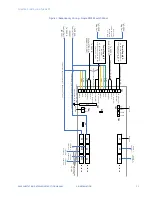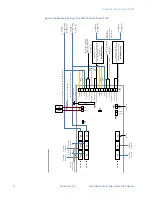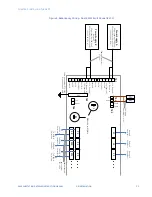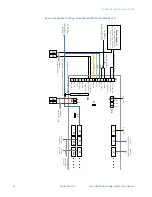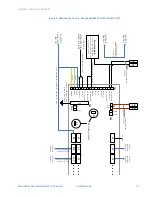CHAPTER 3: INSTALLING THE G500
G500 SUBSTATION GATEWAY INSTRUCTION MANUAL
GE INFORMATION
29
NOTE
The G500 heartbeat (ping) port is software configurable, but must be configured to the
same port number on both G500A and G500B.
To set up a redundant
system:
It is recommended that you install and configure one standalone G500 unit to ensure that
your configuration is valid and that device communications are operating properly. Once
this is done, proceed with the installation of the redundant system as shown in Figure 1 on
page 31.
1.
Mount the G500 units in a rack and connect power and ground.
2.
Mount the RS232 switch panel.
3.
Plug the connector of watchdog cable A (GE part number 977-0566 and 977-0540) to
a serial port (RJ45 connector) on the first G500 (CCU A).
4.
Plug the connector of watchdog cable B (GE part number 977-0566 and 977-0541) to
a serial port (RJ45 connector) on the second G500 (CCU B). This cable must be
connected to the same serial port number on both units.
5.
Connect the bare leads of both watchdog cables to TB1 on the RS232 switch panel as
shown in Figure 1 on page 31.
6.
Connect one end of the ping cable to the first G500 and the other end to the second
G500. This ping cable must be connected to the same serial port number on both
units.
7.
Use a G500 RJ45 to RS232 Serial Cable (977-0556/LLL) and standard RS232 cables (GE
part number 977-0145) to connect the G500 serial communication ports to the serial
ports on the RS232 switch panel. P2 through P8 are connected to the first G500, P10
through P16 are connected to the second G500. Connections from the switch panel to
both G500 units should be made in the same order. For example, if P2 is connected to
port 3 on the first G500, P10 should also be connected to port 3 on the second G500.
8.
Connect field devices to J2 through J8 on the RS232 switch panel.
To set up a redundant
system with two
RS232 switch panels:
In cases where more than 7 serial connection ports are required, a second RS232 panel
can be added to the redundancy setup as shown in Figure 2 on page 32 and Figure 2 on
page 32.
1.
Mount the G500 units in a rack and connect power and ground.
2.
Mount the two RS232 switch panels.
3.
Plug the connector of watchdog cable A (GE part number 977-0566 and 977-0540) to
a serial port (RJ45 connector) on the first G500 (CCU A).
4.
Plug the connector of watchdog cable B (GE part number 977-0566 and 977-0541) to
a serial port (RJ45 connector) on the second G500 (CCU B). This cable must be
connected to the same serial port number on both units.
5.
Connect the bare leads of both watchdog cables to TB1 on the master RS232 switch
panel as shown in Figure 2 on page 32.
6.
Connect TB4 pins 1 (SET) and 2 (RESET) on the master RS232 switch panel to TB2 pins 1
and 2 on the slave RS232 switch panel using the cable specified (GE part number 970-
0161) or similar.
7.
Remove jumpers Z1 and Z2 from the slave RS232 switch panel.
8.
Connect one end of the ping cable to the first G500 and the other end to the second
G500. This ping cable must be connected to the same serial port number on both
units.
9.
Use a G500 RJ45 to RS232 Serial Cable (977-0556/LLL) and standard RS232 cables (GE
part number 977-0145) to connect the G500 serial communication ports to the serial
ports on the RS232 switch panels. P2 through P8 are connected to the first G500, P10
Summary of Contents for G500
Page 6: ...6 GE INFORMATION G500 SUBSTATION GATEWAY INSTRUCTION MANUAL TABLE OF CONTENTS ...
Page 16: ...16 GE INFORMATION G500 SUBSTATION GATEWAY INSTRUCTION MANUAL CHAPTER 1 INTRODUCTION ...
Page 36: ...36 GE INFORMATION G500 SUBSTATION GATEWAY INSTRUCTION MANUAL CHAPTER 3 INSTALLING THE G500 ...
Page 64: ...64 GE INFORMATION G500 SUBSTATION GATEWAY INSTRUCTION MANUAL CHAPTER 4 INTERFACES ...
Page 72: ...72 GE INFORMATION G500 SUBSTATION GATEWAY INSTRUCTION MANUAL CHAPTER 5 INDICATORS ...
Page 77: ...CHAPTER 6 SPECIFICATIONS G500 SUBSTATION GATEWAY INSTRUCTION MANUAL GE INFORMATION 77 ...
Page 78: ...78 GE INFORMATION G500 SUBSTATION GATEWAY INSTRUCTION MANUAL CHAPTER 6 SPECIFICATIONS ...
Page 80: ...80 GE INFORMATION G500 SUBSTATION GATEWAY INSTRUCTION MANUAL CHAPTER 6 SPECIFICATIONS ...
Page 86: ...86 GE INFORMATION G500 SUBSTATION GATEWAY INSTRUCTION MANUAL APPENDIX B CUL ...
Page 88: ...88 GE INFORMATION G500 SUBSTATION GATEWAY INSTRUCTION MANUAL APPENDIX C WARRANTY ...
Page 92: ...92 GE INFORMATION G500 SUBSTATION GATEWAY INSTRUCTION MANUAL REVISION HISTORY ...