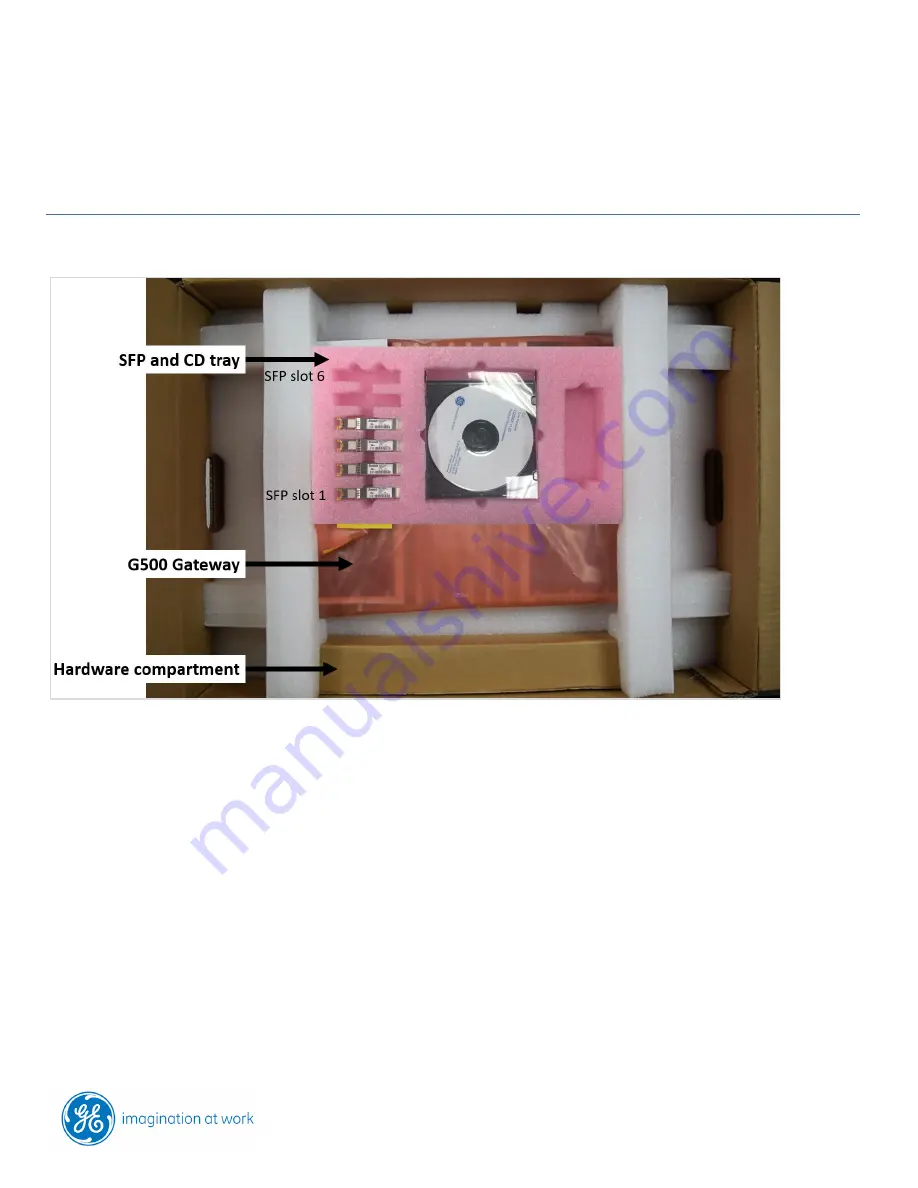
GE Grid Solutions
GE Information
G500
Substation Gateway
Quick Start Guide
What’s in the Box?
Your kit includes:
•
G500 Substation Gateway
•
SFP and CD tray
•
Hardware Compartment
Hardware Compartment
The hardware compartment is a single package which contains:
•
Mounting Bracket Kit
:
Top filler plate
Bottom filler plate
Left bracket
Right bracket
•
Bracket mounting hardware
:
M4 screws (quantity 10)
M3 screws (quantity 8)
•
Connector set
:
Power supply connectors (quantity – 2)
IRIG-B connectors (quantity – 2)
Alarm connector (quantity – 1)
































