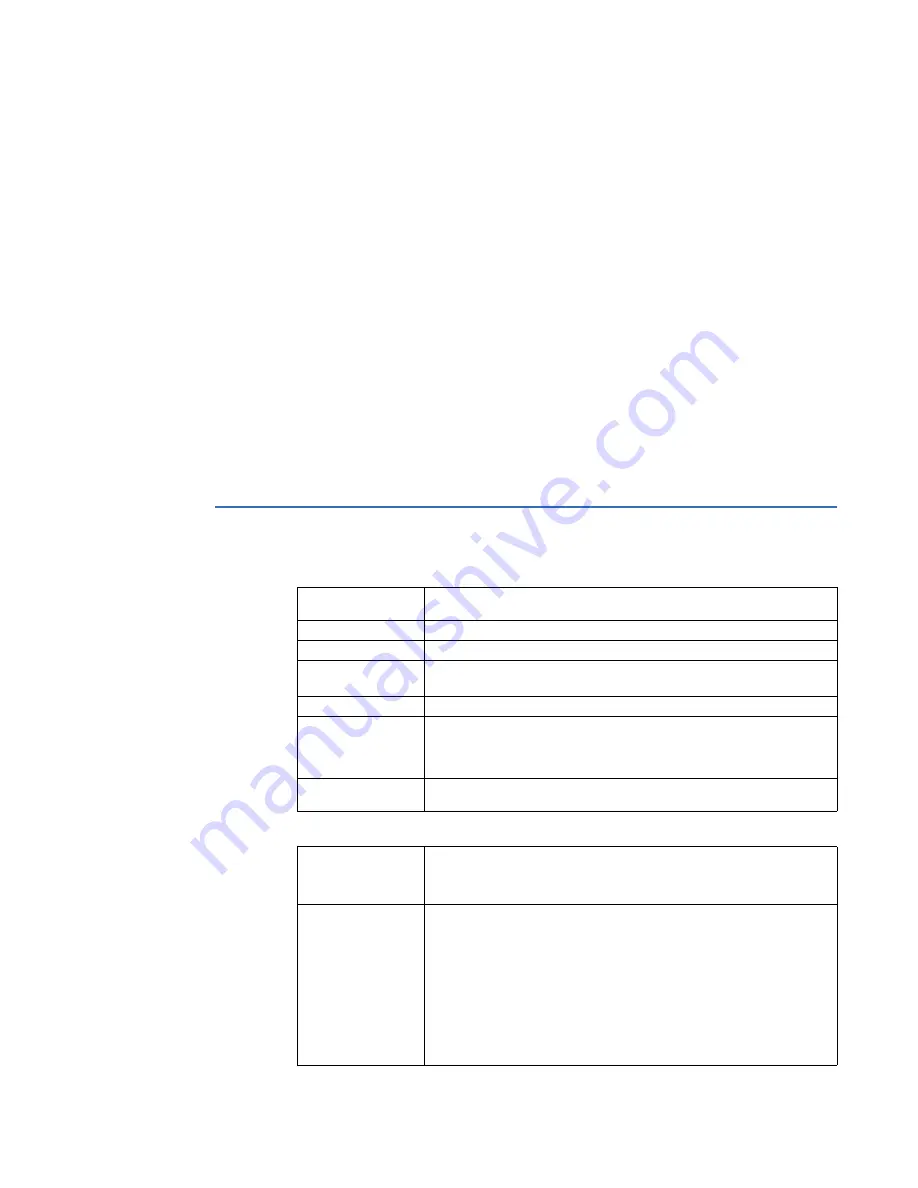
G500 SUBSTATION GATEWAY INSTRUCTION MANUAL
GE INFORMATION
73
G500 Substation Gateway
Chapter 6: Specifications
Specifications
This chapter gives some useful information when using a G500 for the first time. It might
be also useful to read this chapter carefully, when problems arise using the G500.
Product specifications
System
Communications
Processor
Multi-core AMD Embedded R-Series APU [2.2GHz (max turbo frequency 3.0
GHz) 2core / 2.7GHz (max turbo frequency 3.6 GHz) 4core]
Memory
DDR3 ECC SDRAM (8GB / 16GB)
Storage
Self-encrypted Solid State Drive (128GB / 256GB) expandable to 3
Real Time Clock
When powered off, the real-time clock remains active for 7 days
On power down, last known real time is stored in non-volatile
Operating system
Predix Edge OS (Kernel 4.14)
LED indicators
Power supply indicators, CPU Status indicator, Unit Temperature indicator,
IRIG-B Input indicators, Ethernet port indicators, 8X Serial port indicators,
Power Supplies
Power on (Green)
Physical Presence
The physical presence button (recessed on front of the unit) and optionally
configured password shall be required to enter UEFI mode.
Ethernet connections
6 Rear Ethernet ports, accessible via SFP modules
100/1000BASE-T (RJ45 copper medium)
100BASE-FX (LC fiber multimode)
1000BASE-SX (LC fiber multimode)
Serial
communications
8x serial interfaces accessible via individual RJ45 connectors on rear of the
unit.
Additional serial interfaces can be adding using PCIe expansion cards.
Serial interfaces use 16550 compatible UART.
Support baud rates 300, 600, 1200, 2400, 4800, 9600, ... 921k.
RS232 mode supports flow control and handshaking signals.
Software controlled mode of operation between RS232 or RS485.
Software controlled termination resistor (120 ohm) for RS485 mode.
All software selection persist when power cycled.
IRIG-B available on all serial interfaces.
+12V output available on 2x serial interfaces Port 4 and Port 8. It is limited to
0.5A (6W) with short circuit protection and auto recovery.
Summary of Contents for G500
Page 6: ...6 GE INFORMATION G500 SUBSTATION GATEWAY INSTRUCTION MANUAL TABLE OF CONTENTS ...
Page 16: ...16 GE INFORMATION G500 SUBSTATION GATEWAY INSTRUCTION MANUAL CHAPTER 1 INTRODUCTION ...
Page 36: ...36 GE INFORMATION G500 SUBSTATION GATEWAY INSTRUCTION MANUAL CHAPTER 3 INSTALLING THE G500 ...
Page 64: ...64 GE INFORMATION G500 SUBSTATION GATEWAY INSTRUCTION MANUAL CHAPTER 4 INTERFACES ...
Page 72: ...72 GE INFORMATION G500 SUBSTATION GATEWAY INSTRUCTION MANUAL CHAPTER 5 INDICATORS ...
Page 77: ...CHAPTER 6 SPECIFICATIONS G500 SUBSTATION GATEWAY INSTRUCTION MANUAL GE INFORMATION 77 ...
Page 78: ...78 GE INFORMATION G500 SUBSTATION GATEWAY INSTRUCTION MANUAL CHAPTER 6 SPECIFICATIONS ...
Page 80: ...80 GE INFORMATION G500 SUBSTATION GATEWAY INSTRUCTION MANUAL CHAPTER 6 SPECIFICATIONS ...
Page 86: ...86 GE INFORMATION G500 SUBSTATION GATEWAY INSTRUCTION MANUAL APPENDIX B CUL ...
Page 88: ...88 GE INFORMATION G500 SUBSTATION GATEWAY INSTRUCTION MANUAL APPENDIX C WARRANTY ...
Page 92: ...92 GE INFORMATION G500 SUBSTATION GATEWAY INSTRUCTION MANUAL REVISION HISTORY ...
















































