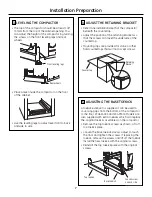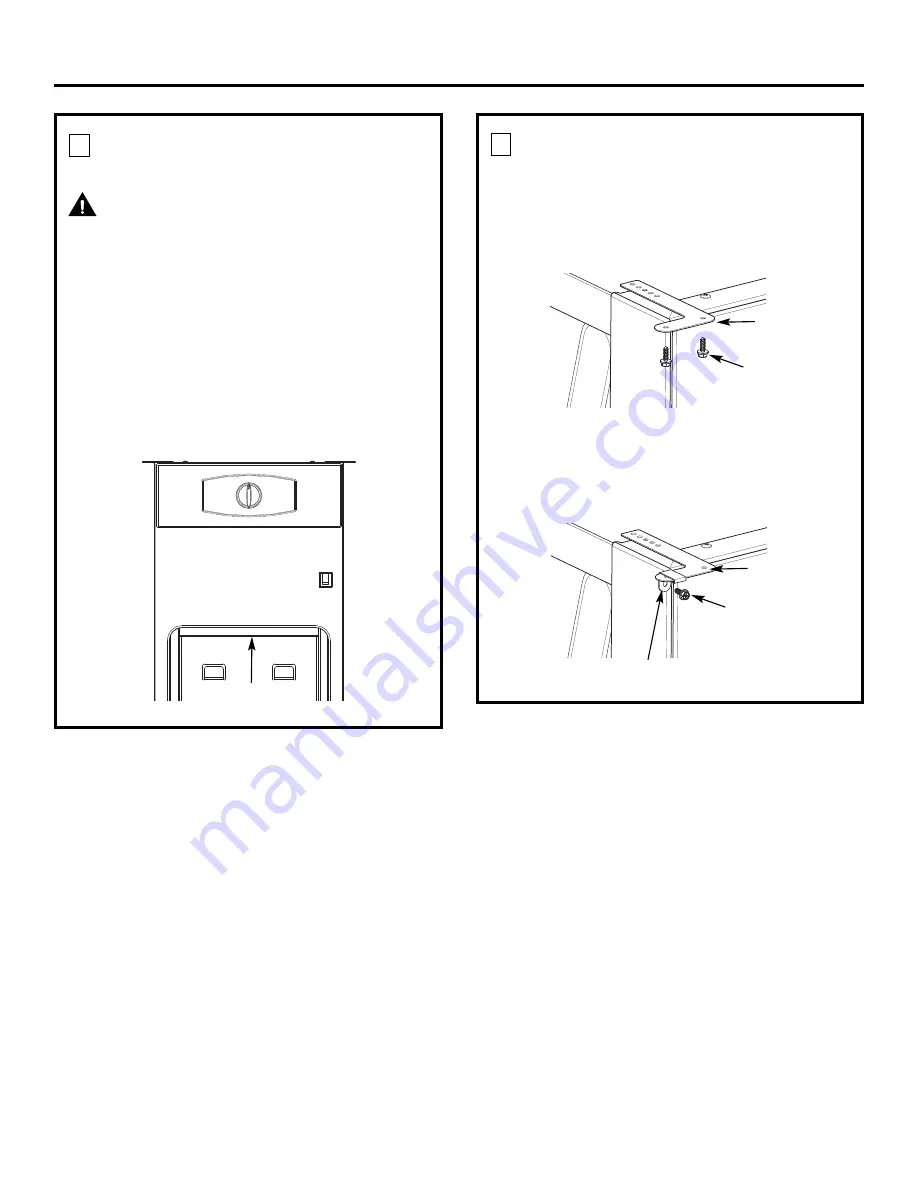
• Use two #8 x 11/16
″
(1.8 cm) long mounting
screws to fasten each retaining bracket at the top
of the compactor to the underside of the
countertop.
• If the brackets cannot be attached to the
underside of the countertop, attach mounting
clips to the bracket. Fasten the compactor to the
cabinet front with mounting screws through the
mounting clips.
8
Installation
POSITION COMPACTOR UNDER
THE COUNTERTOP
6
WARNING!
When moving the compactor, use gloves to
protect and cushion your hands.
To protect the finished flooring, use a dolly to
move the compactor near the installation
location.
Failure to follow these instructions could
result in injury.
• Plug the power cord into a properly grounded
receptacle.
• Carefully lift the front of the compactor slightly
and roll the unit into the cabinet opening.
Lift here
ATTACH THE COMPACTOR TO
THE COUNTERTOP
7
Mounting
screws
Retaining
bracket
Mounting
screw
Retaining
bracket
Mounting clip