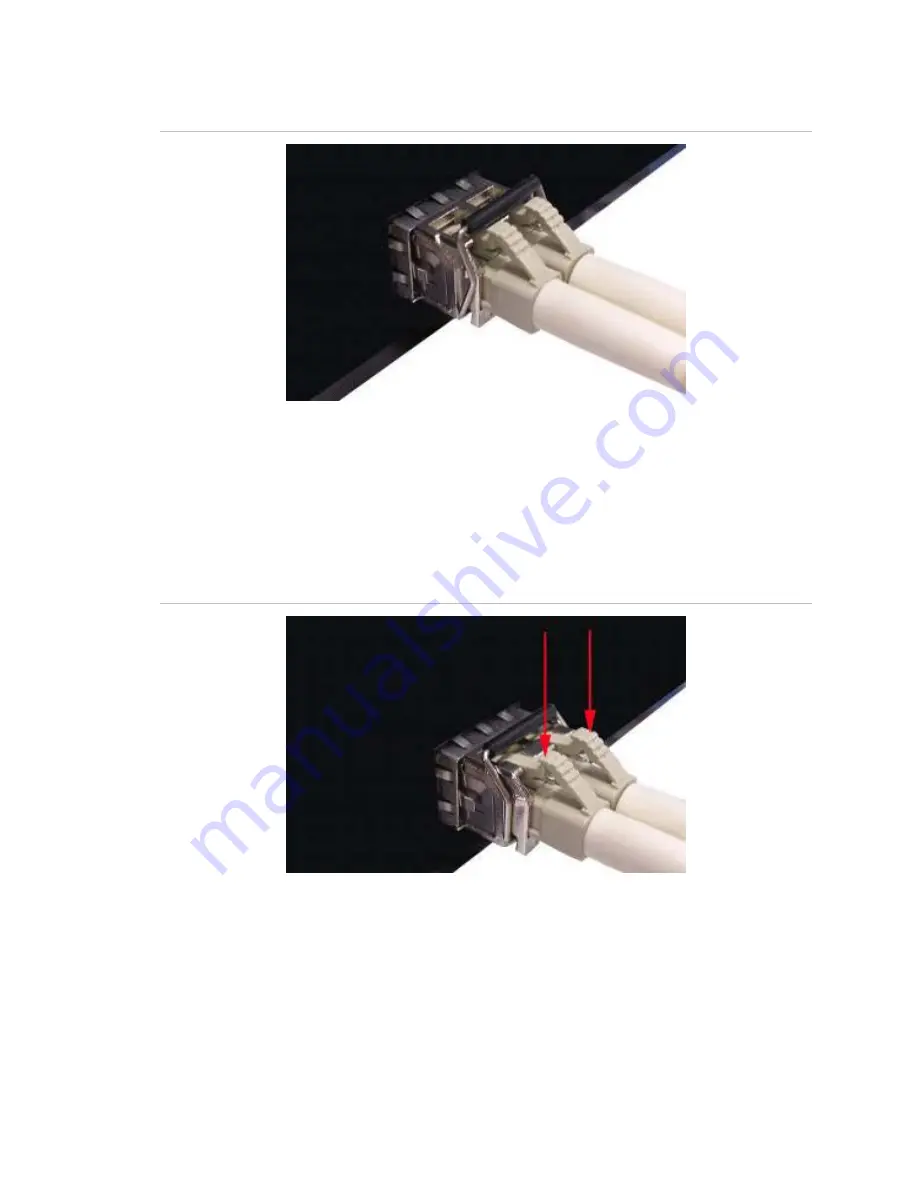
Chapter 2: Installation
GE-DSH-73/DSH-82 and DSH-82-PoE User Manual
31
Figure 2-20
:
LC fiber optical cable connects to the transceiver
•
Remove the transceiver module
1. Make sure there is no network activity by consulting or checking with the network
administrator or through the management interface of the switch/converter (if
available) to disable the port in advance.
2. Remove the Fiber Optic Cable gently.
Figure 2-21
:
Pull out the SFP transceiver
3. Turn the handle of the MGB module horizontally.
4. Pull out the module gently through the handle.
Summary of Contents for GE-DSH-73
Page 1: ...GE Security P N 1069172 REV 1 0 ISS 22FEB10 GE DSH 73 DSH 82 DSH 82 PoE User Manual ...
Page 14: ...Chapter 1 Introduction 10 GE DSH 73 DSH 82 and DSH 82 PoE User Manual ...
Page 46: ...Chapter 4 Console Management 42 GE DSH 73 DSH 82 and DSH 82 PoE User Manual ...
Page 166: ...Chapter 6 Command Sets 162 GE DSH 73 DSH 82 and DSH 82 PoE User Manual ...
Page 178: ... RJ 45 Pin Assignment 174 GE DSH 73 DSH 82 and DSH 82 PoE User Manual ...
















































