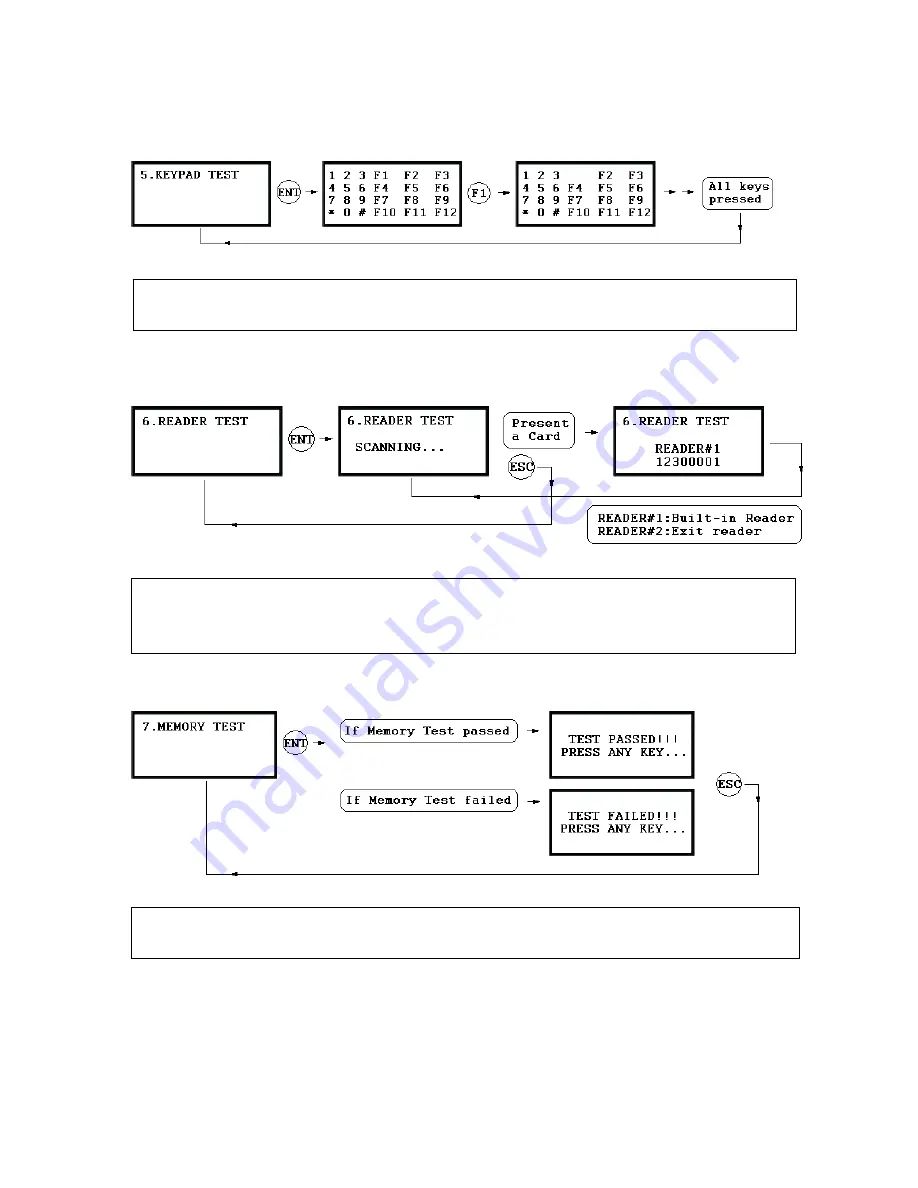
.1.
9
6 READER TEST
9.1.7 MEMORY TEST
☞
. LCD will display all keys of the unit. Press each key from the keypad one by one, the depressed key will
disappear from the LCD. Note that ENT key is “#” and ESC key is “*” on the LCD.
☞
. LCD will display “Scanning…” for reading the cards. Present the card to one of the readers.
☞
. When the reader successfully read the card, LCD will display Reader number and 8digit card number on the
LCD.
☞
. If the Data Memory has problems, LCD will show the memory block number with Memory failure message.
In this case, contact manufacturer for technical support.
31
Summary of Contents for GE314
Page 1: ...OPERATING MANUAL FINGERPRINT ACCESS CONTROLLER MODEL GE314 ...
Page 33: ...9 2 F2 SETUP MENU 33 ...
Page 37: ...9 3 F3 SETUP MENU 37 ...
Page 42: ...9 4 F4 SETUP MENU 9 4 1 ID REGISTRATION 1 Registration by RF Card 42 ...
Page 47: ...9 5 F5 SETUP MENU 9 5 1 TIME SCHEDULE 47 ...
Page 50: ...9 6 F6 SETUP MENU 50 ...
Page 53: ...9 7 F7 SETUP MENU 53 ...
Page 71: ...A S REQUEST FORM ORIGINAL 71 ...
Page 72: ...A S REQUEST FORM SAMPLE 72 ...
Page 73: ...MEMO 73 ...
















































