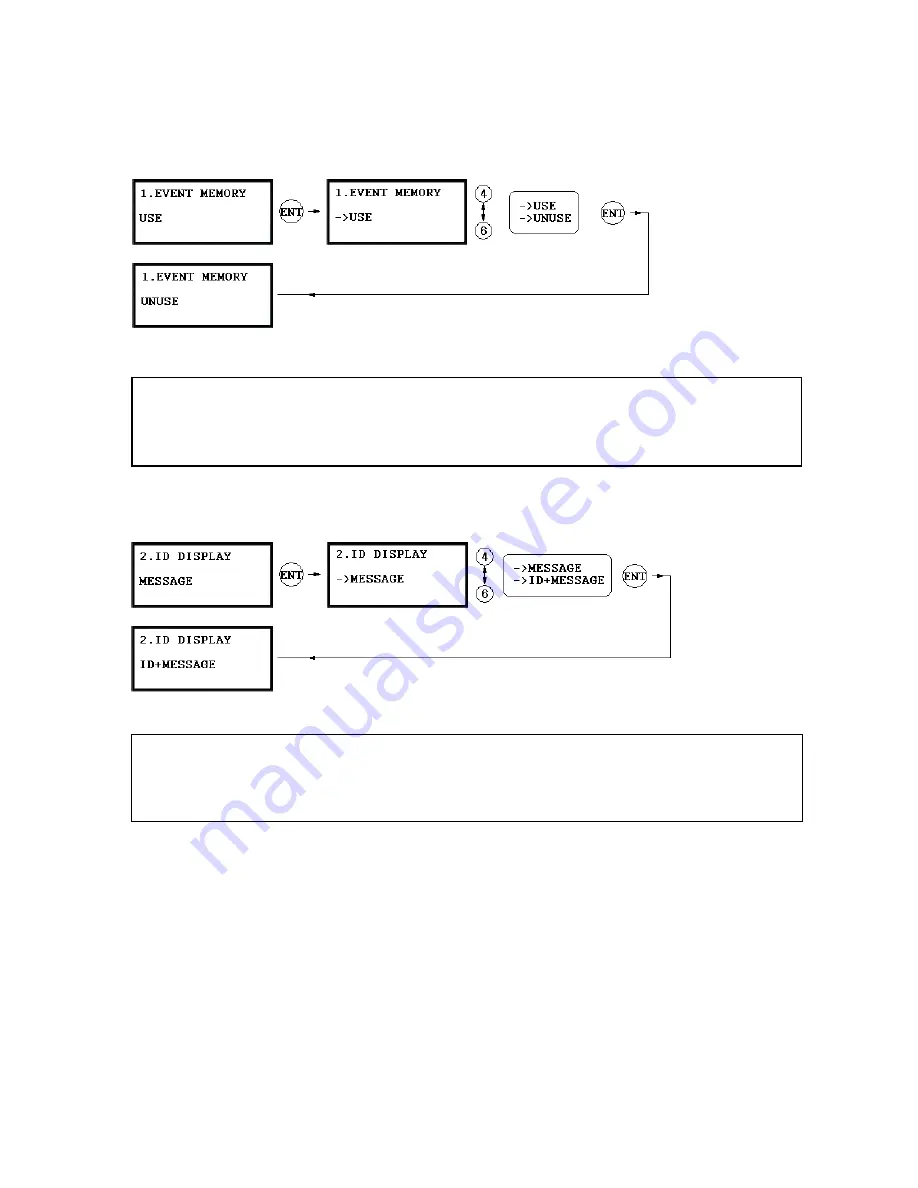
9.3.1 EVENT MEMORY
9.3.2 ID DISPLAY
☞
.
This function is to set display mode. If you want to display user ID number on the LCD, select
ID+MESSAGE.
MESSAGE: Text message and “********” characters will be displayed on the LCD and it
will not display user ID number. ID+MESSAGE: The user ID number will be displayed on the LCD with text
message. Default setting is MESSAGE only.
☞
.
☞
. You can select whether you will use event memory or not. When you select USE and in case of an event
memory, GE314 generates an error message and keeps all events stored in the memory. When you select
UNUSE, GE314 will not generate an error and new event overwrite into the event buffers. If you use GE314
for standalone (just for door access), select UNUSE.
38
Summary of Contents for GE314
Page 1: ...OPERATING MANUAL FINGERPRINT ACCESS CONTROLLER MODEL GE314 ...
Page 33: ...9 2 F2 SETUP MENU 33 ...
Page 37: ...9 3 F3 SETUP MENU 37 ...
Page 42: ...9 4 F4 SETUP MENU 9 4 1 ID REGISTRATION 1 Registration by RF Card 42 ...
Page 47: ...9 5 F5 SETUP MENU 9 5 1 TIME SCHEDULE 47 ...
Page 50: ...9 6 F6 SETUP MENU 50 ...
Page 53: ...9 7 F7 SETUP MENU 53 ...
Page 71: ...A S REQUEST FORM ORIGINAL 71 ...
Page 72: ...A S REQUEST FORM SAMPLE 72 ...
Page 73: ...MEMO 73 ...
















































