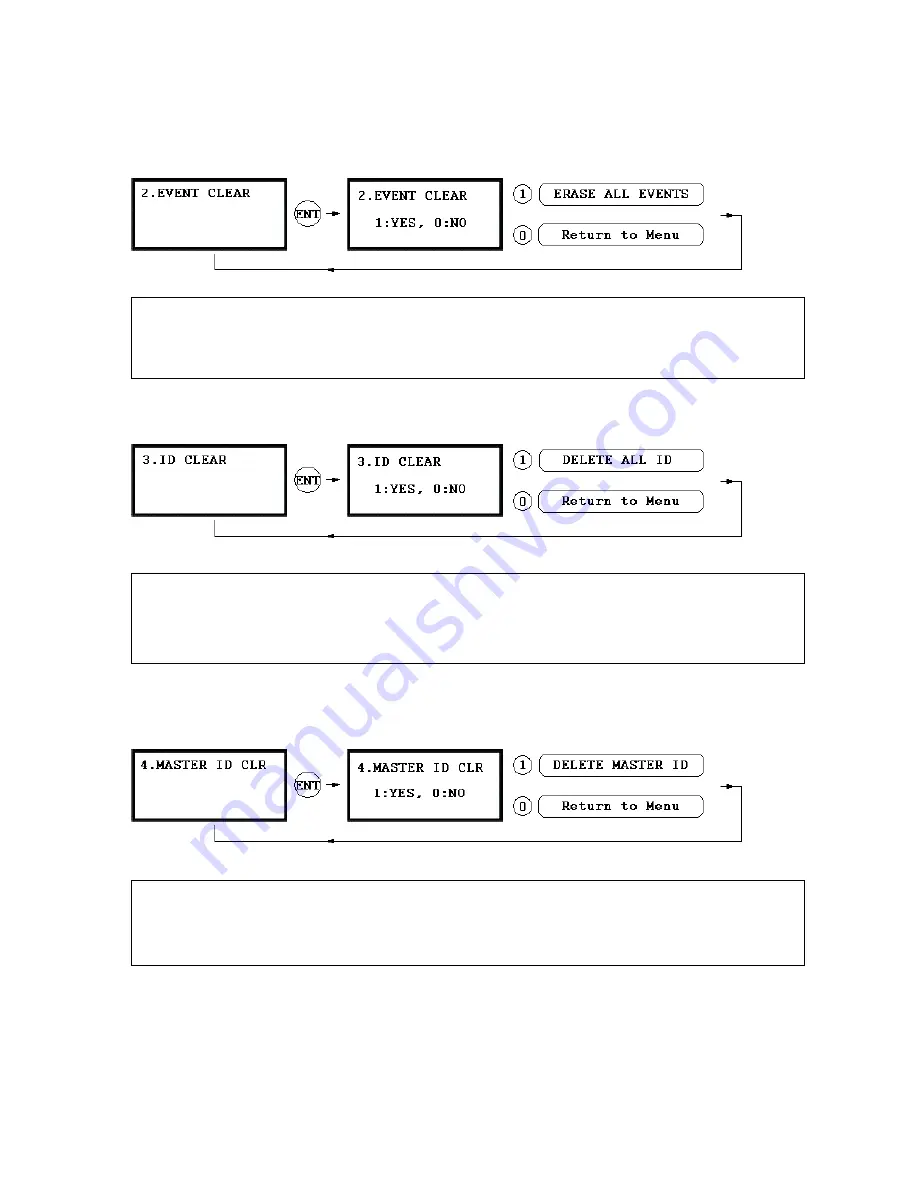
9.8.2 EVENT CLEAR
9.8.3 ID CLEAR
9.8.4 MASTER ID CLEAR
☞
. When you want to delete all User IDs (Card IDs), you can clear all User IDs from the memory. Press <ENT>
key, then press the <1> key to clear all User IDs or <0> key to cancel the operation.
CAUTION: Before clearing all User IDs, make sure that the registered User ID is no longer used otherwise
you may lose all registered User IDs.
☞
. When the event memory is full or when you want to change ID COUNT, you can clear the event memory in
this menu. Press <ENT> key then press <1> key to clear event memory or <0> key to cancel the operation.
CAUTION: Before you clear the events, make sure that the stored events is not necessary to upload to the
host PC otherwise you may lose important data.
☞
. When you want to delete all Master IDs, you can clear all Master IDs from the memory. Press <ENT> key,
then press the <1> key to clear all Master IDs or <0> key to cancel the operation.
CAUTION: Before clearing all Master IDs, make sure that the registered Master ID is no longer used
otherwise you may lose all registered Master IDs.
57
Summary of Contents for GE314
Page 1: ...OPERATING MANUAL FINGERPRINT ACCESS CONTROLLER MODEL GE314 ...
Page 33: ...9 2 F2 SETUP MENU 33 ...
Page 37: ...9 3 F3 SETUP MENU 37 ...
Page 42: ...9 4 F4 SETUP MENU 9 4 1 ID REGISTRATION 1 Registration by RF Card 42 ...
Page 47: ...9 5 F5 SETUP MENU 9 5 1 TIME SCHEDULE 47 ...
Page 50: ...9 6 F6 SETUP MENU 50 ...
Page 53: ...9 7 F7 SETUP MENU 53 ...
Page 71: ...A S REQUEST FORM ORIGINAL 71 ...
Page 72: ...A S REQUEST FORM SAMPLE 72 ...
Page 73: ...MEMO 73 ...
















































