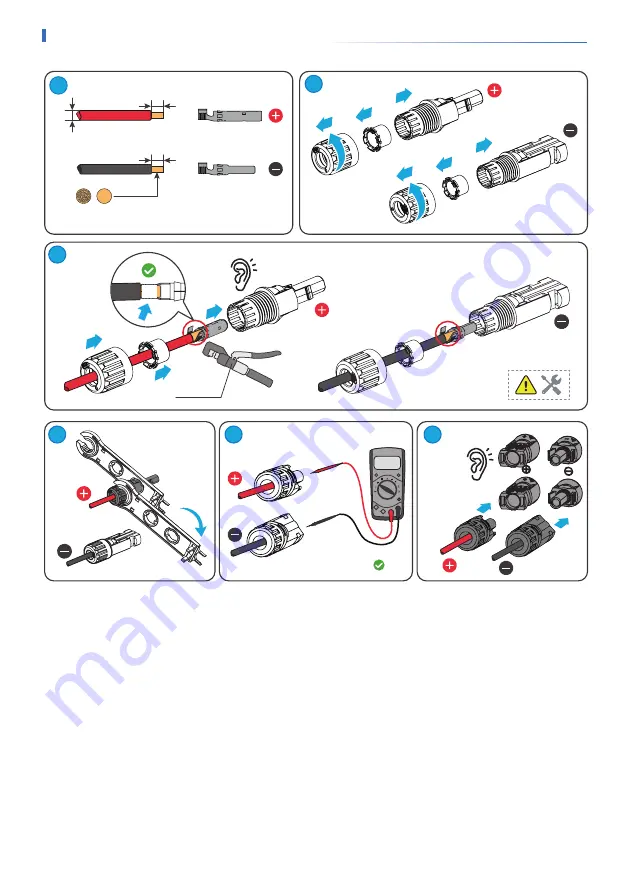Reviews:
No comments
Related manuals for GEH

1200 Series
Brand: 3onedata Pages: 3

SW Series
Brand: Xantrex Pages: 152

M12
Brand: NAD Pages: 22

AP4000
Brand: A-iPower Pages: 2

REDDI
Brand: A-Designs Pages: 7

OTEC IEWQ Series
Brand: Omega Pages: 29

Solis-100K-HV-5G
Brand: Ginlong Pages: 28

QD:E 572B20P4
Brand: Fenner Pages: 12

ET91000LC
Brand: StarTech.com Pages: 3

IB-SPL1025-TB3
Brand: Icy Box Pages: 16

Nelson LINK DAC III
Brand: MSB Technology Pages: 12

SGE1000M
Brand: DAISHIN Pages: 28

Mini DAC
Brand: argon audio Pages: 6

FRN0001C2S-2A
FRN0002C2S-2A
FRN0004C2S-2A
FRN0006C2S-2A
FRN0010C2S-2A
FRN0012C2S-2A
FRN0020C2S-2A
FRN0025C2S-2A
FRN0033C2S-2A
FR
Brand: Fuji Electric Pages: 263

ZK-USB-CAN-1
Brand: NANOTEC Pages: 22

EASY-USB
Brand: Seneca Pages: 4

PIKO MP plus
Brand: Kostal Pages: 12

ET91000SM20
Brand: StarTech.com Pages: 12