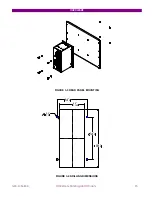GE Multilin
215 Anderson Avenue
L6E 1B3 Markham, ON -CANADA
T (905) 294 6222 F (905) 294 8512
E gemultilin@ge.com
Internet: www.GEMultilin.com
Copyright © 200
6
GE Multilin
CIO
Remote CAN Digital I/O Module
Instruction manual
GEK-106465
A
GE Multilin
Avda. Pinoa, 10
48170 Zamudio SPAIN
T +34 94 485 88 00 F +34 94 485 88 45
E gemultilin.euro@ge.com
g
GE Consumer & Industrial
Multilin