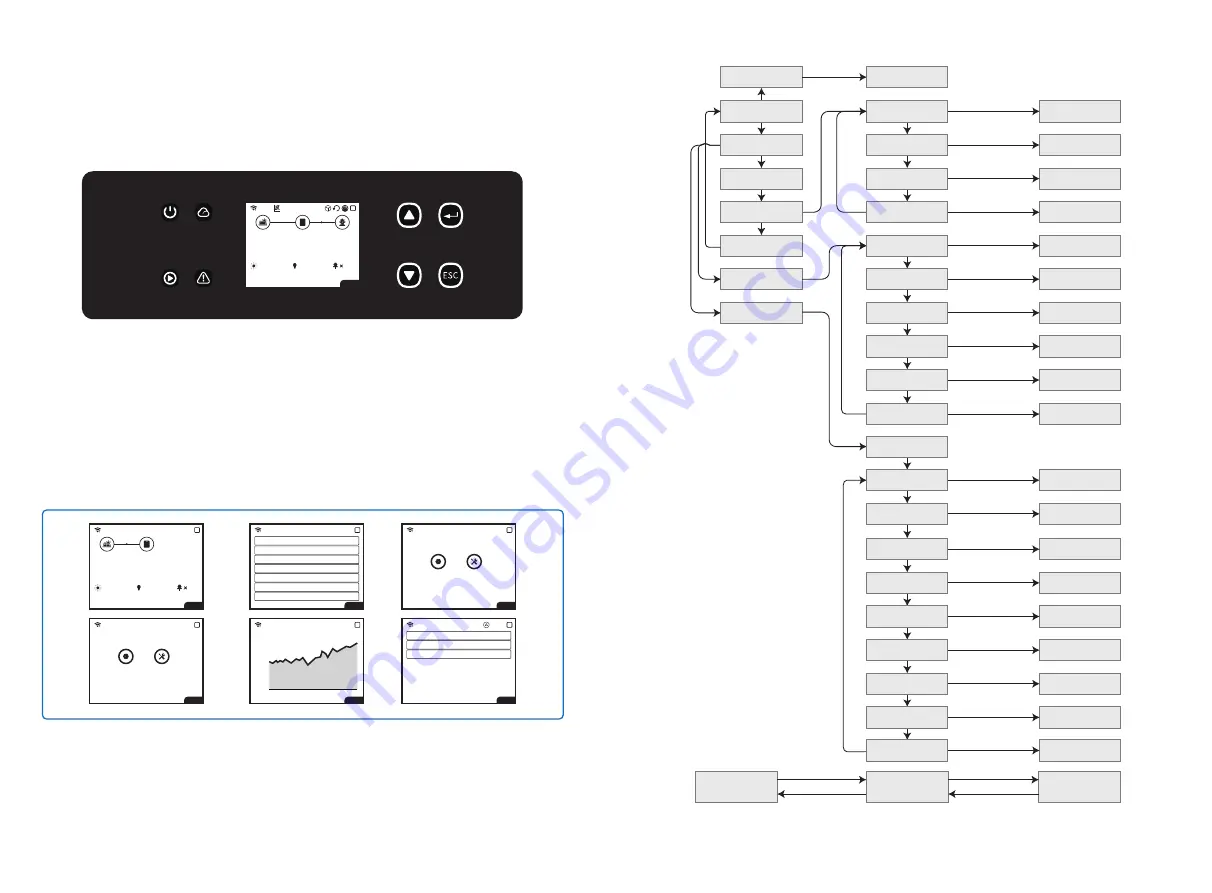
23
24
5.2.2 Level 1 Menu
Level 1 menu interface through the up and down key cycle, in the historical information, configura-
tion, advanced settings interface, pressing the Enter key will enter the Level 2 menu. To enter the
Level 2 menu, select the item from the up and down keys. Press Enter to enter the project setup
menu, go to the Level 3 menu, change the setting contents by pressing the up and down keys,
and press the Enter key to set the contents. If country safety setting is not selected (shows
'Configure Safety' on display at home page), press any key will enter country safety setting page.
5.2.1 Overview Of Menu Architecture
The display menu through the Up, Down, Enter, Esc key to operate the menu, which Enter key is
divided into long press (greater than 3s)and short press, so a total of five key operation. Press the
Enter Esc key to toggle the 123 menu, use the up and down keys to select the item and change
the parameters, and long press the Enter (short press is also ok for some item) to set the
parameters.The display and keys of series is shown in the below figure.
01/01/2020 00:00:00
CARBON
Normal
kW
x
36.00
20.5kWH
WiFi
22
93.3kWH
4
E-TOTAL
E-DAY
01/01/2020 00:00:00
CARBON
Fault
Utility Loss
0.0kWH
Basic
Advanced
WiFi
22
105.3kWH
4
E-TOTAL
E-DAY
01/01/2020 00:00:00
Fault
WiFi
Configuration
22
Basic
Advanced
01/01/2020 00:00:00
Fault
WiFi
Configuration
22
Vac1/2/3
0.0/0.0/0.0V
Iac1/2/3
0.0/0.0/0.0A
Fac1/2/3
0.00/0.00/0.00Hz
Vpv1/2/3
0.0/0.0/0.0V
Ipv1/2/3
0.0/0.0/0.0A
Istr1/2/3
0.0/0.0/0.0A
Istr4/5/6
0.0/0.0/0.0A
01/01/2020 00:00:00
Fault
WiFi
Running Info
22
MODEL:
GEP36-10
VERSION:
V1.01.01.01
SERIA NO.:
9030KPTL208W0002
WiFi
Device Info
22
01/01/2020 00:00:00
Normal
01/01/2020 00:00:00
Fault
WiFi
History Info
22
Hour
Day
2020-01-01
36kWh
1.0
0.8
0.6
0.4
0.2
0
4
6
8
10
12
14
16
18
20
Month
Year
Level 1 menu
Level 2 menu
Level 3 menu
Enter
Esc
Enter
Esc
Device Info
History Info
Advanced
Basic
Language
Date&Time
Communication
Country Code
Set Language
Set Date&Time
Set Address
Power Limit
PF Value
CT Ration
Shadow
LVRT
Set Power Limit
Set PF Value
Set CT
Set Shadow
Set LVRT
HVRT
Grid Type
Set HVRT
Set Grid
Password
Reset Password
Factory Data
Reset
Reset Factory
Data
Verify Password
Select Data
Select Data
Select Data
Select Data
Grid Connection
Connection Set
View Error Log
Level 2 menu
Level 1 menu
Level 3 menu
Day
Month
Year
Error Log
Contry Code Set
Contry Code
Home
Hour
Configuration
Running Info
Country Code
Set









































