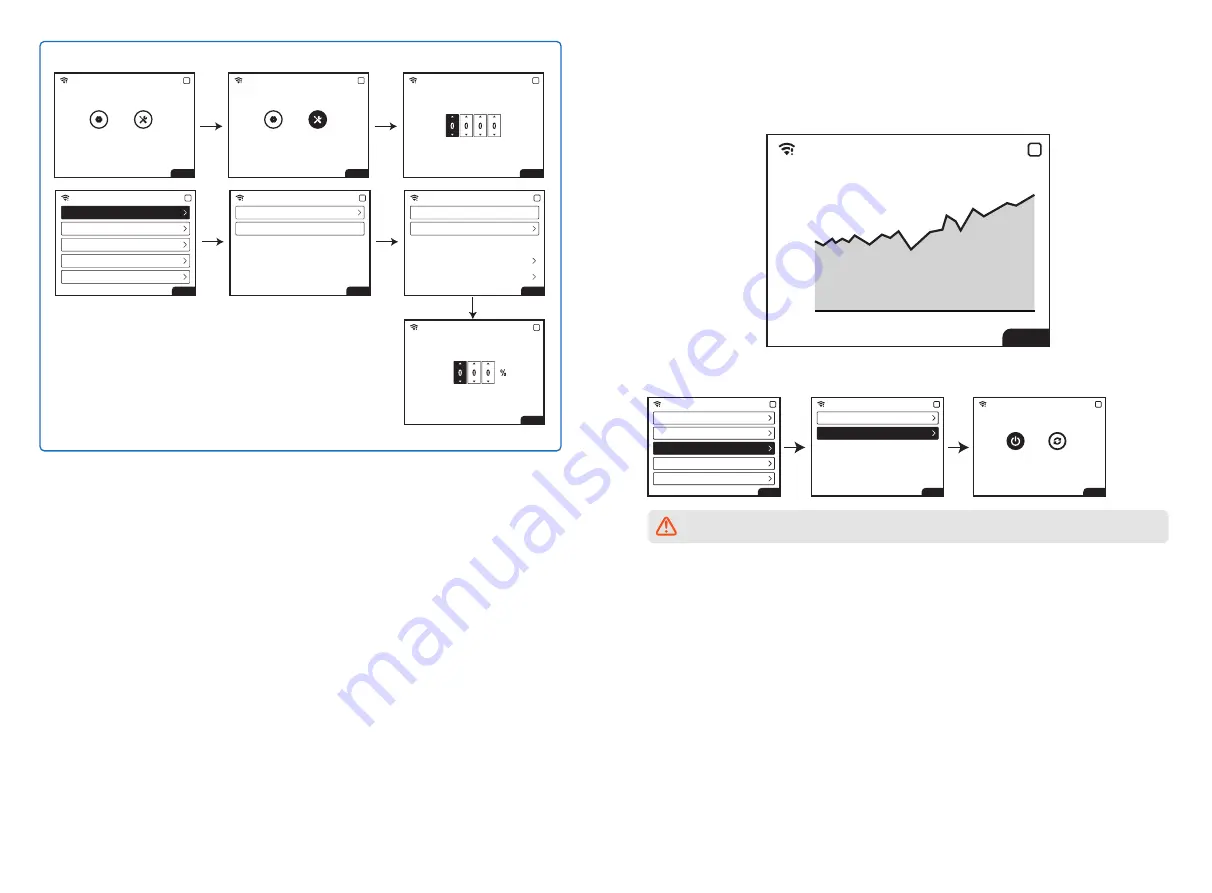
29
30
5.3.4 History Information
The history information mainly includes the information of the generating capacity of the equip-
ment, the power generation information mainly includes the amount of electricity generation, daily
power generation, monthly power generation and annual power generation information.
5.3.5 Wi-Fi Reset & Wi-Fi Reload
WiFi
22
01/01/2020 00:00:00
Fault
Configuration
Language
Data&Time
Communication
Country Code
Grid Connection
WiFi Reload
WiFi Reset
01/01/2020 00:00:00
Fault
WiFi
WiFi Set
22
WiFi
22
01/01/2020 00:00:00
Fault
Communication
Modbud Address
WiFi Set
01/01/2020 00:00:00
Fault
WiFi
History Info
22
Hour
Day
2020-01-01
36kWh
1.0
0.8
0.6
0.4
0.2
0
4
6
8
10
12
14
16
18
20
Month
Year
Basic
Advanced
01/01/2020 00:00:00
Fault
WiFi
Configuration
22
Basic
Advanced
01/01/2020 00:00:00
Normal
WiFi
Configuration
22
01/01/2020 00:00:00
Normal
WiFi
Password
22
WiFi
22
01/01/2020 00:00:00
Normal
Adv.Settings
Power Limit
CT Ration
PF Value
Shadow
LVRT
WiFi
22
01/01/2020 00:00:00
Normal
Power Limit
OFF
ON
WiFi
22
01/01/2020 00:00:00
Normal
Power Limit
OFF
ON
0%
01/01/2020 00:00:00
Normal
WiFi
Power Limit Value
22
Please press the "Enter" over 3 seconds to save the setting.
5.4 Precaution For Initial Startup
1. Make sure the AC circuit is connected and AC breaker is turned off.
2. Make sure the DC cable between inverter and PV string is connected, and the PV voltage is
normal.
3. Turn on the DC switch, and set safety according to the local regulation.
4. Turn on the AC breaker, and check the inverter work normal.






































