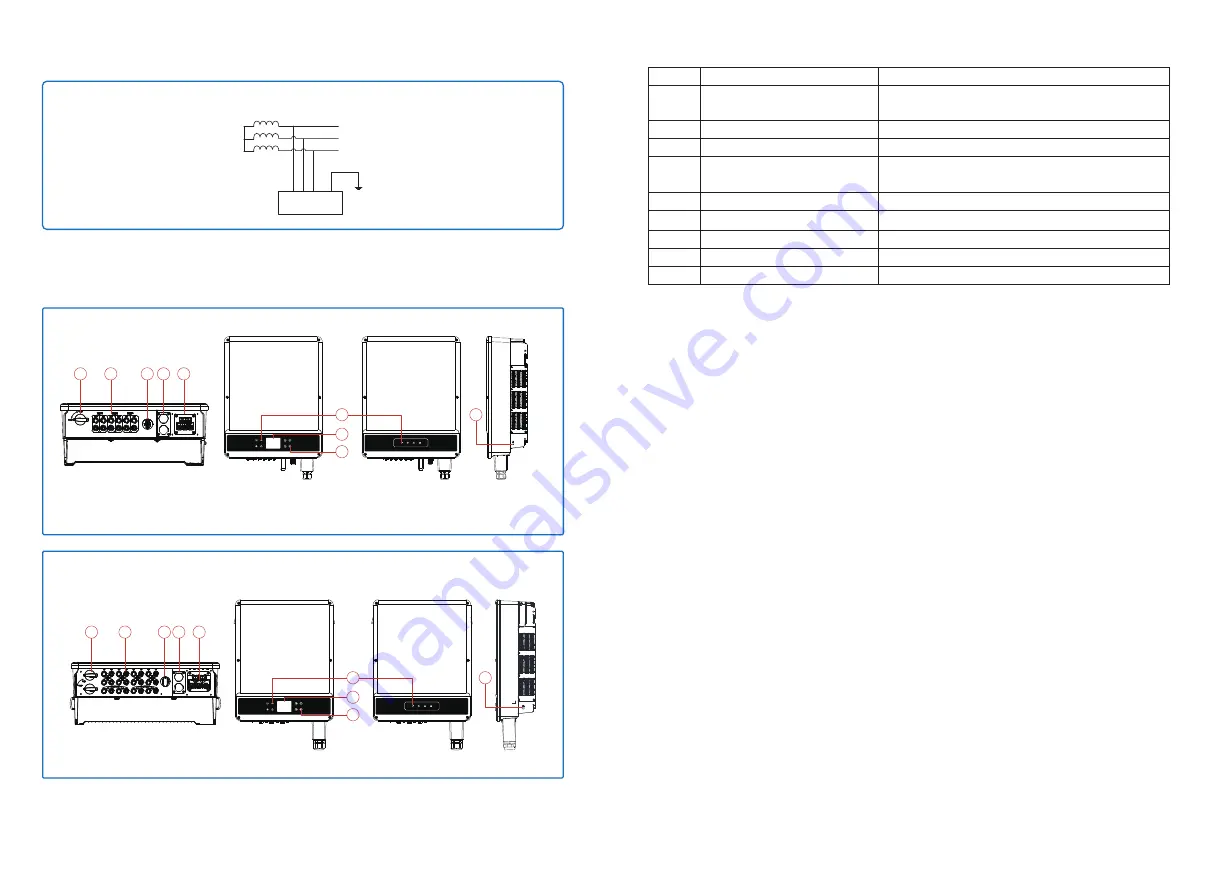
05
06
When neutral wire of inverter is not connected to grid, "Delta Grid" should be selected in grid
type(IT) setting page.
IT
L1
L2
L3
Transformer
PE
Inverter
3.2 Inverter Overview
3.2.1 GEP series inverter illustration
3.2.2 DC Switch
The DC switch is designed such that the DC input can be disconnected safely.
The inverter works automatically when the input and output meet the requirements. Rotating the
DC switch to "OFF" position will immediately cut off the flow of DC current.Rotate the DC switch to
"ON" position before starting the inverter.
3.3 Technical Description
3.3.1 Principle Description
PV string voltage is transmitted to DC BUS via BOOST circuit.
The GEP series is equipped with Three or Six MPPTs for Six, Tweleve DC inputs to ensure that
the maximum power is utilized even in different PV installation condition.
DC/AC converter circuit convert DC power into AC power, which can be fed into the utility.
Protective circuit are designed to protect the inverter safety and human safety.
DC switch is integrated to allow for a safe disconnection from the DC input. The inverter provides
standard interface RS485, WIFI for communication. Inverters also provide running recode data
display, parameter configuration via LCD panel.For the main block diagram please refer to chapter
7.2.
3.3.2 Function Description
Inverter functions can be grouped as following.
1. Conversion function
Inverter converts direct current power into alternating current power, which conforms to the grid
requirement of its installation country.
Image shown here is for reference only, actual product you receive may differ.
Item
1
2
3
4
5
6
7
8
9
Name
DC Switch
PV Input Port
WiFi
RS485&DRED&USB&Remote Shutdown
Communication Port
AC output port
LED indicator light
LCD display screen
Buttons
Air Outlet
Description
During normal operation it is in "on" state, it can shut down
the inverter after it is disconnected from the grid by the AC breaker.
For PV string connection
WiFi For connection
For RS485 And DRED And USB And Remote Shutdown
Communication
For AC cable connection
Display the state of the inverter
Inverter operation data viewing and parameter configuration.
For configuration and viewing parameters.
Exit of hot air during the inverter operation.
GEP12~20-L-10
GEP25~36-10
WITH LCD
WITHOUT LCD
6
7
9
8
1
2
4
5
3
GEP30~35-L-10
GEP50~60-10
WITH LCD
WITHOUT LCD
6
7
8
9
1
2
3 4
5






































