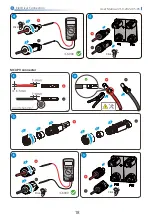System Commissioning
32
User Manual V1.0-2022-05-05
Advanced Settings
Advanced settings are mainly used to set the function parameters of the equipment running. In
order to prevent improper operation from customers, all advanced settings require a password
to obtain advanced permission to operate advanced settings (Once password has bene entered,
you can set the advanced settings menu for all items) .The default password is : 1111.In order
to prevent customers from forgetting the password, all devices have a unique super password,
bound to the serial number. Advanced settings items include Power limit settings, PF value
settings, LVRT settings,HVRT settings,Shadow settings, Password modification settings and
Factory data reset.Additional settings can be found on the ‘SolarGo’ APP. Please download
‘SolarGo’, connect to the inverter via the App and complete the setup accordingly.