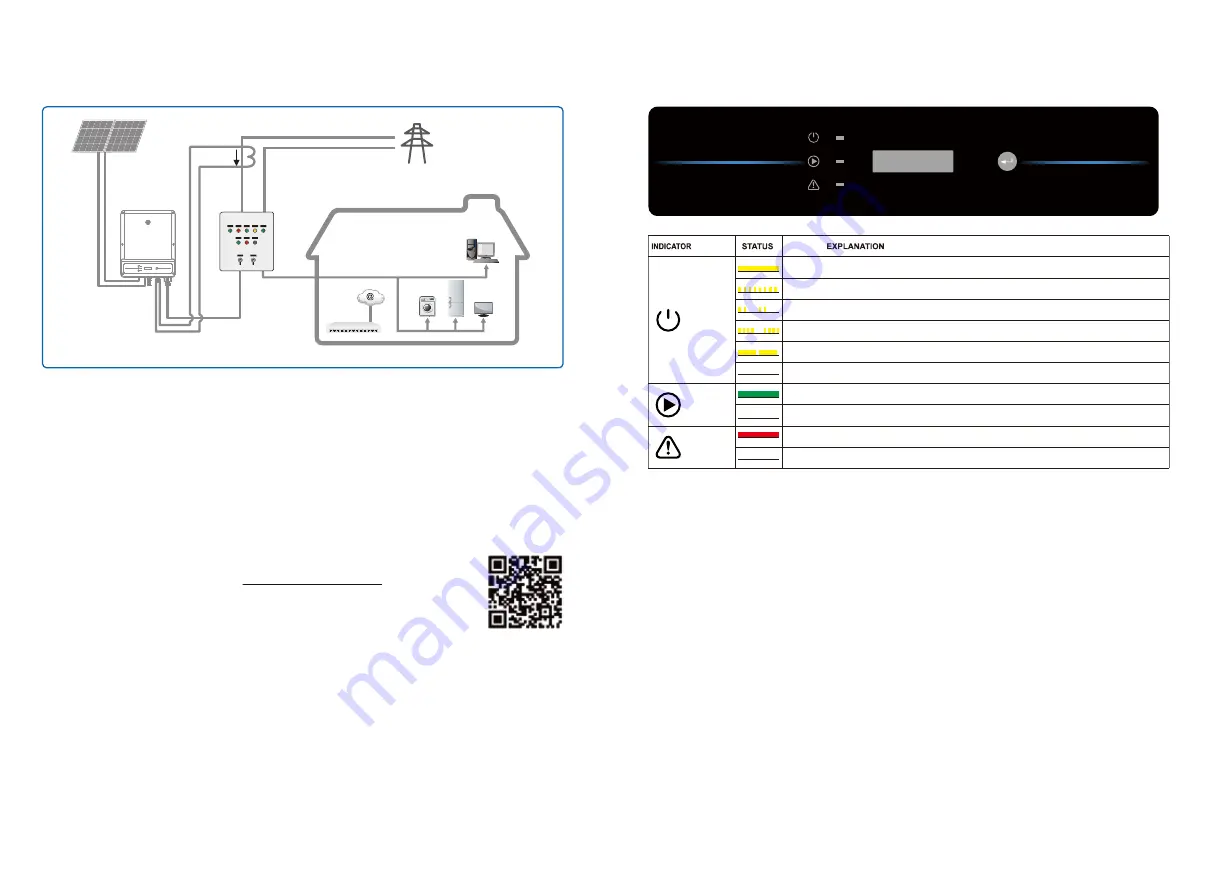
4.4.5 Earth Fault Alarm(Only for Australia and New Zealand)
In compliance with the section 13.9 of IEC62109-2, the GEP inverter is equipped with an
earth fault alarm. When earth fault occurs, the fault indicator at the front LED screen will light up. On
inverters with Wi-Fi communication, the system sends an email with the fault notification to the
customer. For inverters without Wi-Fi, the buzzer of the inverter will keep ringing for one minute and
ring again at 30-minute intervals until the fault is resolved. (This function is only available in Austra-
lia and New Zealand).
4.4.6 Monitoring Portal
Portal is an online monitoring system. After completing the installation of commu -
nication connection, you can access
portal.gesolarinverter.com
or download the
‘Power Sight’ App by scanning the QR code to monitor your PV plant and device.
Please contact after-sales for further details.
4.4.4 Export Power Limit Connection Diagram
The methods of connecting the Power Limiting device CT is shown below.
For the detailed installation procedure of CT, please refer to Step 4 of 4.4.3.
White & Black Wire
Inverter
Switch Board
L
N
Router
Black
Wire
CT
5 System Operation
5.1 LCD Panel
Power Sight
15
16
Power
Yellow
Running
Green
Alarm
Red
ON=COMMUNICATION CONNECTED/ACTIVE
ON=INVERTER IS FEEDING POWER
OFF=COMMUNICATION NOT ACTIVE
OFF=INVERTER IS NOT FEEDING POWER AT THE MOMENT
ON=FAULT OCCURRED
OFF=NO FAULT
BLINK 1=COMMUNICATION SYSTEM RESETTING
BLINK 2=NOT CONNECT TO ROUTER
BLINK 4=COMMUNICATION SERVER PROBLEM
BLINK =RS485 CONNECTED
15
16




































