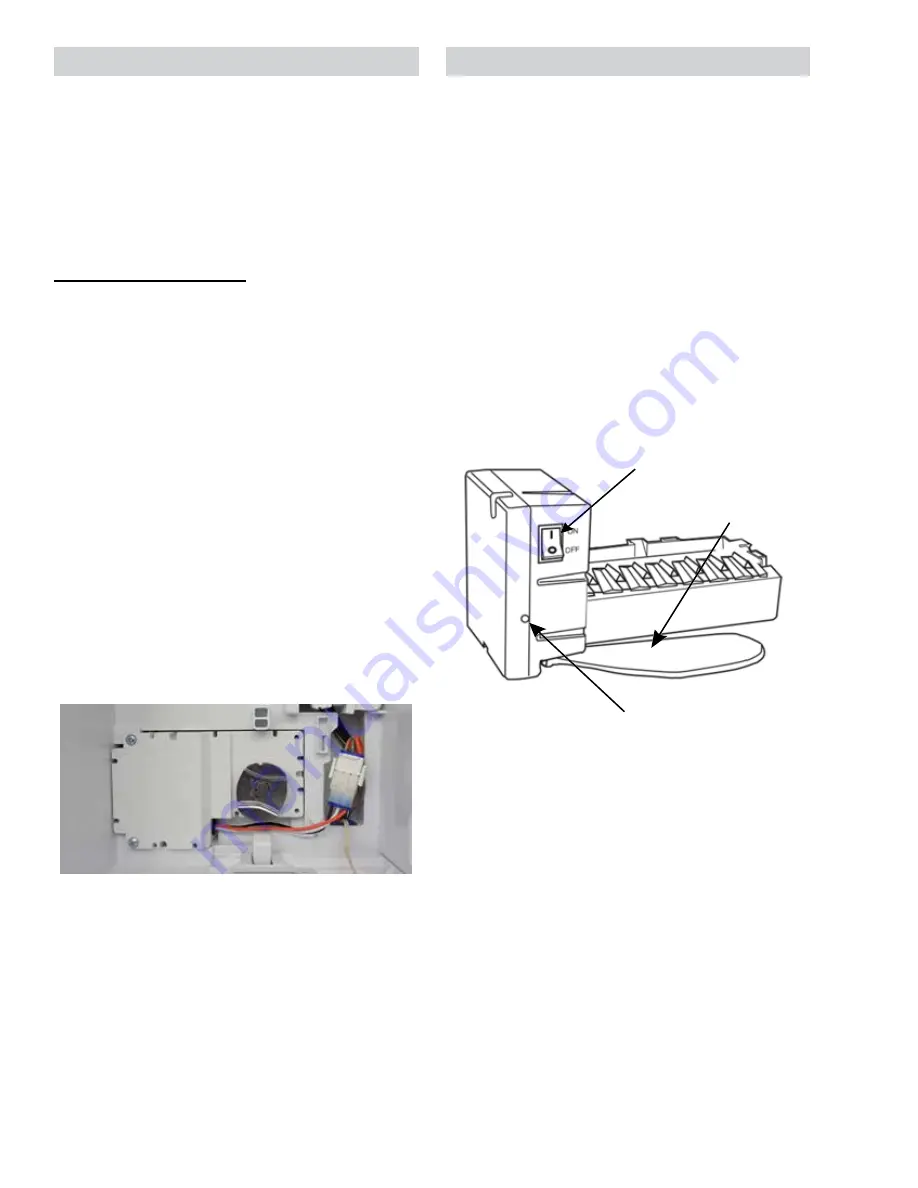
– 36 –
The auger motor is a reversible AC motor. When
the auger motor turns the auger in the bucket
clockwise crushed ice is produced. When
the auger motor turns the auger in the bucket
counterclockwise cubed ice is released. During
cubed operation, the main board sends 120 VAC
on J7 pin 2 to the motor to activate a reversing
relay inside the motor.
Auger Motor Diagnosing
Operating voltage for the auger motor can be
checked at the auger motor connector or at J7 on
the main board.
J7 on Main Board (Cubed)
• Pin 1 (
tan
) to pin 9 (
orange
): 120 VAC
• Pin 2 (
grey
) to pin 9 (
orange
): 120 VAC
J7 on Main Board (Crushed)
• Pin 1 (
tan
) to pin 9 (
orange
): 120 VAC
• Pin 2 (
grey
) to pin 9 (
orange
): 0 VAC
Auger Motor Removal
1. Remove the ice bucket.
2. Remove the icemaker access cover.
3. Remove two Phillips-head screws.
4. Disconnect the 3-pin connector.
The refrigerator uses an electronic icemaker. The
toggle switch on the front of the icemaker turns
the icemaker ON/OFF. The green LED on the
front of the icemaker indicates that there is power
to the icemaker and the icemaker is turned on.
The icemaker will produce seven cubes per
cycle approximately 100 to 130 cubes in a 24-
hour period, depending on freezer compartment
temperature, room temperature, number of door
openings and other use conditions. The icemaker
will fill with water when the mold body thermistor
of the icemaker cools to 15°F (-10°C). A newly
installed refrigerator may take 12 to 24 hours
to begin making ice cubes. When the bin fills
to the level of the feeler arm (keeping the feeler
arm in the back position), the icemaker will stop
producing ice.
Normal Operation
• To hear a buzzing sound each time the
icemaker fills with water.
• For several cubes to be joined together.
• If ice is not used frequently, old ice cubes will
become cloudy, taste stale and shrink.
(
Continued next page
)
On/Off Switch
Green Power LED
Feeler Arm
Auger Motor
Icemaker
















































