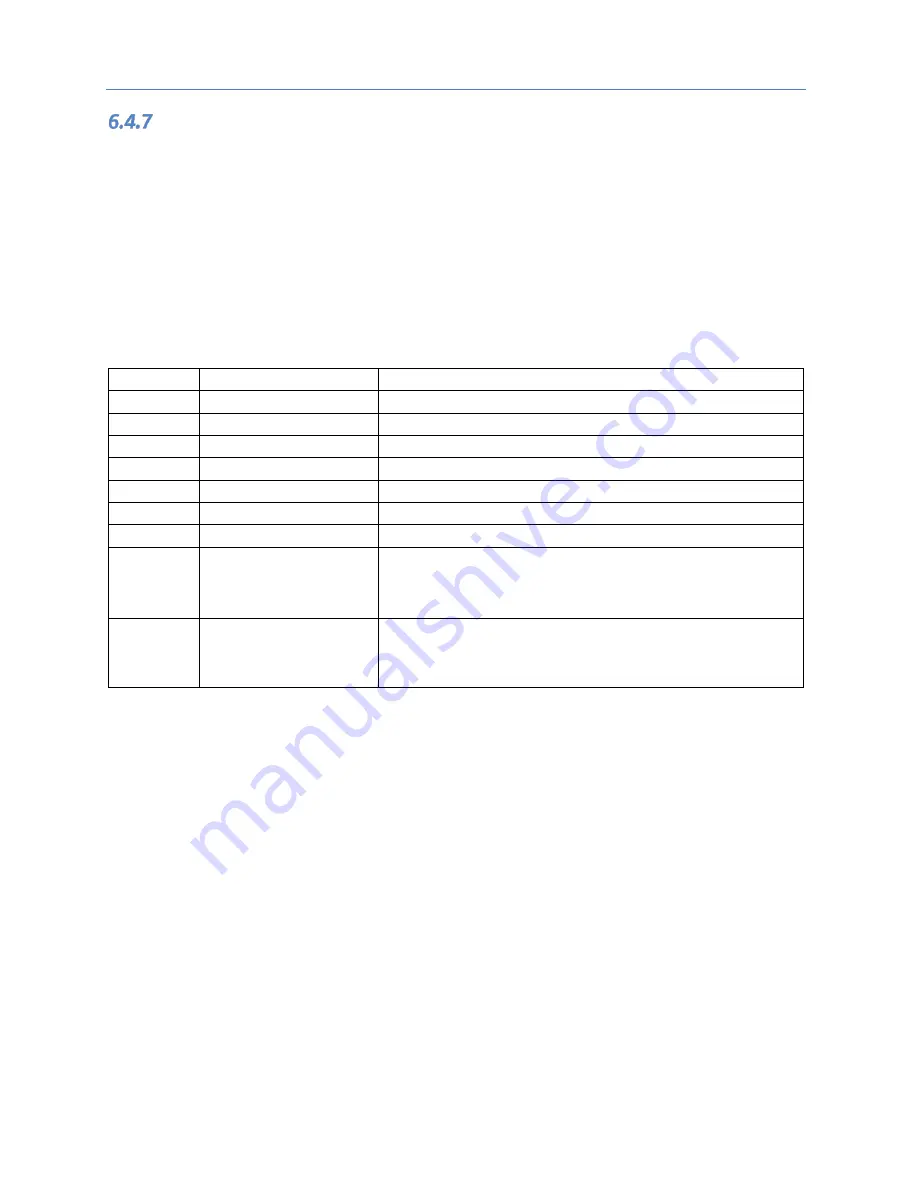
Chapter 6. COMMREQ/Data_Init_Comm Programming
68
PACSystems RX3i Genius Communications Gateway
GFK-2892F
COMMREQ #7: Assign Monitor Command
An Assigned Monitor is an additional bus interface module (usually in another PLC) that monitors Genius I/O
devices on the bus. Remote I/O Scanners and I/O blocks broadcast their inputs to all devices on the bus.
Therefore, any interface module on the bus will receive all inputs sent by the blocks. However, blocks direct
fault reports and configuration change messages only to the bus interface module that sends them outputs.
Blocks configured for CPU Redundancy will automatically transmit two copies of any fault report or
configuration change message, directing them to Device Numbers 30 and 31.
The Assign Monitor command can be used to have Genius I/O devices send extra fault report and configuration
change messages to a monitoring bus interface module. Blocks would send two copies of each fault report or
configuration message in a non-redundant system. Blocks in a redundant system would send three (two to the
redundant bus interface modules, and the third to the Assigned Monitor).
Command Block for the Assign Monitor Command
Address
Command Length
4
A1
No Wait
0
A2
Status Block memory type
70 (%I), 72 (%Q), 8 (%R), 10 (%AI), 12 (%AQ) or 196 (%W)
A3
Status Block offset
Beginning address for the COMMREQ Status Block.
A4
Idle timeout value
0
A5
Max. communications time
0
A6
Command number
7
A7
PROFINET Device number
1-255: The device number of the targeted GCG Genius Gateway.
A8
Genius Device Number of the
I/O device(s) that should
send extra fault reports.
1-29: the SBA of a sending Genius Device.
In the event only selected blocks should report their faults to the
assigned monitor, program separate Assign Monitor commands for each,
entering a different SBA in this field each time.
A9
Genius Device Number of the
bus interface device that will
RECEIVE the extra fault
reports.
0-31: the SBA of the receiving Genius Device (i.e. the Assigned Monitor).
















































