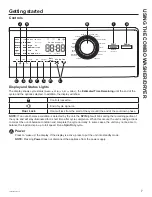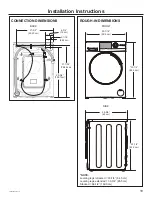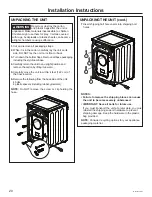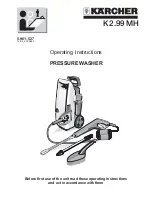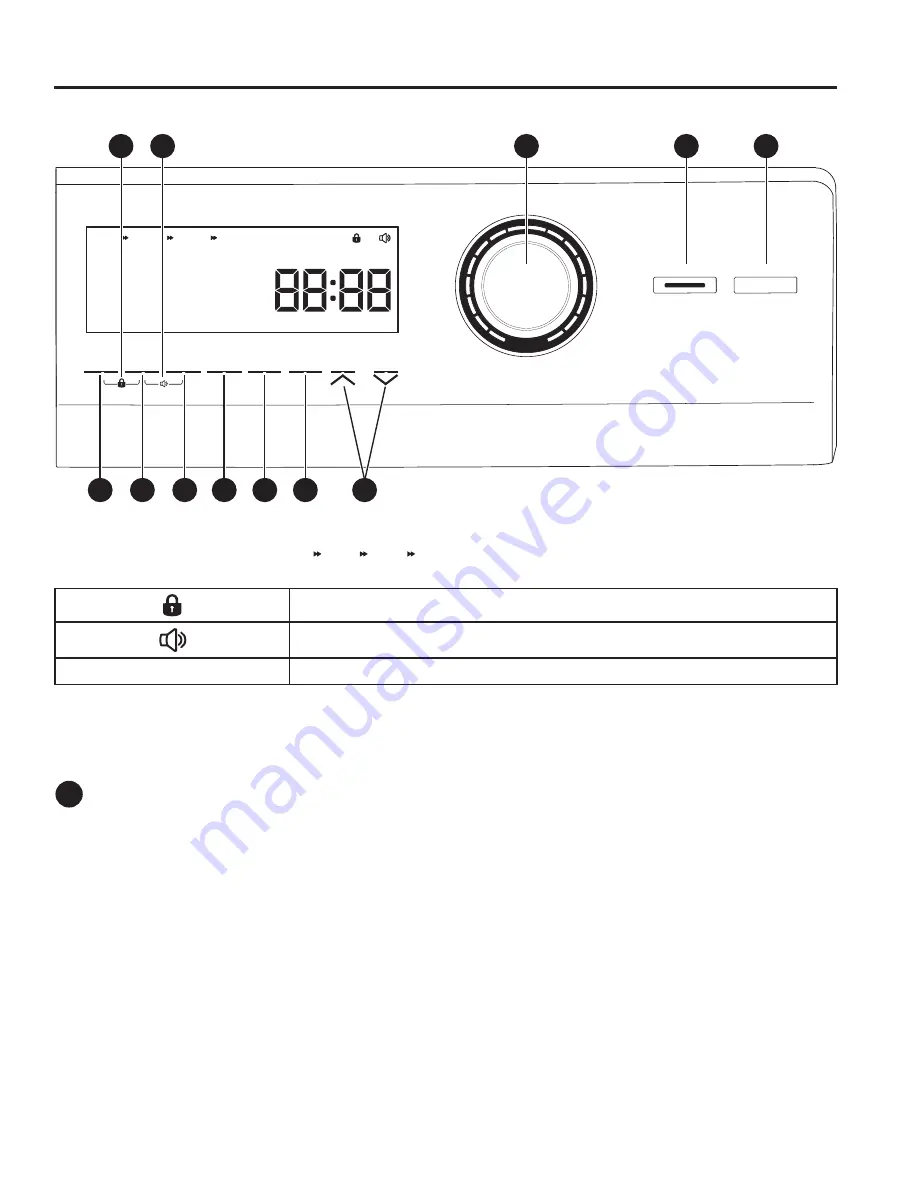
49-3000230 Rev 6
7
Getting started
Controls
A
Power
Press to “wake up” the display. If the display is active, press to put the unit into standby mode.
NOTE:
Pressing
Power
does not disconnect the appliance from the power supply.
Display and Status Lights
The display shows cycle status (
DRY
COOL
WASH
SPIN
), the
Estimated Time Remaining
until the end of the
cycle and the options selected. In addition, the display will show:
Controls locked on.
End of cycle signal on.
Door Lock
Door will lock from the start of the cycle until the end of the cool down phase.
NOTE:
If an out-of-balance condition is detected by the unit, the
SPIN
light will blink during the remaining portion of
the cycle and will stay illuminated for a short time after cycle completion. When this occurs, the unit is taking actions
to correct the out-of-balance condition and complete the cycle normally. In some cases, the unit may not be able to
balance the load and spin up to full speed. Run a
Spin Only
cycle.
Power
Start
Pause
Cold
Cool
Warm
Ex Hot
Hot
No Spin
Low
Medium
Max
High
Ex Light
Light
Normal
Ex Heavy
Heavy
Est Time Remaining
Delay
Wash
Cold
Cool
Warm
Ex Hot
Hot
No Spin
Low
Medium
Max
High
Ex Light
Light
Normal
Ex Heavy
Heavy
Est Time Remaining
Options
Tumble
Time
Saver
Extra
Rinse
Auto Damp Dry
Normal
Auto Dry
Delicates
Casuals
Auto Extra Dry
Spin Only
Stain Wash
With Steam
Whites
Timed Dry
Tub Clean
Sanitize
add a garment
Soak
Heavy
Duty
Rinse + Spin
Quick
Wash
Dry
Temp
Soil
Spin
Add Dry Time
WASH
SPIN
DRY
COOL
Door Lock
Off
Low
Normal
Delay
Ex Tumble
C
J
A
I
B
K
D
E
F
H
L
G
USING THE COMBO W
A
SHER/DR
YER
Summary of Contents for GFQ14ESSNWW
Page 13: ...49 3000230 Rev 6 13 Notes NOTES ...
Page 30: ...30 49 3000230 Rev 6 NOTES Notes ...
Page 62: ...30 49 3000230 Rev 6 NOTAS Notas ...