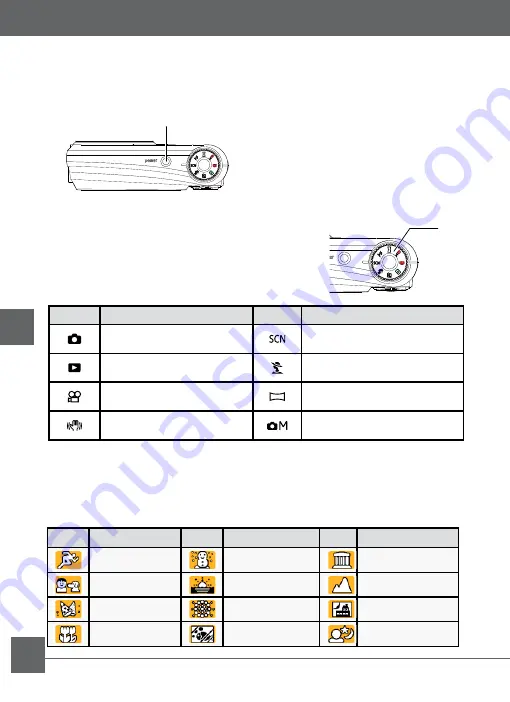
EN
Getting Started
Press the Power button to turn the camera on.
To turn off the camera, press the Power button again.
When turned on, the camera will
enter the mode according to the
mode dial setting. You can also turn
the mode dial to change the modes
after the camera is turned on.
Turning on and off
The GE camera provides a convenient mode
dial that allows you to switch between different
modes with ease. All the available modes are
listed as follows.
Using the mode dial
Icon
Mode Name
Icon
Mode Name
Auto
Scene
Playback
Portrait
Movie
Panorama
Image Stabilization
Manual
In Scene mode, you can select from a total of 12 scene types to match
your needs. You just need to select the right scene for the occasion and
the camera will automatically adjust to the optimal settings for you.
Scene mode
Icon
Mode Name
Icon
Mode Name
Icon
Mode Name
Sport
Snow
Museum
Children
Sunset
Landscape
Indoor
Fireworks
Night landscape
Leaf
Glass
Night portrait
Power button
Mode dial
Summary of Contents for H1200
Page 1: ...USER MANUAL Digital Camera GE H1200 ENGLISH P 01 FRENCH P 19 PORTUGUESE P 55 SPANISH P 37 ...
Page 2: ......
Page 19: ......
Page 20: ......
Page 37: ......
Page 38: ......
Page 55: ......
Page 56: ......
Page 73: ......
Page 74: ...http www ge com digitalcameras Printed in China ...









































