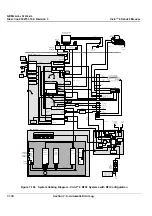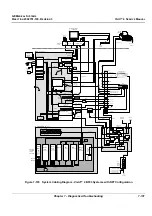GE M
EDICAL
S
YSTEMS
D
IRECTION
2392751-100, R
EVISION
3
V
IVID
™ 4 S
ERVICE
M
ANUAL
Chapter 7 - Diagnostics/Troubleshooting
7-125
iLinq IP Save/Restore
The
iLinq IP Save/Restore
utility, which is accessed from the
System Configuration
window (under the
Technical Support
Tab), will allow you to save the iLinq IP settings to the hard disk, as described below.
iLinq IP Save Procedure:
1) In the System Configuration window, click on the
Technical Support
tab - see
2) Trackball to
iLing Settings:
Save
and press
Select
.
The system saves the presets to the disk.
3) T
RACKBALL
to
OK
and press
Select
. The scanning screen is re-displayed.
Figure 7-99 Technical Support Tab