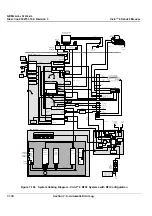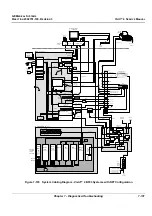GE M
EDICAL
S
YSTEMS
D
IRECTION
2392751-100, R
EVISION
3
V
IVID
™ 4 S
ERVICE
M
ANUAL
8-10
Section 8-2 - Cover Replacement Procedures
7) Cut the cable tie holding the AC cable (P/N 2253013) to the other cables, and unplug the AC cable
from the AC Outlet in the AC Distribution Box, as shown below:
Figure 8-10 AC Distribution Box Cables
CAUTION: Do not unplug any cables from below the rear panels, except for those indicated in
this procedure.
8) Viewing the unit from behind, there are two small metal plates at the back of the top cover, each
with two screws. Remove only the outer screw from each plate, releasing the small section of the
collar with its two metal plates attached, as shown below:
Figure 8-11 Top Cover Collar
9) Remove the section of the collar released in the previous step, leaving an open gap at the rear of
the top cover, as shown below:
Figure 8-12 Top Cover with Collar Removed