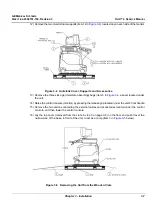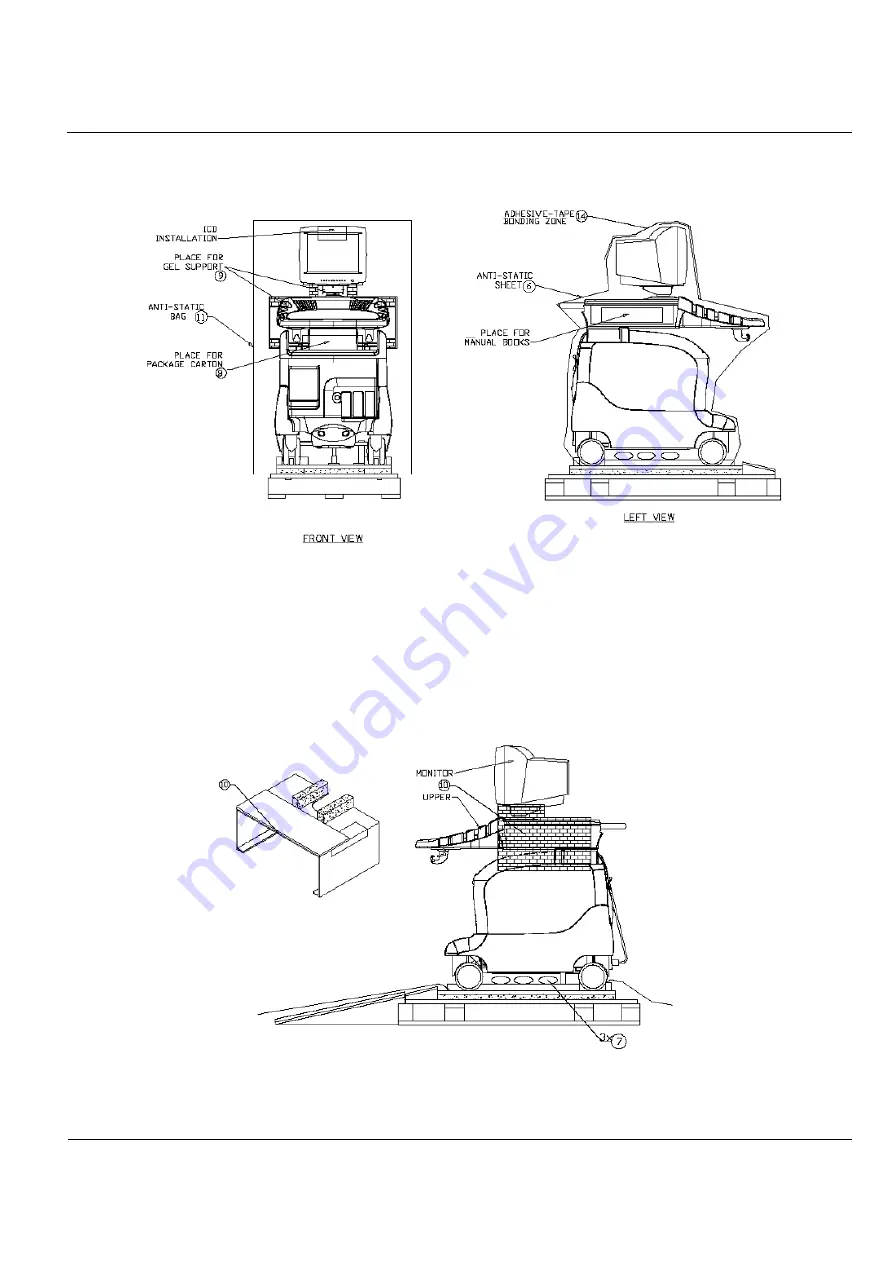
GE M
EDICAL
S
YSTEMS
D
IRECTION
2392751-100, R
EVISION
3
V
IVID
™ 4 S
ERVICE
M
ANUAL
Chapter 3 - Installation
3-11
8) Pull out and remove the monitor support (item 10 in
below) from under the base of the
monitor.
Figure 3-8 Front and Side View of the Unit in the Shipping Carton
Figure 3-9 Unit in Shipping Carton - Right View