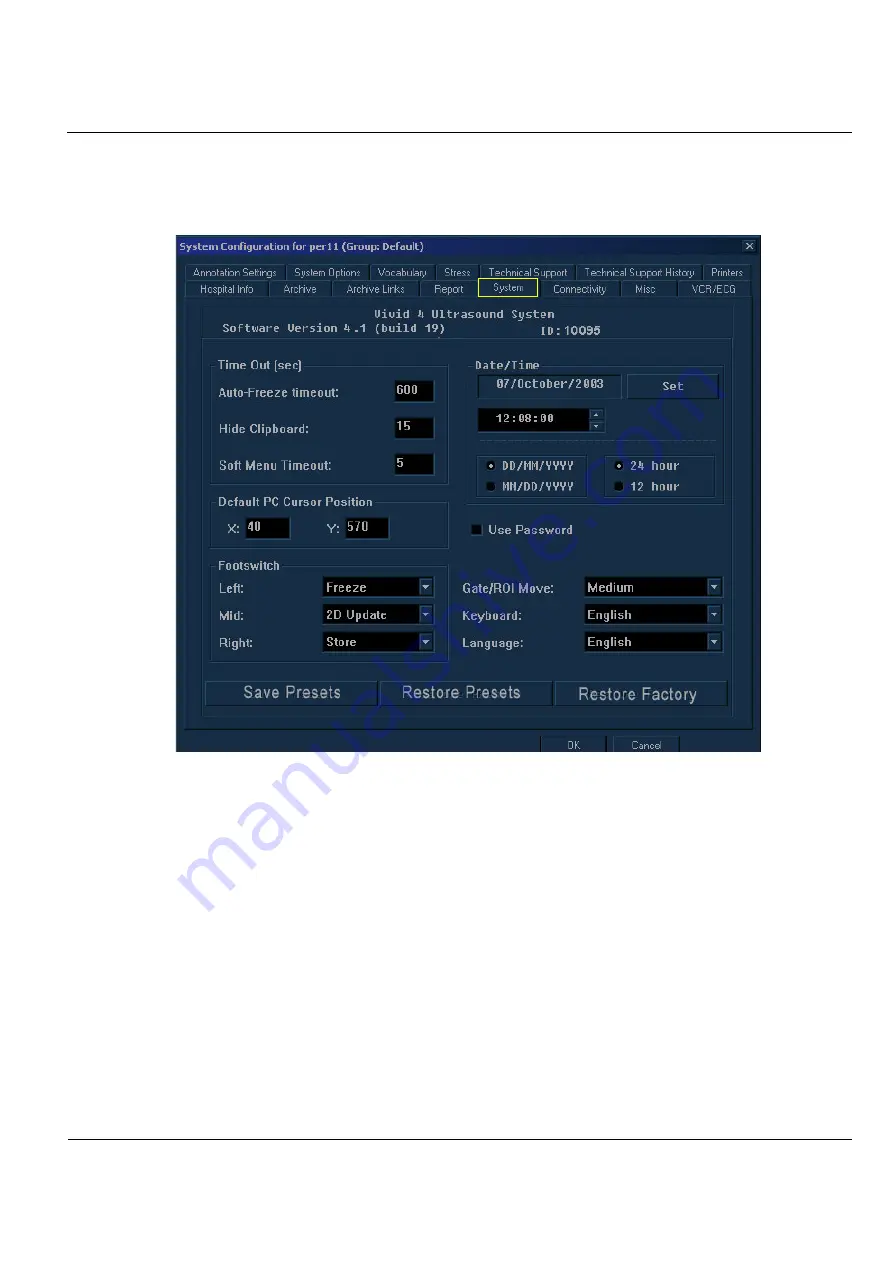
GE M
EDICAL
S
YSTEMS
D
IRECTION
2392751-100, R
EVISION
3
V
IVID
™ 4 S
ERVICE
M
ANUAL
Chapter 3 - Installation
3-37
3-6-3
System Tab
1) Press
Config
on the alphanumeric keyboard. The
System Configuration
window is displayed.
2) Trackball to the
System
tab and press
Select
. The software information is displayed in the upper
portion of the tab, as shown below:
Figure 3-23 System Tab
Note:
To avoid corruption of the archives, do not change the date.
3) In the
STANDBY timeout
field of the
Time Out (sec)
area, enter the amount of time (in seconds)
after which the system switches to standby mode when it is not being used.
4) In the
Date/Time
area, set the date and time, as follows:
•
Trackball to the
Set
button and press
Select
. Use the alphanumeric keyboard to select the
current date.
•
Select the format of the date and time display, for example, DD/MM/YYYY.
•
Select the hour mode, for example, 24 hour or 12 hour.
•
In the
Default PC Cursor Position
area, specify the default location of the PC cursor on the
screen by entering the X and Y coordinates into the
X
and
Y
fields. The
indicates the recommended default factory setup for X and Y.
5) In the
Footswitch
area, define the functions that will be performed when each of the three pedals on
the footswitch is used by selecting the relevant function from the
Left
,
Mid
and
Right
drop-down lists.
6) Select the system language from the
Language
dropdown list.
7) Trackball to the
OK
button and press
Select
.
















































