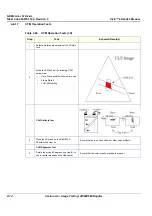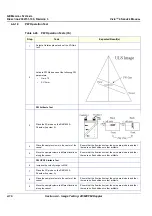GE M
EDICAL
S
YSTEMS
D
IRECTION
2392751-100, R
EVISION
3
V
IVID
™ 4 S
ERVICE
M
ANUAL
Chapter 4 - Functional Checks
4-5
4-3-2-2
Video OUT Test
4-3-2-3
B/W Printer Tests
4-3-2-4
Color Printer Tests
Table 4-8
Video OUT Test
Step
Task
Expected Result(s)
1
Activate a CineLoop or Freeze a scanned image.
2
Connect the monitor to the composite VIDEO OUT 1
connector and check the image.
The image is displayed correctly.
3
Connect the monitor to the composite VIDEO OUT 2
connector and check the image.
The image is displayed correctly.
4
Connect the monitor to the composite VIDEO B/W
connector and check the image.
See
, below.
The image is displayed correctly.
5
Connect the monitor to the Color Printer RGB
connectors and check the image.
See
, below.
The image is displayed correctly.
Table 4-9
B/W Printer Test
Step
Task
Expected Result(s)
1
Scan a phantom or suitable interface in 2D-Mode.
2
Press the
Freeze
button.
3
Press the
Print B
button.
Evaluate the print quality. Adjust the
brightness
and/or
contrast
of the B/W printer, if required.
Table 4-10 Color Printer Test
Step
Task
Expected Result(s)
1
Scan a blood vessels in 2D-Mode or a phantom
simulating a similar CFM effect, then activate CFM to
see color.
2
Press the
Freeze
button.
3
Press the
Print A
button.
Evaluate the color print quality. Adjust the
brightness
and/or
contrast
of the Color printer, if required.