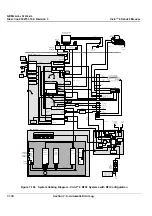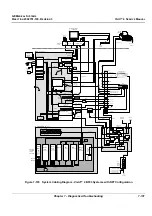GE M
EDICAL
S
YSTEMS
D
IRECTION
2392751-100, R
EVISION
3
V
IVID
™ 4 S
ERVICE
M
ANUAL
7-128
Section 7-6 - Automatic Error Log
Section 7-6
Automatic Error Log
The Vivid™ 4 automatically logs the software activity, sequences and error messages that occur during
normal operation. Each day’s activity is compressed into a single daily logger report, with a time stamp
appearing in each line of the report. Additional user comments and screen captures, can also be
included in the report. Each day’s report is saved in the system for 90 days, during which time they can
be recalled and saved to disk.
7-6-1
Adding Comments to the Daily Logger Report
In addition to automatic activity logging, you can also enter your own comments, as well as screen
captures pertaining to system functionality. These comments are saved as part of the daily logger
report.
1) When an error occurs, press
<Ctrl+F>
(or
<Alt+D>
) on the alphanumeric keyboard. The
Failure
Report
window is displayed, as shown below:
Figure 7-102 Failure Report Window
2) In the
Problem Description
area, enter a description of the problem, and any additional comments.
If required, select the
Attach screen snapshot
checkbox to include a snapshot of the screen as it
appeared before the
Failure Report
window was accessed.
3.) If required, select the
Attach DB
checkbox to attach information about the system archive and
database to the report. This information will be added to the zip file.
4) Trackball to the
Add To History
button and press
Select
.
5) Trackball to the
Close
button and press
Select
.