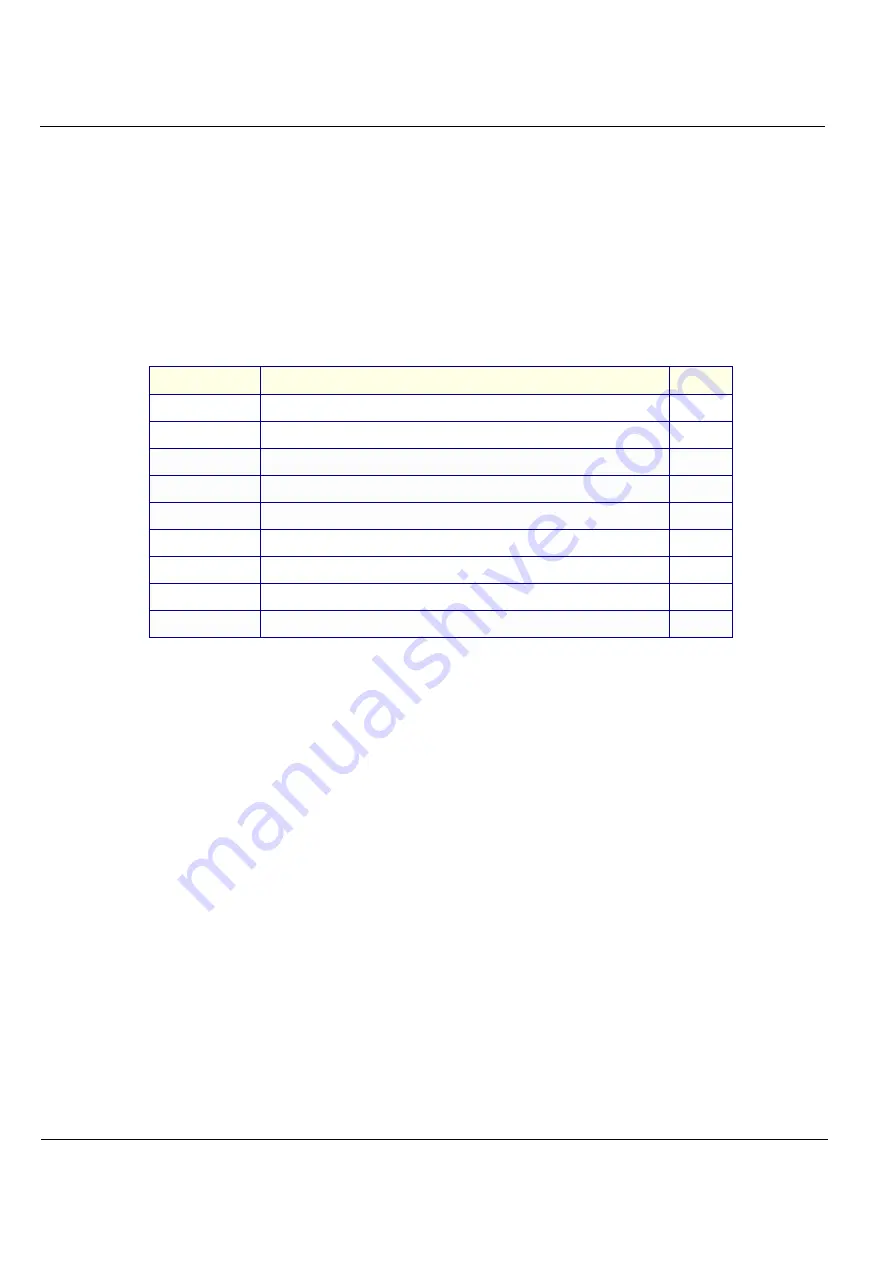
GE M
EDICAL
S
YSTEMS
D
IRECTION
2392751-100, R
EVISION
3
V
IVID
™ 4 S
ERVICE
M
ANUAL
8-70
Section 8-5 - Back End Parts Replacement
8-5-13
ECG Module Replacement Procedure
NOTE:
In this section, the replacement procedure for an ECG Module for BEP1 and BEP2 systems are
provided in separate sub-sections.
8-5-13-1
Tools
Use the appropriate flat and Phillips-type screw drivers and a wire cutter.
8-5-13-2
Preparation
Shut down the Vivid™ 4 ultrasound unit, as described in
.
When ordered as a spare part (P/N: 22556476), the ECG kit will include the following items:
8-5-13-3
BEP2 - ECG Module Removal Procedure
NOTE:
BEP2 refers to a Pentium 4-based BEP (newer type).
1) Disconnect the mains AC power cable for the mains power wall outlet.
2) Remove the Vivid™ 4 left and right side covers - refer to the
3.) Remove the Vivid™ 4 rear cover - refer to the
4) Disconnect all cables from the rear of the BEP.
5) Remove the BEP from the machine as described
Back End Processor Replacement Procedure
6) Remove both BEP side covers as described in the
BEP2 - Side Cover Removal Procedure
7) Remove the BEP front cover as described in the
BEP2 - Front Cover Removal Procedure
8 - 54.
A left view of the exposed BEP showing the location of the ECG module is seen in
P/N
Description
Quantity
2334537
Patient I/O Assy. Box
1
2552982
Internal Foot Switch Cable
1
2274035
Slider Left
1
2274036
Slider Right
1
280A0306
P.H.P Screw M3XL6
4
280P0003
Spring Washer Int. M3
4
2298089
ECG Adaptor to COM2 Cable
1
22771878
Purpose Gaskets 10 cm strip
1
2334537INS
ECG Module Replacement Instructions
1















































