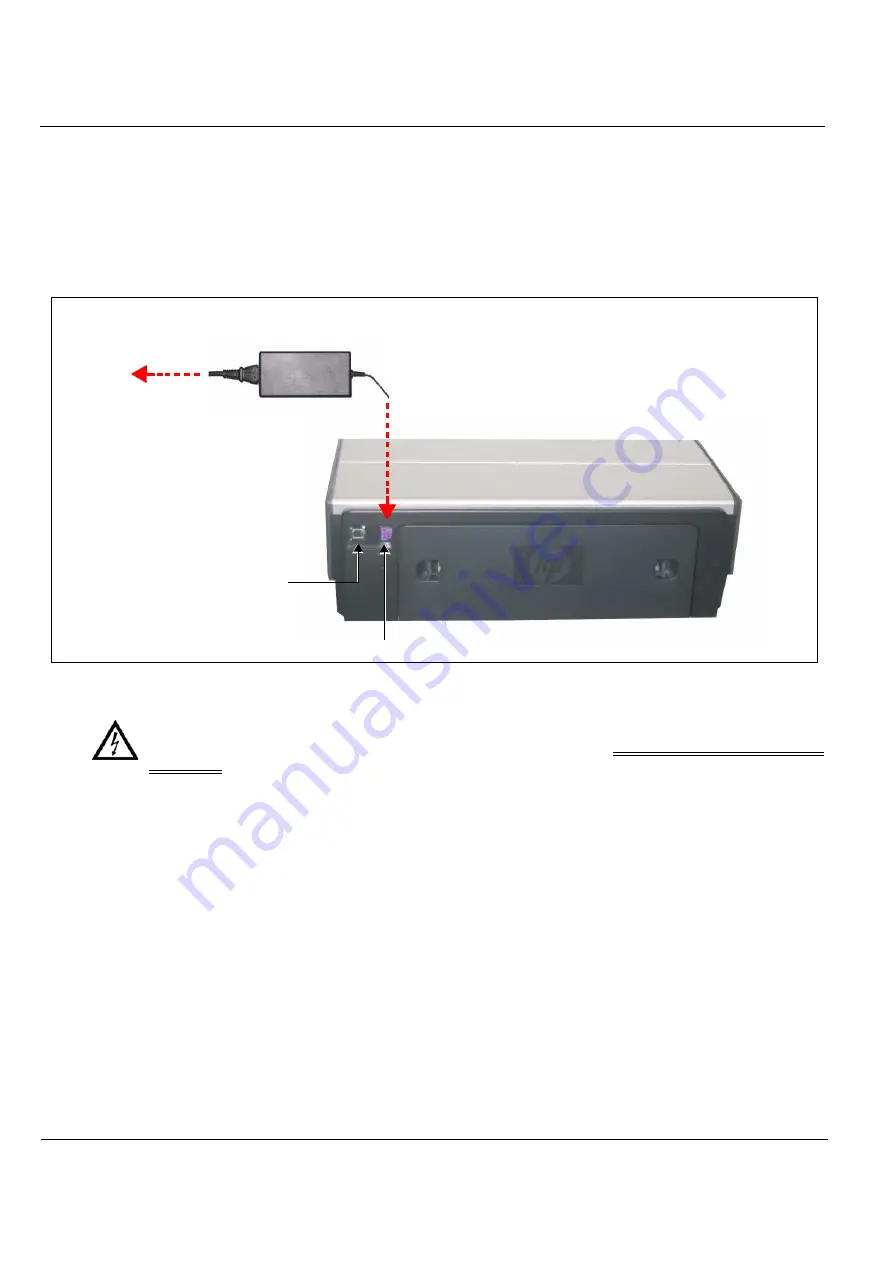
GE M
EDICAL
S
YSTEMS
D
IRECTION
2392751-100, R
EVISION
3
V
IVID
™ 4 S
ERVICE
M
ANUAL
8-140
Section 8-8 - Peripherals
8-8-6-4
HP 6540/3 USB Deskjet Color Printer Installation Procedure
1.) Place the HP6540/3 USB Deskjet Color Printer on the Vivid™ 4 bottom shelf allowing sufficient
room to access the cables at the rear of the printer, or on a stable surface located not far from the
Vivid™ 4 scanner.
2.) Connect one end of the Printer power cable to the Vivid™ 4 rear connectors panel and the other
end (via the transformer [supplied]) to the Low Voltage Power-IN socket on the rear of the printer,
as shown in
WARNING: To avoid electrical hazards, the HP 6540/3 USB Deskjet Color Printer must be
connected to the AC Supply of the Vivid™ 4 Ultrasound Unit and
never directly to the local AC
wall outlet
.
3.) Use the USB cable (shipped with the printer) to connect the Vivid™ 4 system to the USB socket on
the HP6540/3 rear panel (see
4.) Turn ON power to the system and the printer and boot up the system in
User
mode.
5.) Wait until the application finishes loading and then press <
Alt
> +<
Tab
> simultaneously.
Figure 8-134 HP 6540/3 Deskjet Color Printer- Rear View
To Vivid 4 rear connectors panel
To Power-IN Socket
Transformer
Low Voltage Power-IN Socket
USB Socket
















































