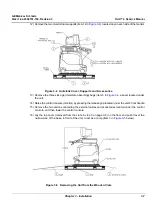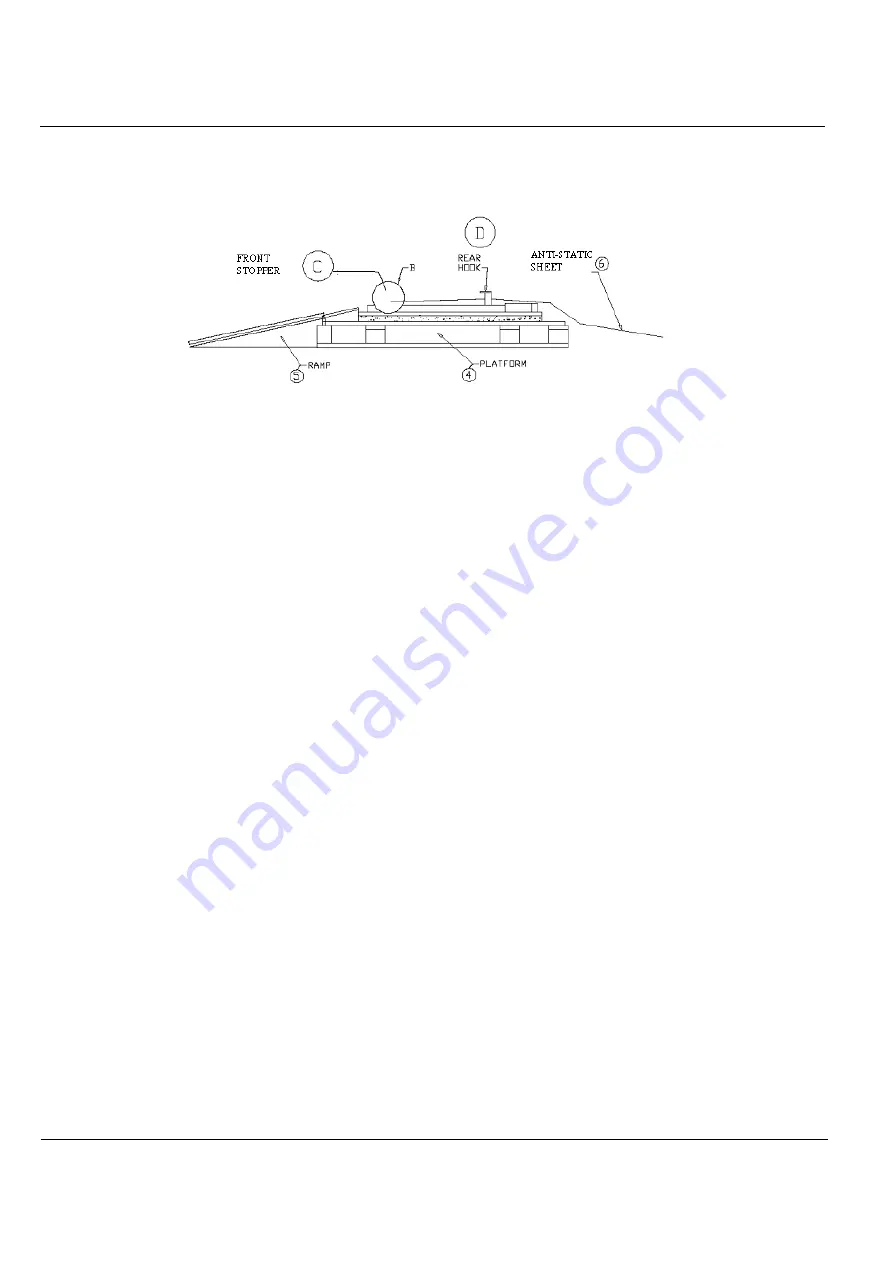
GE M
EDICAL
S
YSTEMS
D
IRECTION
2392751-100, R
EVISION
3
V
IVID
™ 4 S
ERVICE
M
ANUAL
3-12
Section 3-3 - Receiving and Unpacking the Equipment
9) Release the front stopper (item C in
below) by sliding the metal sleeve located at the
locking pin’s base upwards, and then turning it towards you.
10) Remove the three silica gel (moisture absorbing) bags (item 7 in
, above) located
underneath the ultrasound unit.
11) Raise the control console (monitor) by pressing the release grip located under the unit’s front handle
and remove the two cartons (item 8 in
on page 3-11) from underneath the control
console. These cartons contain the external cables and accessories.
12) Lower the control console to its lowest position.
13) Remove the manuals (item 4 in
on page 3-11) from the compartment on the left side of
the ultrasound unit.
14) Press the brake pedal, located near the bottom of the front of the unit, to the right, to prevent the
wheels from swiveling, as described in the
15) Carefully pull the unit backwards from the platform base onto the ramp and roll it down to the floor.
16) Press the brake pedal, located near the bottom of the front of the unit, to the left, to lock the wheels,
as described in the
17) Verify the contents of the shipping carton, as described in
Verifying the Shipping Crate Contents
Figure 3-10 Front Stopper Location