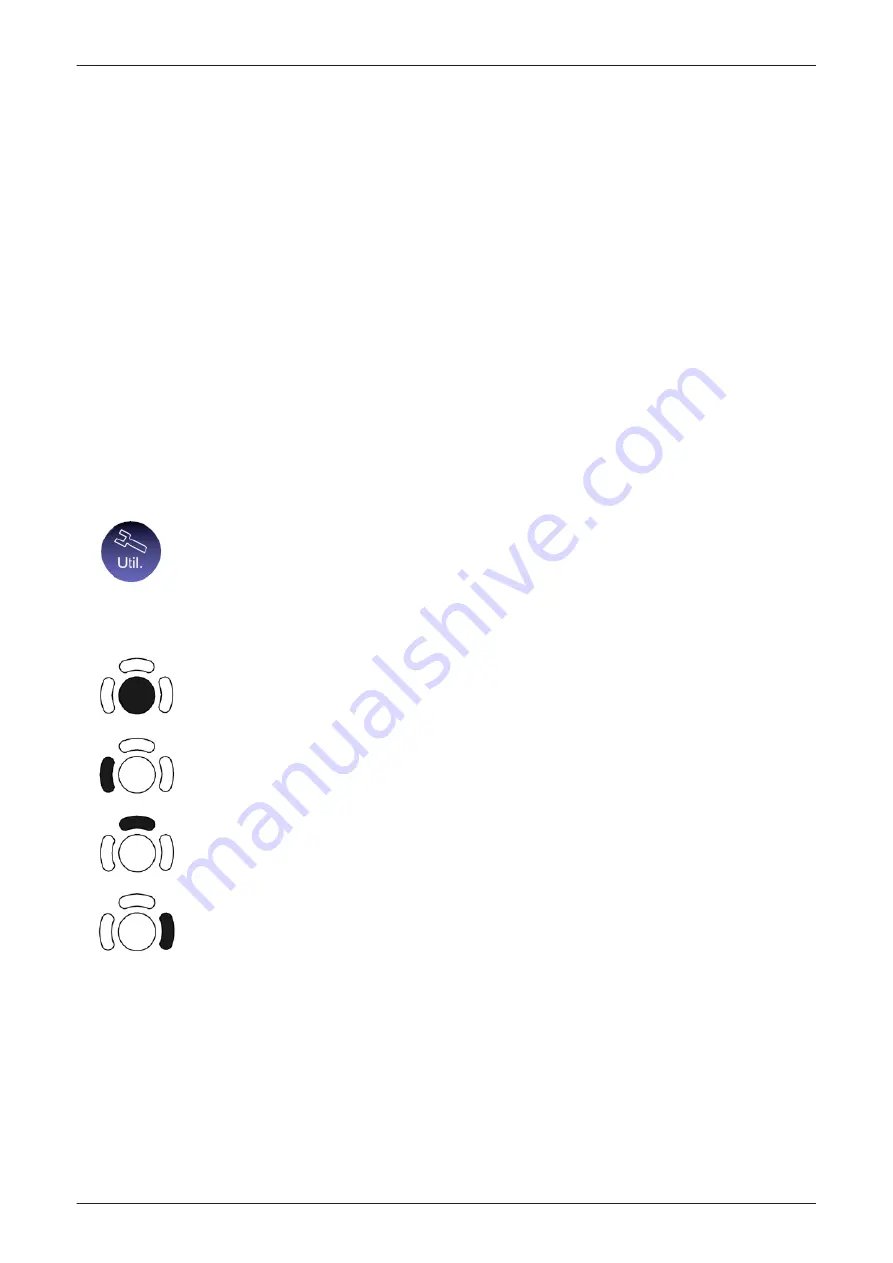
3.7.1.11 How to configure InSite ExC
see
Section 3.13.4 "InSite ExC Configuration" on page 3-77
3.7.2 Measure Setup
Modifications of system parameters and settings are supported by diverse dialog pages and windows on the
measure setup desktop:
Note
Parameters and possible adjustments mostly depend on the selected application!
Measure & Calc
shows all settings, which are used for generic measurements as well as calculations in different applications
Application
Parameters
to adjust: status on freeze for different modes, Manual Trace method, Calculation Ratio, etc.
Global
Parameters
to select: if the measurement results should be deleted (= Yes), or kept on screen (= No) as soon as cine mode
is activated, cursor type and size, Font size and color of measure results, position of measure results for different
modes, etc.
Note
For further details refer to the Voluson E-Series Basic User Manual.
3.7.2.1 How to invoke Setup Procedure
1. Press the Utilities key on the control console.
2. In the “Utilities” menu touch the
Measure Setup button to invoke the setup desktop on the screen.
Note
In general operations are done with the trackball and the trackball keys (mouse emulation).
Trackball (mouse position):
positions the pointing device (arrow) on the desktop
left trackball key (left mouse button):
sets, fixates markers and activates pages/buttons etc. marked by the pointing device
upper trackball key (right mouse button):
no function in system desktop
right trackball key (left mouse button):
sets, fixates markers and activates pages/buttons etc. marked by the pointing device
Setup Instructions
Voluson E-Series Service Manual
KTD106657 Revision 2
3-61
Summary of Contents for H48681XB
Page 11: ...Introduction Voluson E Series Service Manual KTD106657 Revision 2 1 3 ...
Page 12: ...Introduction 1 4 Voluson E Series Service Manual KTD106657 Revision 2 ...
Page 13: ...Introduction Voluson E Series Service Manual KTD106657 Revision 2 1 5 ...
Page 14: ...Introduction 1 6 Voluson E Series Service Manual KTD106657 Revision 2 ...
Page 15: ...Introduction Voluson E Series Service Manual KTD106657 Revision 2 1 7 ...
Page 16: ...Introduction 1 8 Voluson E Series Service Manual KTD106657 Revision 2 ...
Page 17: ...Introduction Voluson E Series Service Manual KTD106657 Revision 2 1 9 ...
Page 365: ......
Page 366: ...GE Healthcare Austria GmbH Co OG Tiefenbach 15 4871 Zipf Austria www gehealthcare com ...
















































