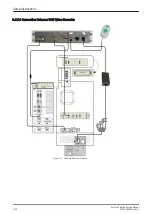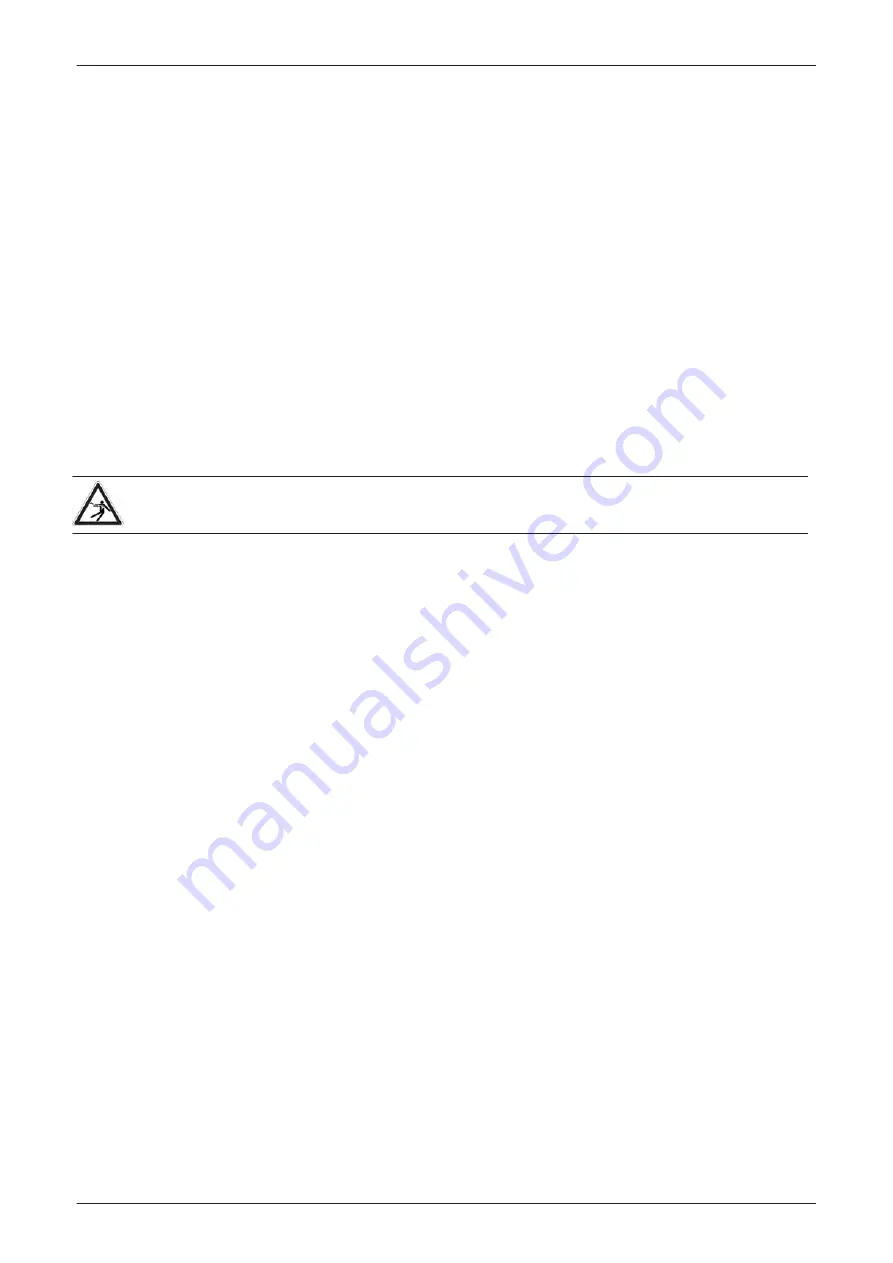
3.4.6 Connecting the DVD Recorder
Note
The Sony DVO-1000MD DVD recorder is only able to read and write on DVD+RW (ReWriteable) media!
Please check on your DVD case before using.
1.
Power Off/Shutdown the system as described in
2.
Connect the DVD Recorder according to connection scheme, see:
-
Figure 3-10 "DVD Recorder connection - ADVANTECH PC-Motherboard" on page 3-20
-
Figure 3-11 "DVD Recorder connection - DFI PC-Motherboard" on page 3-21
3.
When all power and signal cables are connected to the system and recorder, proceed as follows:
a.
Press the power ON button on the recorder.
b.
Power On/Boot Up the system as described in
4.
After physical connection to the Voluson E-Series system:
a.
Adjust the DVD Recorder settings as described in
b.
Check and if necessary change the Video Norm, see:
.
c.
Check and if necessary change the Recorder Type, see:
.
d.
Assign the recorder control to a remote key (P1, P2, P3 and/or P4) as described in
"Remote Control Selection" on page 3-57
Warning
After each installation, the leakage currents have to be measured according to IEC 60601-1, UL 60601-1,
IEC 62353 or other relevant standard.
Setup Instructions
Voluson E-Series Service Manual
KTD106657 Revision 2
3-19
Summary of Contents for H48681XB
Page 11: ...Introduction Voluson E Series Service Manual KTD106657 Revision 2 1 3 ...
Page 12: ...Introduction 1 4 Voluson E Series Service Manual KTD106657 Revision 2 ...
Page 13: ...Introduction Voluson E Series Service Manual KTD106657 Revision 2 1 5 ...
Page 14: ...Introduction 1 6 Voluson E Series Service Manual KTD106657 Revision 2 ...
Page 15: ...Introduction Voluson E Series Service Manual KTD106657 Revision 2 1 7 ...
Page 16: ...Introduction 1 8 Voluson E Series Service Manual KTD106657 Revision 2 ...
Page 17: ...Introduction Voluson E Series Service Manual KTD106657 Revision 2 1 9 ...
Page 365: ......
Page 366: ...GE Healthcare Austria GmbH Co OG Tiefenbach 15 4871 Zipf Austria www gehealthcare com ...