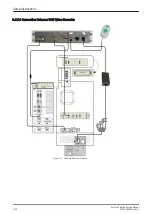3.4.11 Connecting the Footswitch
The Footswitch should be directly connected to any accessible USB-port on the Voluson E-Series (e.g., on
rear of the system).
Note
Connection is always the same (no differences between PC-Motherboard version of the Voluson E-Series
system).
After physical connection, adjust the Footswitch as described in
.
Figure 3-25 Connection Scheme - Footswitch
Setup Instructions
Voluson E-Series Service Manual
KTD106657 Revision 2
3-35
Summary of Contents for H48681XB
Page 11: ...Introduction Voluson E Series Service Manual KTD106657 Revision 2 1 3 ...
Page 12: ...Introduction 1 4 Voluson E Series Service Manual KTD106657 Revision 2 ...
Page 13: ...Introduction Voluson E Series Service Manual KTD106657 Revision 2 1 5 ...
Page 14: ...Introduction 1 6 Voluson E Series Service Manual KTD106657 Revision 2 ...
Page 15: ...Introduction Voluson E Series Service Manual KTD106657 Revision 2 1 7 ...
Page 16: ...Introduction 1 8 Voluson E Series Service Manual KTD106657 Revision 2 ...
Page 17: ...Introduction Voluson E Series Service Manual KTD106657 Revision 2 1 9 ...
Page 365: ......
Page 366: ...GE Healthcare Austria GmbH Co OG Tiefenbach 15 4871 Zipf Austria www gehealthcare com ...