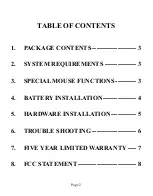Page 6
6.
Trouble
Shooting
•
The Mini Optical Mouse does not work properly
Optical mice do not work well on glass or highly reflective
surfaces. If this applies to you, try using your mouse on a
different surface.
Re-link your mouse. Press the link button on the receiver.
Press the link button on the bottom of your mouse.
Change the batteries on your mouse. See section 4.
•
Mouse will not move
Re-link your mouse. See section 5.
Sometimes screen savers interfere with the wake feature. Turn
off your screen saver. If the mouse works, try using a different
screen saver.
Change the batteries on your mouse. See section 4.