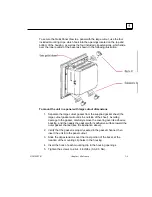GFK-2327B
Chapter 1 Welcome
1-9
1
To secure the QuickPanel View to a panel with the large cutout, use the four
included mounting clips, which hook into the openings located on the top and
bottom of the housing, as well as the four included clip extensions, which slide
over the inner portion of the bezel as shown in the following illustration.
To mount the unit in a panel with large cutout dimensions
1. Separate the large cutout gasket from the supplied gasket sheet (the
large cutout gasket surrounds the outside of the sheet). Avoiding
damage to the gasket, carefully remove the covering over its adhesive
backing, and then apply the gasket with its adhesive surface toward the
outer gasket channel (see the illustration above).
2. Verify that the gasket is properly seated in the gasket channel, then
insert the unit into the panel cutout.
3. Slide the clip extensions over the inner portion of the bezel, at the
location of the mounting clip holes in the housing.
4. Insert the hook of each mounting clip in the housing openings.
5. Tighten the screws to 2.6–4.4 inch/lbs (0.3–0.5 Nm).