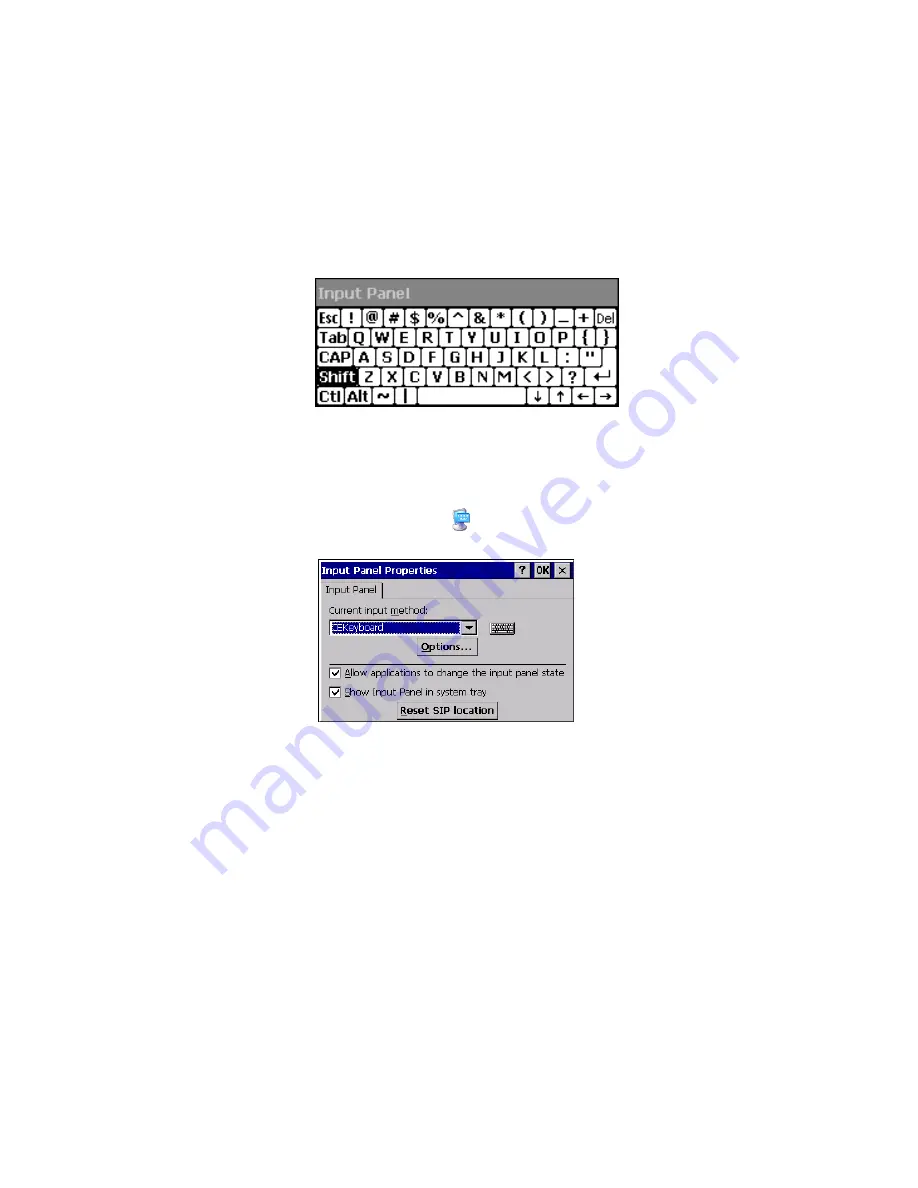
D e t a i l e d O p e r a t i o n
Soft Input Panel
GFK-2357A
6" QuickPanel View Keypad
37
another key is pressed. Rather, the Soft Input Panel remains in the Uppercase
mode. The
CTRL
and
ALT
keys behave the same as the
SHIFT
key.
To reset SIP loc ati on
In the event the user accidentally drops the SIP off screen and can’t drag it back on
screen, the following steps will reset the SIP to the centre of the screen.
1. In the Control Panel, double-tap
Input Panel
.
The
Input Panel Properties
dialog box appears.
2. Select
Reset SIP location
.
Upper Case SIP
Summary of Contents for IC754VGI06SKD
Page 4: ......
Page 15: ...GFK 2357A 6 QuickPanel View Keypad 7 We l c o me Getting Started ...
Page 16: ......
Page 34: ......
Page 68: ......
















































