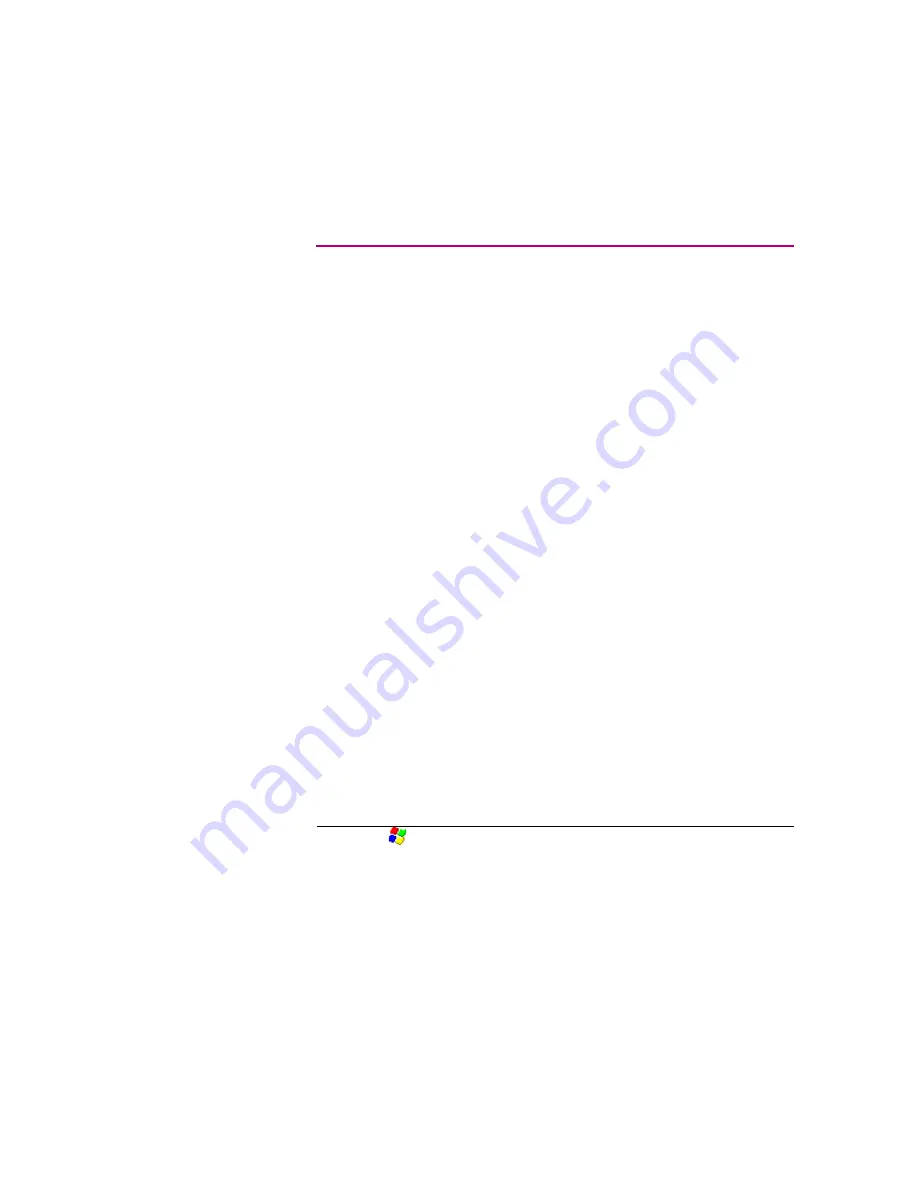
O v e r v i e w
QuickPanel View Keypad Software
GFK-2357A
6" QuickPanel View Keypad
13
Q U I C K P A N E L V I E W K E Y P A D S O F T W A R E
W i n d o w s C E . N E T
Microsoft Windows CE.NET
TM
is the operating system for the QuickPanel View
Keypad. It is a full 32-bit O/S with a graphical user interface. This operating system
is finding widespread application in hand-held PCs and embedded HMIs, such as
the QuickPanel View Keypad. The familiar look and feel of Windows CE shortens
the learning curve for users having experience with Windows
95/98/NT/2000/ME/XP. From a software developer’s perspective, the CE
environment is a subset of the WIN32 application programming interface,
simplifying the porting of existing software from other versions of Windows.
The QuickPanel View Keypad operating system is stored in an 16 MB block of
FLASH memory and copied to a block of DRAM for execution. The operating
system starts automatically following a power-up or reset of the QuickPanel View
Keypad.
For more on Windows CE visit
www.microsoft.com/windows/embedded/windowsce/default.mspx
.
W o r k i n g w i t h W i n d o w s C E
When working with Windows CE on the QuickPanel View Keypad, user input is
achieved via the touch screen with a stylus or other suitable pointing device, and
via the intergrated keypad, see page 33. The Soft Input Panel (SIP) may also be
used for character and numeric entry, or for entering keyboard shortcuts. For more
information on the Soft Input Panel, see page 26.
Although the main user input device when working with Windows CE is the touch
screen, it can often be convenient to use keyboard shortcuts, such as those
described in the following table.
Keyboard Shortcut
Action
CTRL
+
ESC
or
Opens the Windows CE
Start
menu. Use arrow keys
to select a program and
ENTER
to run it.
ALT
+
TAB
Starts the Task Manager. Use it to quit unresponsive
programs.
CTRL
+
ALT
+=
Starts the touch screen calibration.
SPACEBAR
Equivalent to single-tap.
ENTER
Equivalent to double-tap. In a dialog box, equivalent
to
OK
.
Summary of Contents for IC754VGI06SKD
Page 4: ......
Page 15: ...GFK 2357A 6 QuickPanel View Keypad 7 We l c o me Getting Started ...
Page 16: ......
Page 34: ......
Page 68: ......











































