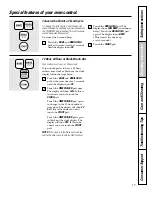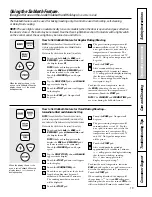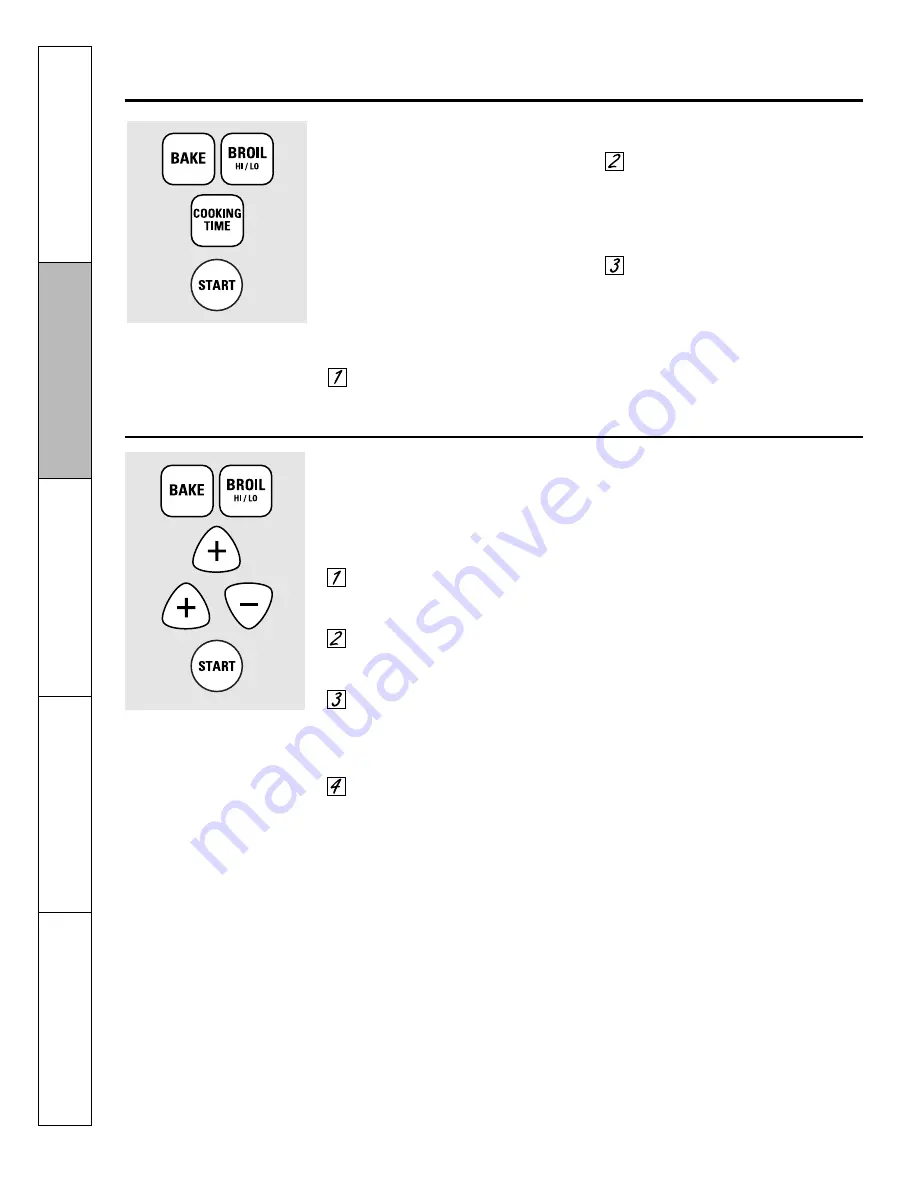
18
Safety Instructions
Operating Instructions
Care and Cleaning
Tr
oubleshooting T
ips
Consumer Support
Cook and Hold
Your new control has a cook and hold feature that
keeps cooked foods warm for up to 3 hours after
Timed Baking or Roasting is finished.
NOTE:
This feature can only be programmed to
work with Timed Baking or Roasting. (See the
Using the timed baking and roasting features
section.) After Timed Baking or Roasting has
automatically stopped, the programmed Cook
and Hold will automatically start.
To activate this feature for use after
Timed Baking or Roasting, follow the
steps below.
Touch the
BAKE
and
BROIL HI/LO
pads at the same time for 3 seconds
until the display shows
SF.
Touch the
COOKING TIME
pad.
The display will show
Hld OFF.
Touch the
COOKING TIME
pad again
to activate the feature. The display
will show
Hld ON.
Touch the
START
pad to activate
the cook and hold feature and
leave the control set in this special
features mode.
Changing the Speed of the + or – Pads
As you use the + or – pads when setting a time
or temperature, you may notice the display
changes slowly. This special feature allows you to
change the speed. To set the speed you prefer,
follow the steps below.
Touch the
BAKE
and
BROIL HI/LO
pads at the same time for 3 seconds
until the display shows
SF.
Touch the
+
pad. The display will
show you a set speed between
1 and 5.
Touch the
+
pad to increase the
speed up to the number 5.
Touch the
–
pad to decrease the
speed down to the number 1.
Touch
START
to activate the setting
and leave the control set in this
special features mode.
Special features of your oven control.