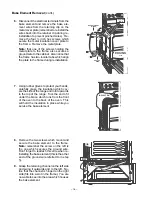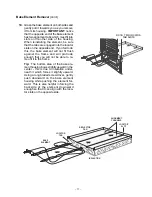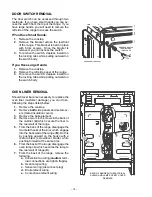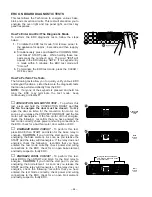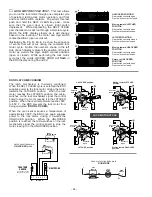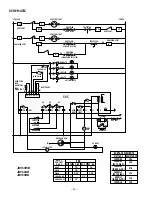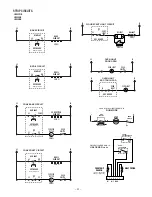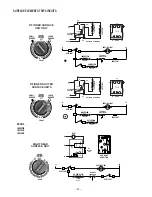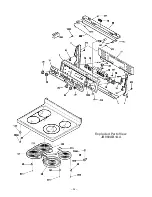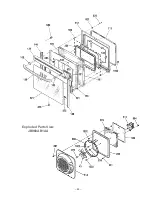– 20 –
CONTROL PANEL
The electronic touch controls, located on the front
of the control console, are capacitance touch
design. The crystal keypanel assembly has the
capacitance touch circuit board bonded to its
surface on the rear side.
Keypanel Removal
1.
Remove power to the unit.
2.
Remove all four control knobs.
3.
Remove the four nylon retainer nuts which
secure the crystal keypanel assembly to
the control console. Important note:
when reinstalling the nylon retainer nuts,
tighten only hand tight. Be sure that each
nylon retainer nut is flush with the glass
keypanel (the shoulder of the nylon re-
tainer nut is seated into the glass
keypanel). Over tightening can damage
crystal keypanel assembly.
4.
With all four nuts removed, the keypanel
assembly can now be pulled away from
the control console to gain access to the
connector plug. This plug connects the
keypanel to the ERC (Electronic Range
Control).
Control Panel Access
1.
Remove power to the unit.
2.
Lay a protective cloth on the cooktop sur-
face.
3.
To obtain access to the control panel com-
ponents, remove the four screws which
secure it to the range frame (see illustra-
tion to the right). Gently pull forward from
the bottom the control panel while lifting
upward.
4.
Lay the control panel on the protected
cooktop surface (components facing up-
ward).
Infinate Heat Switch Removal
1.
Remove power to the unit.
2.
Remove the crystal keypanel assembly
following the steps listed above.
3.
Remove the crystal mounting plate which
secures the infinate heat switch to the con-
trol console (2 small phillips head screws).
CONTROL PANEL
ACCESS
CONTROL
KNOB
NYLON
RETAINER
NUT
CRYSTAL
MOUNTING
PLATE