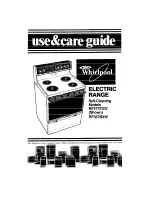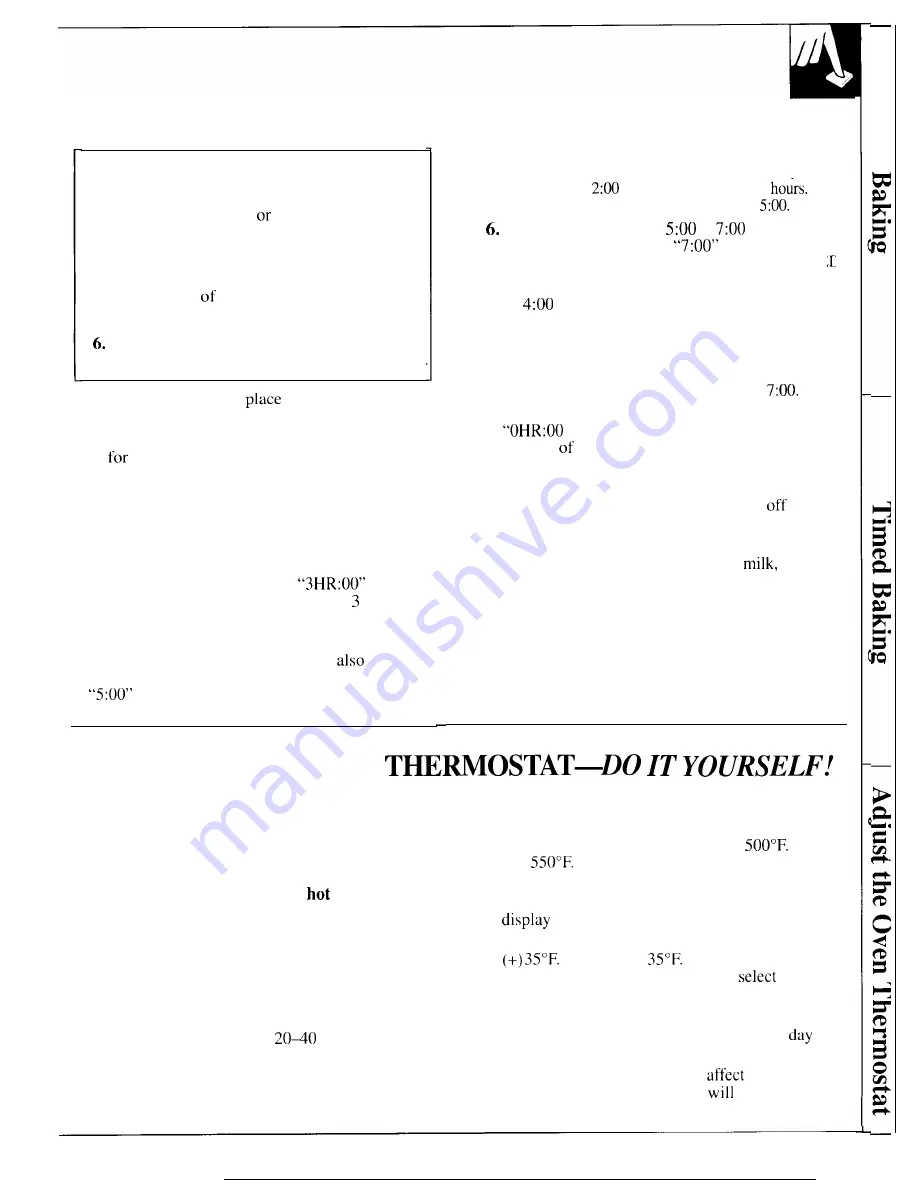
How to Set Delay Start and Automatic Stop
Quick
Reminder:
1. Press the BAKE pad.
2. Press the INCREASE DECREASE pad to
select the oven temperature.
3. Press the COOK TIME pad.
4. Press the INCREASE or DECREASE pad to
set the length
Cooking Time.
5. Press the STOP TIME pad.
Press the INCREASE or DECREASE pad
until the desired Stop Time appears in the display.
To avoid possible burns,
the shelves in the
correct position before you program the oven.
You can set the oven control to delay-start the oven,
cook
a specific length of time and then turn off
automatically.
1. Press the BAKE pad.
2. Press the INCREASE or DECREASE pad until
“325°” is displayed.
3. Press the COOK TIME pad.
4. Press the INCREASE pad until
appears in the display. A Cook Time of hours
now appears in the display.
5. Press the STOP TIME pad. The display prompts
you to set the Stop Time you want. It
shows
the earliest Stop Time you can set. In this example,
and “STOP TIME” appear in the display.
The control automatically sets the Stop Time by adding
the Cook Time to the time of day. In this example, the
time of day is
and the Cook Time is 3
Adding 3 hours to the time of day equals
Change Stop Time from
to
by pressing
the INCREASE pad until
and Stop Time
appear in the display. The words “DELAY TIME
BAKE” appear in the display.
At
the oven will turn on automatically.
The word “ON” and “ 100°” will be displayed.
The Cook Time will begin to count down. As the
oven heats up, the display will show the changing
)
temperature. The oven will cook for the programmed
three hours and shut off automatically at
7. At the end of Timed Baking, the display will show
COOK TIME” and the oven will turn off.
The end cycle tone will sound.
8. Press the CLEAR/OFF pad to clear the display if
necessary. Remove the food from the oven.
Remember, even though the oven shuts
automatically, foods continue cooking after the
controls are off.
NOTE: Foods that spoil easily such as
eggs,
fish, stuffings, poultry and pork should not be allowed
to sit for more than one hour before or after cooking.
Room temperature promotes the growth of harmful
bacteria. Be sure that the oven light is off because heat
from the bulb will speed harmful bacteria growth.
ADJUST THE OVEN
You may feel that your new oven cooks differently
than the one it replaced. We recommend that you
use your new oven for a few weeks to become more
familiar with it, following the times given in your
recipes as a guide.
If you think your new oven is too
or too cold,
you can adjust the thermostat yourself. If you think
it is too hot, adjust the thermostat to make it cooler. If
you think it is too cool, adjust the thermostat to make
it hotter.
We do not recommend the use of inexpensive
thermometers, such as those found in grocery stores,
to check the temperature setting of your new oven.
These thermometers may vary
degrees.
To Adjust the Thermostat:
1. Press the BAKE pad.
2. Select an oven temperature between
and
3. Immediately, before “ON” appears, press and
hold the BAKE pad for about 4 seconds. The time
will change to the oven adjustment display.
4. The oven temperature can be adjusted up to
hotter or (–)
cooler. Use the
INCREASE or DECREASE pad to
the
desired change in the display.
5. When you have made the adjustment, press the
CLEAR/OFF pad to go back to the time of
display. Use your oven as you would normally.
NOTE: This adjustment will not
the broiling or
the self-cleaning temperatures. It
be remembered
when power is removed.
17